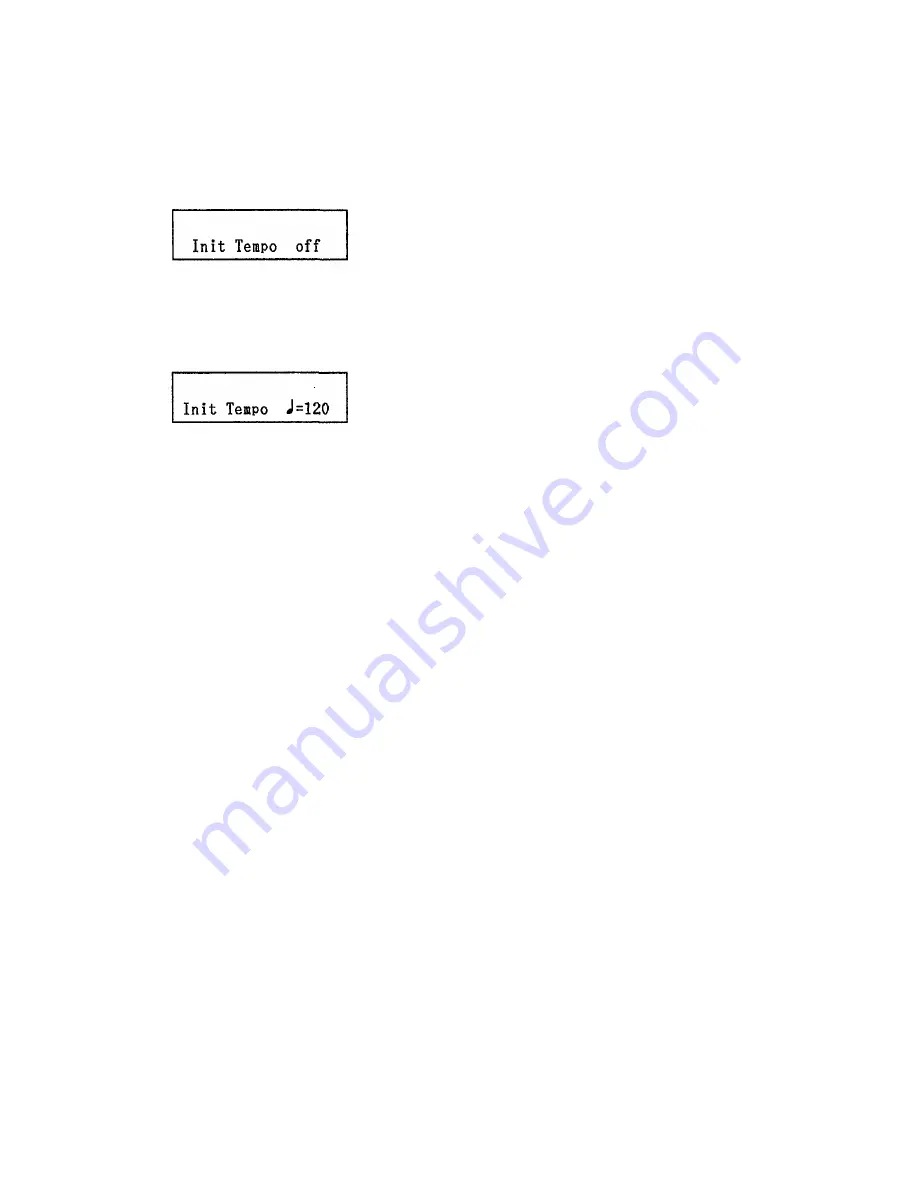
OPERATION
1. Select the Song whose initial tempo you want to set, enter
Edit Song mode and select Job #04.
The lower line of the display will show whether the Initial
Tempo setting is on or off.
2. If necessary, turn Initial Tempo on with + 1/YES.
(Initial Tempo can be turned off by pressing - 1/NO,
then ENTER.)
3. Press ENTER to display the current Initial Tempo value.
4. Alter the initial tempo setting with the - 1/NO and
+ 1/YES keys or by entering the new value directly with
the numeric keys.
5. Press ENTER to input the new value.
The LCD will change to the Edit Song display.
22



































