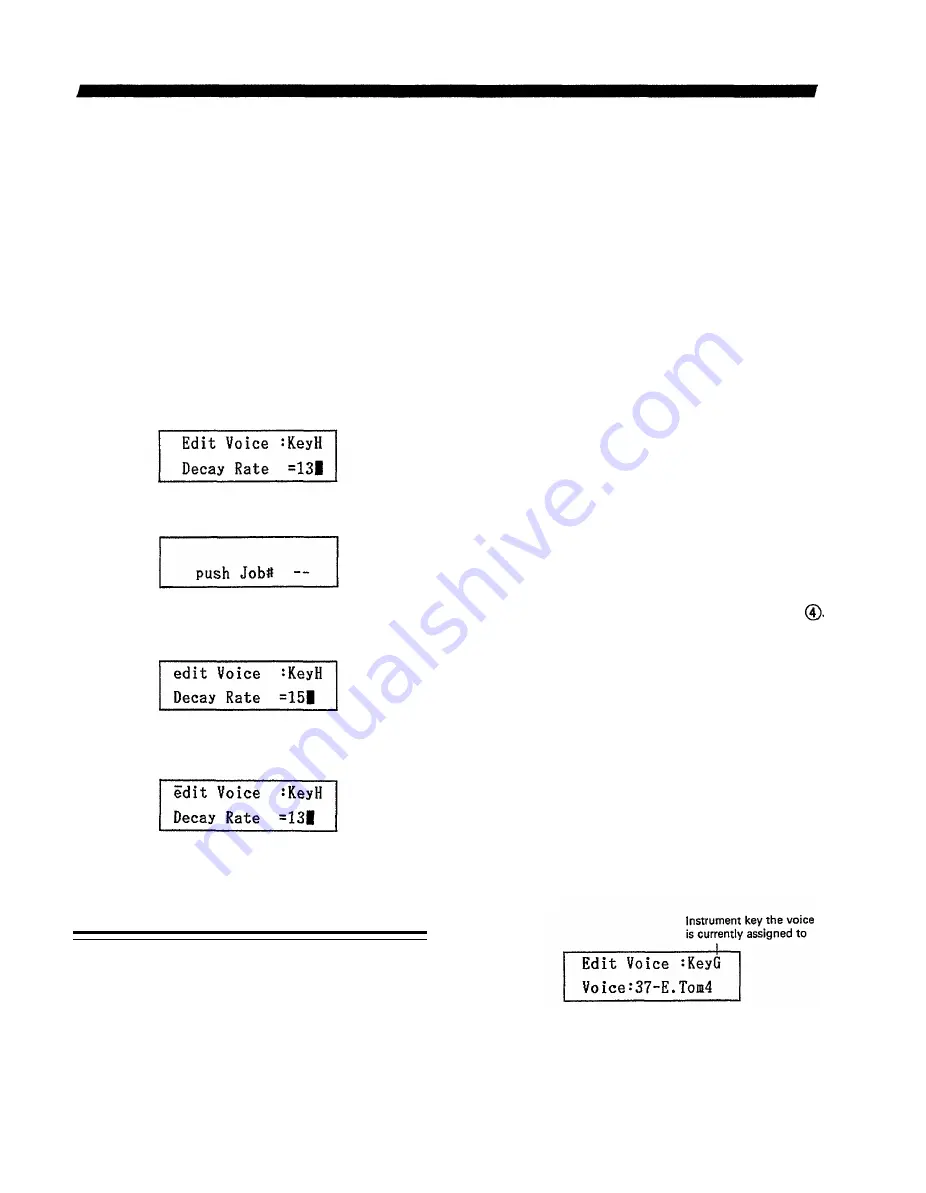
EDIT VOICE
OVERVIEW
The Edit Voice mode lets you:
* Edit (alter) parameters such as pitch, level or pan position for any voice.
* Create special effects for individual voices, including pitch bends, vibrato and tremolo.
* Store edited data in the internal memory.
* Reset an edited voice to its original values.
The character of individual instruments can be changed dramatically with Edit Voice, particularly by adjusting a combination of
parameters, such as e.g. decay rate, pitch bend rate/range and pitch.
Edit Voice allows you to set the basic values of certain parameters which can be additionally altered according to Key Assign (see
below) and, on a note by note basis, with Edit Pattern as explained above. Changes made with Edit Voice also affect instruments
in existing Patterns.
Press EDIT VOICE to enter this mode. The display will show the voice and editing Job last selected.
To specify any other Job, press JOB. The lower line of the LCD will ask you to input the numbe r of th e desired Job:
Enter the Job number with the numeric keys. Data is input with the - 1/NO and + 1/YES keys and the DATA entry slider
As soon as any data is altered, the “E” in “Edit Voice” will change to lower case.
You can compare this altered value with the previous one by pressing SHIFT/COMPARE (= STOP/CONTINUE key), in which
case a bar will appear over the “e” in “edit” and the original value will be displayed.
Data cannot be altered during the “e-bar” display. (The cursor disappears). To continue editing, press SHIFT/COMPARE again.
JOB #01: VOICE SELECT
FUNCTION
Select any voice for editing or for checking
its parameter settings.
OPERATION
1. Select Job #01.
2. Select the voice you wan t to edit or check by tapping
its Instrumen t key or entering the voice numbe r directly
with the numeric keys. (See Voice List in th e BASIC
CONCEPTS AND FEATURES section.)
25




































