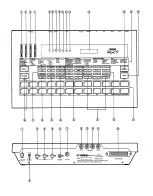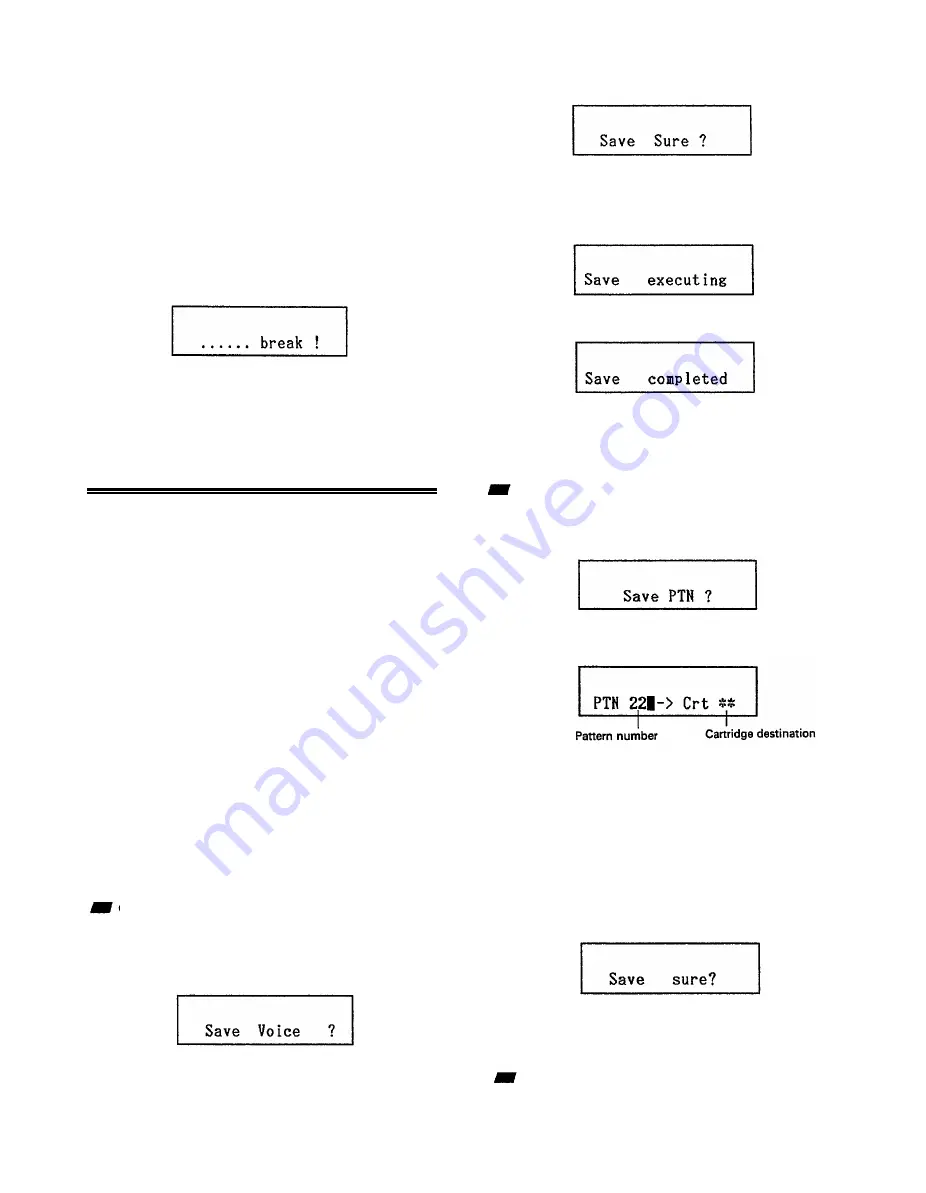
* Load and Verify Operations
For Load and Verify operations, make sure the required
data cassette is inserted into the deck and rewound to the
beginning of the recorded data. Playback must be started
prior to RX7 command execution. The upper left-hand
part of the LCD will begin to blink as soon as the header
(beginning of data on cassette) is found.
* Interrupt
Pressing STOP/CONTINUE during a Cassette Save, Load
or Verify operation interrupts it and displays
then
It is recommended to Verify data after saving, particularly
in the case of cassettes, to make sure that it has been
memorized properly. (The Verify function compares the
saved data with the original data.)
JOBS #01 - #05: SAVE DATA
FUNCTION
Saves various kinds of data onto cartridge/
cassette.
Refer to the CASSETTE/CARTRIDGE Menu on the RX7
front panel and the TABLE OF CASSETTE/CARTRIDGE
JOBS above to determine the appropriate Job number for
the type of data to be saved.
Since saving single Patterns to a cartridge or cassette (Job
#03) necessitates slightly different procedures, these are ex-
plained separately below.
* When you perform a Save operation for any kind of data
except single Patterns to a cartridge already containing
that kind of data, the previous data will be erased.
* Setup data, which can be saved on cassette only, includes
the following data:
*
The 5 sets of Key Data currently stored in the RX7
* The accent levels of all voices
*
The MIDI transmit/receive channels, note numbers
and pitch bend ranges of all voices.
GENERAL SAVE OPERATION
1 . Select the desired Job #01, #02, #04 or #05.
The display will ask you to confirm your choice of data
type.
2. Press +1/YES if you want to save the displayed data.
The LCD will ask for confirmation:
42
3. Press +1/YES again to confirm.
The display will show
indicating that the data has been saved.
* It is now a good idea to verify.
SAVING SINGLE PATTERNS TO A CARTRIDGE
1.
Select Job #03 in Cartridge Mode.
The display will ask you to confirm:
2. Press +1/YES. The display will change to
3. You can now specify the number of the Pattern to be
saved as well as the desired destination in the RAM
cartridge.
(Use ACCENT 2 to switch between
them.)
* If the specified cartridge destination already contains data,
it will be erased by when you execute Save.
4. Press +1/YES.
The LCD will ask you to confirm.
5 .
Press +1/YES again.
The display will show “executing”, then “completed”.
SAVING SINGLE PATTERNS TO A CASSETTE
1 . Select Job #03 in Cassette Mode.
The display will ask you to input the PTN number.