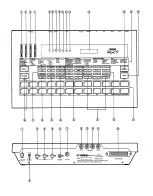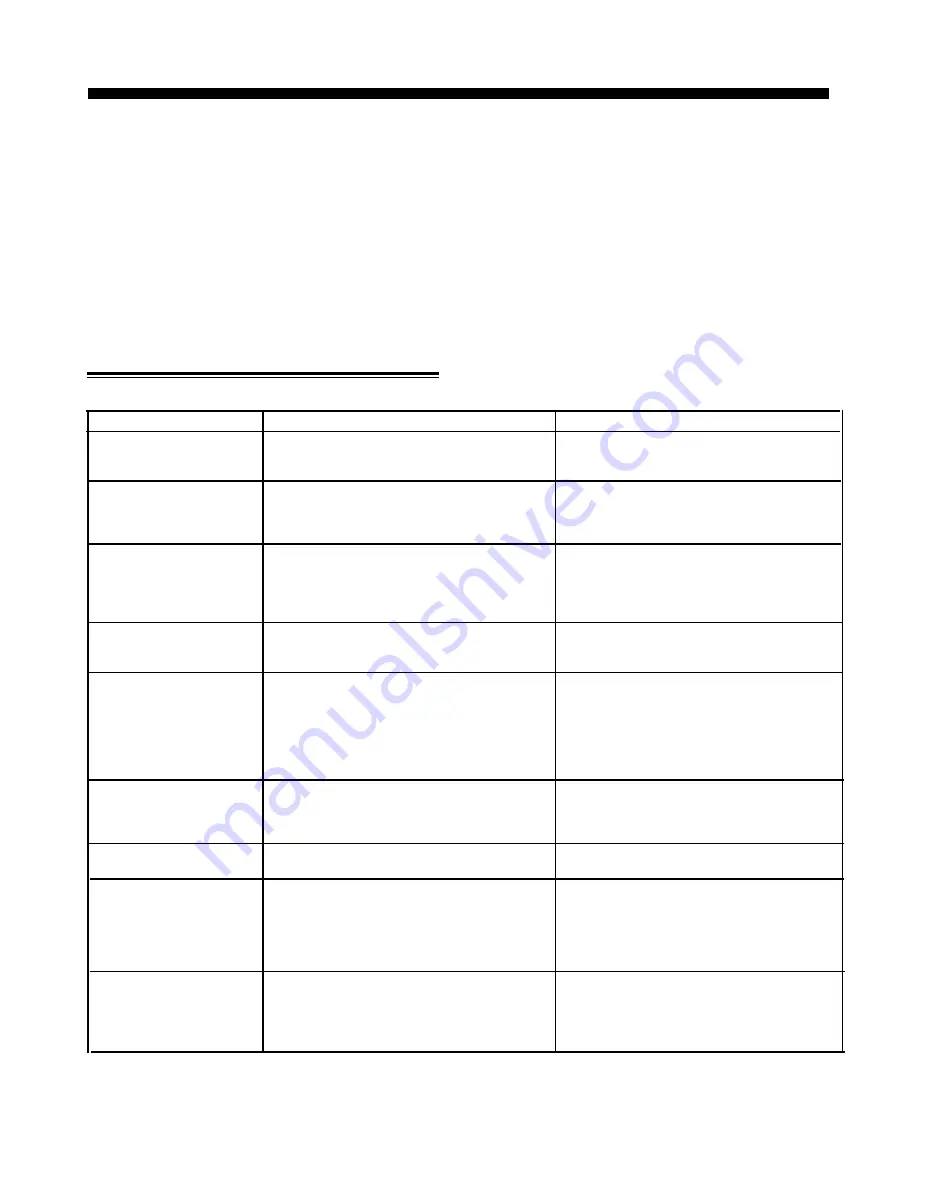
ERROR MESSAGES
You have probably already encountered some of the error messages mentioned in preceding sections. In general, the RX7 will
display an error message if:
* An operating mistake has been made.
* Memory or other limits have been reached.
* Malfunctions have occurred (due to faulty connections, etc.)
Error messages always appear on the lower line of the LCD. The following list is for your reference.
GENERAL ERROR MESSAGES
MESSAGE CAUSE REMEDY
checksum error !
During a Receive Bulk operation (MIDI JOB #09), Check that the MIDI cable is not faulty, and repeat
there was a break in transmission, due to faulty cable the operation. Also read the PRECAUTIONS section
or electrical interference. of this manual for advice on electrical interference.
Using the Part Copy function (Edit Song Mode) you Enter correct Part numbers.
illegal input!
entered a part number that does not appear in the
Song, or the second Part number you entered was
lower than the first Part number.
The sequence memory (Pattern, Song or Chain) is Save the data presently in the RX7 to cartridge or
full.
memory full!!
cassette, and clear (erase) data to make room in the
memory. Patterns, Songs and Chains can be cleared
individually, or you can clear all Patterns or all Songs
(UTILITY MODE JOBS #05 and #06 respectively).
You have tried to clear or rewrite voice or sequence
Memory Protected
Turn the RX7’s Memory Protect OFF using UTILITY
data (by entering or loading new data) and the JOB #03. Then carry out the data operation again.
Memory Protect function is turned on.
The RX7’s MIDI Buffer is full, because too much Press any key to clear the LCD. Send less dense data,
data
has been sent too rapidly from an external de- or send at a slower tempo.
vice.
MIDI BUFFER FULL
The MIDI Buffer is a kind of “waiting room” for
MIDI data, where data is held for minute periods
of time (of the order of .0003 seconds for one Byte)
while it is being processed by the RX7.
You have turned on power to a connected MIDI Press any key to clear the LCD, and continue normal
MIDI DATA ERROR!
device, which sends a non-standard signal to the operation.
RX7. Technically, this is called a “framing” error
or an “overrun” error.
no data!
You have tried to use the Edit Pattern function to
edit a Pattern that does not contain data.
not found!
1. You have used the Search Mark function and 1. Enter the correct Mark name.
entered the name of a Mark that has not been 2. Enter the correct Part number.
set in the Song.
2. You have used the Search Part or Copy Part
function and entered a Part number that is higher
than the total number of Parts in the Song.
1. You have tried to insert a Part in a Song that Edit two or more Songs, each of which forms a
already contains 999 Parts. section of the long Song you were trying to create.
too large PART!
2. You are trying to use the Copy Part function with Then use the Chain Edit Mode to combine these
the result that the new Song will have more than Songs into a continuous sequence.
999 Parts.
46