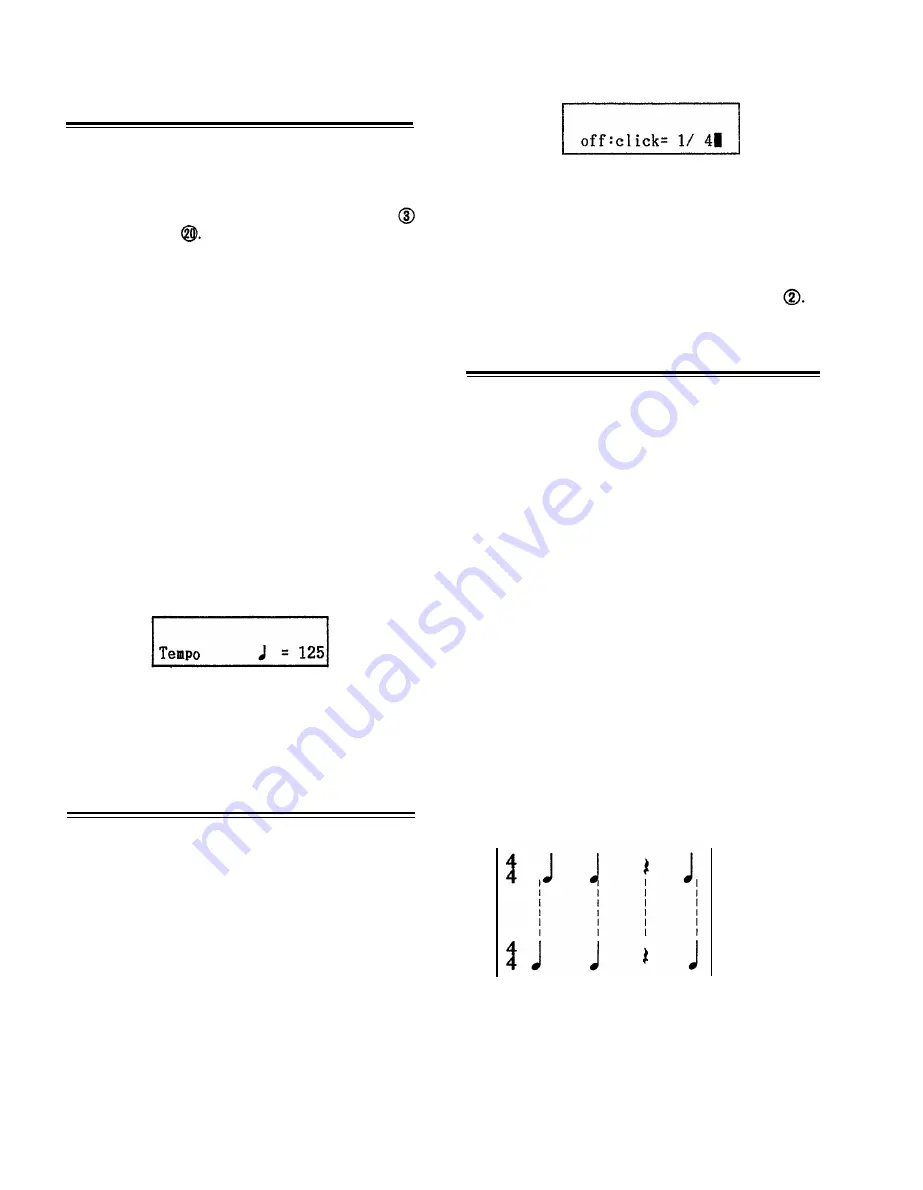
TEMPO
FUNCTION
Sets the tempo (speed) of Pattern, Song or
Chain playback or Pattern writing.
Tempo can be adjusted any time in the range from 40 to 250
quarter-notes per minute, either using the TEMPO slider
or the TEMPO key
Pressing the TEMPO key for adjustment has the advantage
of being able to visually confirm the current tempo on the
display. However, in order to continue with any function in
use before tempo adjustment, you must press that function’s
key. For example, if you were writing in Real Time, you have
to press REAL TIME WRITE after adjustment with the
TEMPO key to continue writing.
OPERATION
Tempo can be adjusted with or without visual
confirmation.
1. Adjustment by Ear
The TEMPO slider can be used any time to adjust the tempo
without interfering with the current operation. Note that the
tempo may “jump” when the slider is moved.
2. Visual Adjustment
To visually confirm the tempo setting on the LCD, press
TEMPO. The lower line of the display will show the tempo
in number of beats (quarter notes) per minute:
The upper LCD line still shows the current mode.
You can now alter the tempo with - l/NO or + l/YES, the
numeric keys or the TEMPO slider. The display will change
accordingly, showing the new tempo value.
CLICK
FUNCTION
Provides a metronome click sound during
Pattern writing or during Pattern and Song
playback.
Click can be set to sound every 1/2, 1/4, 1/6, 1/8, 1/12, 1/16,
1/24 or 1/32 note. The beginning of each bar is indicated by
a Click sound with a higher pitch.
The Click rate can be adjusted, and the Click sound turned
on and off, before or during any Pattern operation. To
continue with that operation, press the respective key. Click
is always on during Real Time Write.
OPERATION
1 . Press CLICK/TEMPO CHANGE. The lower line of the
display will show the current Click rate and whether the
Click metronome is on or off.
2. To turn Click on or off for playback, press - 1/NO (OFF)
or + 1/YES (ON).
3. Set the Click rate with the numeric key pad. (The Click
rates are shown as fractions on the keys next to their
usual numeric value.)
4. Click volume is adjusted with the CLICK fader I t
is independent of the VOLUME fader setting.
QUANTIZE
FUNCTION
Real Time Write: Automatically corrects
timing according to the
selected quantize rate.
Step Write: Determines length of
notes or rests being input.
From a technical point of view, Quantize has the same
function for both the REAL TIME and the STEP WRITE
modes, i.e. it determines the length of the shortest notes that
can be input. A Quantize rate of 1/4 thus means that whole,
1/2 or 1/4 notes can be written, but not 1/8 or 1/16 notes,
etc. Since the applications of the Quantize function differ
somewhat depending on the Write mode, they are explained
separately.
n
n
REAL TIME WRITE
As illustrated below, Quantize automatically corrects the
timing of input notes by moving them to the nearest Quantize
“beat”. This can be set between 1/2 and OFF (= 1/96) and
determines the shortest note you can write. (Remember how
in GETTING ACQUAINTED, tapping the HI HAT key
as fast as possible recorded precise 1/16 notes. This was be-
cause Quantize was set to 1/16.)
Example: Quantize set to 1/4
BD
Performance
- - inaccurate timing
Playback
- - perfect timing
The smaller the Quantize rate (fraction), the shorter the notes
that can be input, and the greater the possibility for intentional
“humanizing” of the beat - or inaccuracies you hadn’t in-
tended. The most subtle nuances of timing can be captured
by turning Quantize OFF. (Actually, even when this function
is OFF, the RX7 is still quantizing to an extremely fine rate
of 1/96.)
9











































