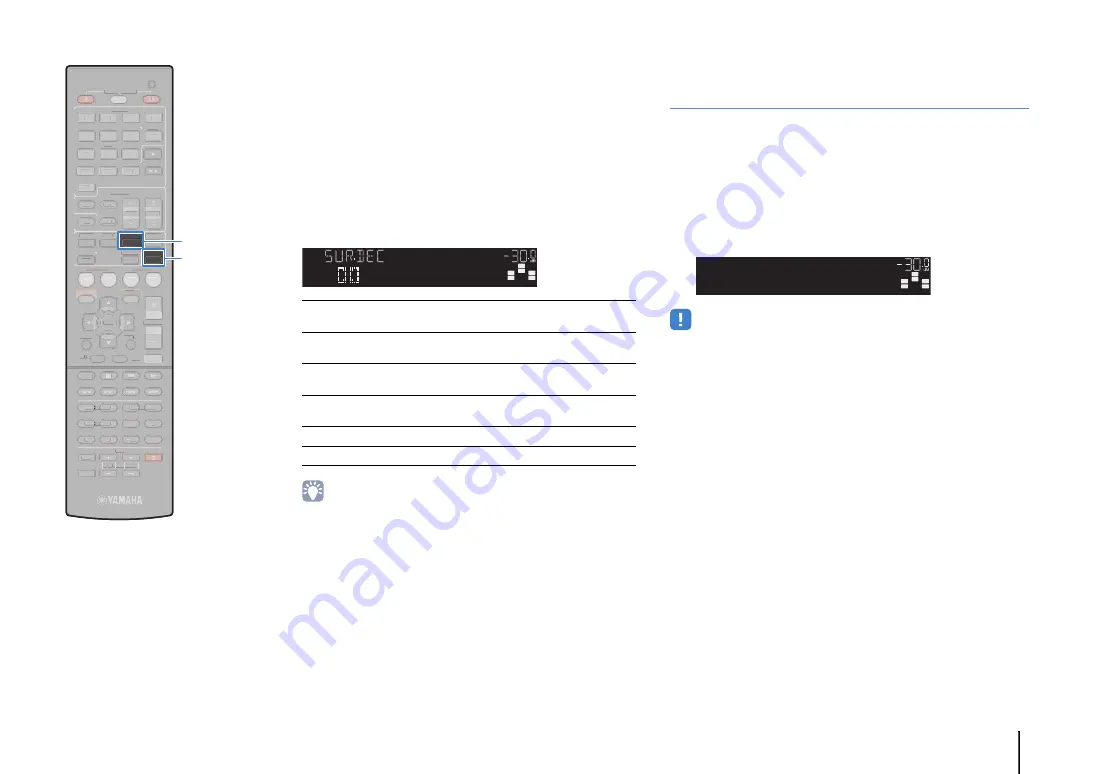
PLAYBACK
➤
Selecting the sound mode
En
40
■
Playing back 2-channel sources in
multichannel (surround decoder)
The surround decoder enables unprocessed multichannel
playback from 2-channel sources. When a multichannel source is
input, it works the same way as the straight decode mode.
For details on each decoder see “Glossary” (p.98).
1
Press SUR.DECODE to select a surround decoder.
Each time you press the key, the surround decoder
changes.
• You can adjust the surround decoder parameters in “DSP Parameter” (p.76)
in the “Setup” menu.
Enjoying pure high fidelity sound
(direct playback)
When the direct playback mode is enabled, the unit plays back the
selected source with the least circuitry in order to reduce the
electrical noise from other circuitry (such as the front display). It
allows you to enjoy Hi-Fi sound quality.
1
Press DIRECT.
Each time you press the key, the direct playback mode is
enabled or disabled.
• When the direct playback mode is enabled, the following functions are not
available.
– Selecting sound programs
– Adjusting the tone control
– Operating the on-screen and “Option” menus
– Viewing information on the front display (when not in operation)
b
Pro Logic
Uses the Dolby Pro Logic decoder suitable for all
sources.
b
PLII Movie
Use the Dolby Pro Logic II decoder suitable for
movies.
b
PLII Music
Use the Dolby Pro Logic II decoder suitable for
music.
b
PLII Game
Use the Dolby Pro Logic II decoder suitable for
games.
Neo: 6 Cinema
Uses the DTS Neo: 6 decoder suitable for movies.
Neo: 6 Music
Uses the DTS Neo: 6 decoder suitable for music.
SW
C
L
SL
SR
R
ProLogic
VOL.
SW
C
L
SL
SR
R
DIRECT
VOL.
SCENE
RETURN
VOLUME
ENHANCER
DIRECT
HDMI
MHL
AV
TUNER
FM
INFO
MEMORY
DAB
PRESET
MOVIE
MUSIC
BD
DVD
MUTE
ENTER
TV
TV VOL
TV CH
TOP
MENU
POP-UP
MENU
DISPLAY
SOURCE
RECEIVER
CODE SET
OPTION
SETUP
TUNING
STRAIGHT
SUR. DECODE
INPUT
MUTE
9
0
10
ENT
5
6
8
7
1
2
3
4
MODE
TV
NET
RADIO
AUDIO
1
2
3
NET
USB
V-AUX
5
4
5
1
2
3
4
SLEEP
6
SCENE
RETURN
VOLUME
ENHANCER
HDMI
MHL
AV
TUNER
FM
INFO
MEMORY
DAB
PRESET
MOVIE
MUSIC
BD
DVD
MUTE
ENTER
TV
TV VOL
TV CH
TOP
MENU
POP-UP
MENU
DISPLAY
SOURCE
RECEIVER
CODE SET
OPTION
SETUP
TUNING
STRAIGHT
INPUT
MUTE
9
0
10
ENT
6
5
8
7
1
2
3
4
MODE
TV
NET
RADIO
AUDIO
1
2
3
NET
USB
V-AUX
5
4
5
1
2
3
4
SLEEP
6
SUR.DECODE
DIRECT
















































