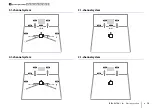FEATURES
➤
Part names and functions
En
9
Rear panel
1
HDMI OUT jack
For connecting to an HDMI-compatible TV and outputting
video/audio signals (p.17). When using ARC, TV audio signal
can also be input through the HDMI OUT jack.
2
HDMI 1–4 jacks
For connecting to HDMI-compatible playback devices and
inputting video/audio signals (p.22).
3
HDMI 5/MHL jack
For connecting to an HDMI- or MHL-compatible playback
device and inputting video/audio signals (p.22).
4
ANTENNA jacks
For connecting to the DAB/FM antenna (p.26).
5
NETWORK jack
For connecting to a network (p.27).
6
DC OUT jack
For supplying power to a Yamaha AV accessory. For details
on connections, refer to the instruction manual of the AV
accessory.
7
Power cable
For connecting to an AC wall outlet (p.28).
8
AV 1–6 jacks
For connecting to video/audio playback devices and
inputting video/audio signals (p.22).
9
AV OUT jacks
For outputting video/audio to a recording device (such as a
VCR) (p.28).
0
AUDIO jacks
For connecting to an audio playback device and inputting
audio signals (p.25).
A
SUBWOOFER PRE OUT jack
For connecting to a subwoofer (with built-in amplifier) (p.14).
B
MONITOR OUT jacks
COMPONENT VIDEO jacks:
For connecting to a TV that supports component video and
outputting video signals (p.21).
VIDEO jack:
For connecting to a TV that supports composite video and
outputting video signals (p.21).
C
SPEAKERS terminals
For connecting to speakers (p.14).
FRONT
CENTER
SURROUND
AV 1
AV 2
AV 3
AV 5
AV 6
OPTICAL
COAXIAL
COAXIAL
OPTICAL
( TV )
COMPONENT
VIDEO
COMPONENT
VIDEO
P
B
Y
VIDEO
AV
MONITOR OUT
OUT
AUDIO
AV 4
P
R
P
B
Y
P
R
NETWORK
ANTENNA
DAB/FM
75
SPEAKERS
HDMI 1
(BD/DVD)
HDMI 2
HDMI 3
HDMI 4
HDMI OUT
ARC
(RADIO)
SUBWOOFER
PRE OUT
HDMI 5
MHL
DC OUT
5V
0.5A
5V
1A
(NET)
: A
C
B
9
2
1
3
5
7
4
6
8
* The area around the video/audio output jacks is
marked in white on the actual product to
prevent improper connections.