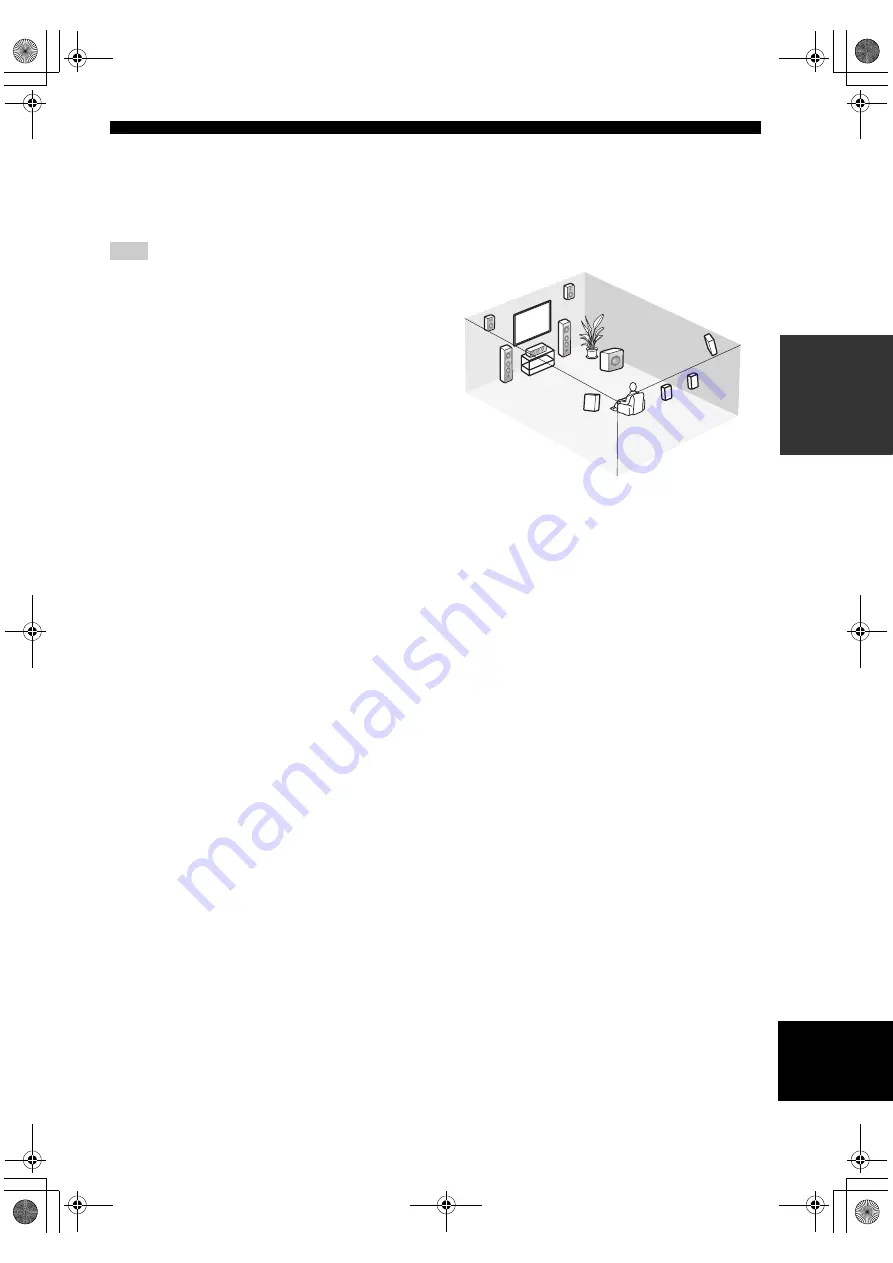
15
English
SPEAKER SETUP
PRE
P
ARA
T
ION
■
FRONT terminals
Connect one or two speaker systems to these terminals. If
you use only one speaker system, connect it to either the
FRONT A or B terminals.
The Canada model cannot output to two separate speaker systems
simultaneously.
■
CENTER terminals
Connect a center speaker to these terminals.
■
SURROUND terminals
Connect surround speakers to these terminals.
■
SUBWOOFER jack
Connect a subwoofer with built-in amplifier, such as the
YAMAHA Active Servo Processing Subwoofer System,
to this jack.
■
SURROUND BACK terminals
Connect surround back speakers to these terminals. If you
only connect one surround back speaker, connect it to the
left (L) terminals.
■
PRESENCE terminals
Connect presence speakers to these terminals.
*
If you are using either the U.S.A., Canada or Australia model,
you can also use these speakers as Zone 2 speakers (see
page 61).
Note
1
6
7
8
9
2
3
5
4
1 0
Speaker layout
00_RXV750_U_EN.book Page 15 Tuesday, February 17, 2004 10:08 AM
















































