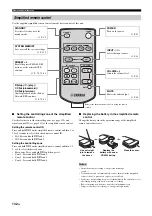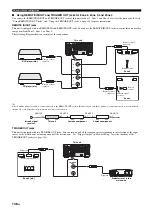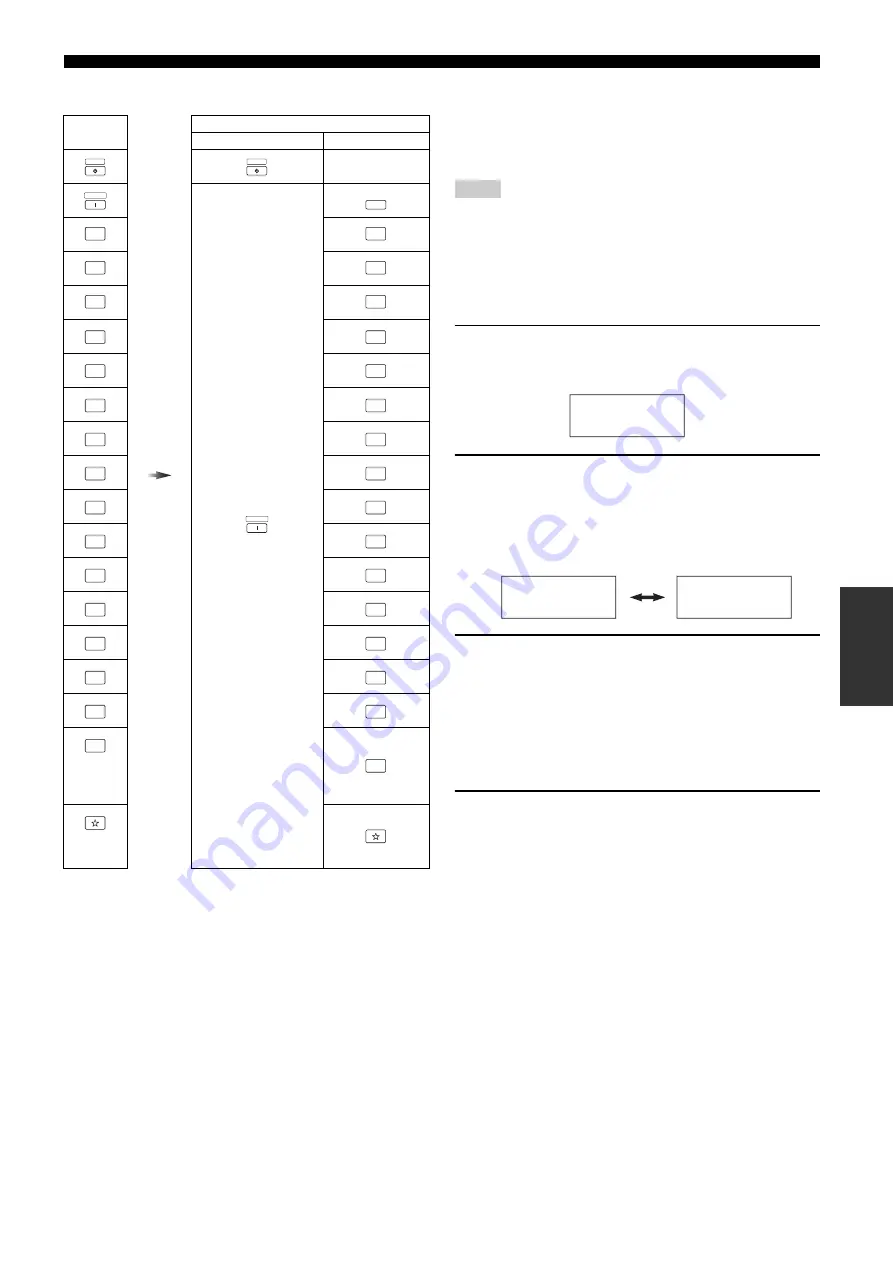
Remote control features
129
En
Ad
v
a
nce
d
Op
eratio
n
■
Default macro functions
*1 Set the appropriate remote control code for TV in advance (see
*2 This unit plays the last received station or selected contents before the
unit was set in the standby mode.
■
Programming macro operations (MACRO)
You can program your own macro and use the macro programming
feature to transmit several remote control commands in sequence at
the press of a button. Be sure to set up remote control codes or
perform learning operations before programming the macro.
• The default macro is not cleared when a new macro is programmed for a
button. The default macro can be used again when the programmed macro
is cleared.
• It is not possible to add a new signal (macro step) to the default macro.
Programming a macro changes all macro contents.
• We do not recommend that you program continuous operations (for
example, volume control) in a macro.
1
Press
G
SETUP
on the remote control using a
ballpoint pen or similar object.
“SETUP” appears in the display window (
4
).
2
Press
9
k
/
n
repeatedly to select “MACRO” and then
press
9
ENTER
.
The remote control enters the macro-programming mode.
“MACRO” and “M:the three-letter name of the selected control
area” (for example, “M:DVD”) appears in the display window
(
4
) alternately.
3
Press the desired macro button you want to assign
the macro program to and then press
9
ENTER
.
“M:the three-letter name of the selected macro button” (for
example, “M:DVD”) and the name of the currently selected
control area appears in the display window (
4
) alternately.
When you press
D
STANDBY
or
E
POWER
, “M:STB” or
“M:PWR” and the name of the currently selected control area
appears in the display window (
4
) alternately.
4
Press the buttons for the functions you want to
include in the macro operation in sequence.
Pressing
macro
To automatically transmit these signals
First
Second
—
(U.S.A. and
Canada
models)
(Australia
model)
STANDBY
STANDBY
POWER
POWER
POWER
TV
(*1)
MULTI
MULTI
V-AUX
V-AUX
PHONO
PHONO
MD
TAPE
MD
TAPE
BD
HD DVD
BD
HD DVD
DVD
DVD
CD
CD
CD-R
CD-R
CBL
SAT
CBL
SAT
DTV
DTV
DVR
DVR
VCR
VCR
TUNER
TUNER
DOCK
DOCK
NET
USB
NET
USB
(*2)
XM
XM
(*2)
Notes
SETUP
MACRO
M:DVD