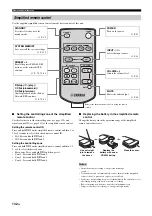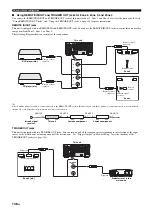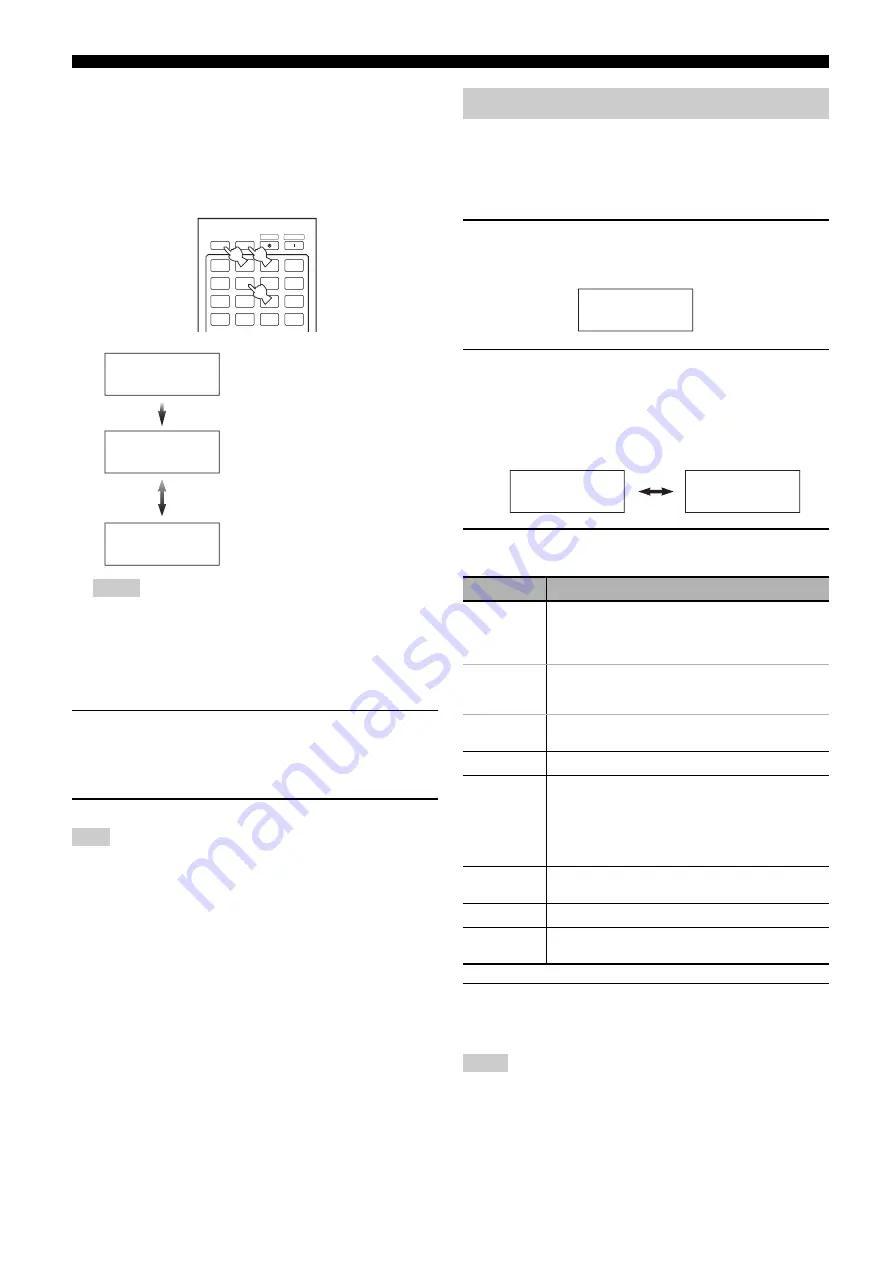
Remote control features
130
En
Example
Set the input source to DVD
→
Turn on the DVD player
→
Turn on the video monitor
Step 1 (“MCR1”): Press DVD.
Step 2 (“MCR2”): Press AV POWER.
Step 3 (“MCR3”): Press TV POWER.
• To change the selected input area, press
5
SELECT
l
/
h
. Pressing the input
selector buttons will program a macro step, whereas
5
SELECT
l
/
h
only
changes the selected input area.
• The position of the operation mode selector (AMP/TV/SOURCE)
affects the assigned function. When the operation mode selector is set
to
F
AMP
or
F
TV
, the input source selectors do not function.
5
Press
H
MACRO
to confirm the program.
You can set up to 10 steps (10 functions). After you have set 10
steps, “FULL” appears and the remote control automatically
exits from the macro programming mode.
6
Press
G
SETUP
again to exit from the setup mode.
“ERROR” appears in the display window (
B
) if you press more than one
button simultaneously.
You can clear all changes made in each function set, such as learned
functions, macros, renamed control area names and setup remote
control ID.
■
Clearing function sets (CLEAR)
1
Press
G
SETUP
on the remote control using a
ballpoint pen or similar object.
“SETUP” appears in the display window (
4
).
2
Press
9
k
/
n
repeatedly to select “CLEAR” and then
press
9
ENTER
.
The remote control enters the clear mode. “CLEAR” and
“L:the three-letter name of the selected control area” (for
example, “L:DVD”) appears in the display window (
4
)
alternately.
3
Press
9
k
/
n
repeatedly to select the desired clear
mode.
4
Press and hold
9
ENTER
for about 3 seconds.
When the clearing is successful, “OK” appears in the display
window (
4
).
• “NG” appears in the display window (
4
) if clearing was unsuccessful.
• “ERROR” appears in the display window (
4
) if you press a button not
indicated in the respective step, or if you press more than one button
simultaneously.
Notes
Note
DVD
CD
V-AUX
MULTI
AV
TV
PHONO
CD-R
POWER
STANDBY
POWER
POWER
DTV
DVR
VCR
DOCK
TUNER
XM
BD
HD DVD
MD
TAPE
CBL
SAT
NET
USB
1
2
3
Indicates the number of macro
steps entered
Flashes alternately so you can set the
next step
(Selected macro button)
(Selected control area)
MCR 1
M:DVD
DVD
(U.S.A. and Canada models)
Clearing configurations
Clear mode
Descriptions
L:DVD (etc.)
(L:Three-digit name of the selected control area) Clears all
learned functions the respective control area. You can
change the control area to be cleared by pressing the desired
input selector button (
3
) or
5
SELECT
l
/
h
repeatedly.
L:AMP
Sets all learned functions for controlling the amplifier
functions to the initial factory settings. Set the operation
mode selector to
F
AMP
to select this clear mode.
L:TV
Clears all learned functions for TV control area. Set the
operation mode selector to
F
TV
to select this clear mode.
L:ALL
Clears all learned functions.
M:DVD (etc.)
(M:Name of the selected macro button) Clears the macro
programmed for the selected macro button (see page 129).
The assigned macro to the selected macro button reverts to
the initial factory macro. Press the desired macro button if
you want to change the macro button you want to clear the
programmed functions of.
M:ALL
Clears all programmed macros. The assigned macro to the
selected macro button reverts to the initial factory macro.
RNAME
Set all the name of the control areas to the default settings.
FCTRY
Set all settings of the remote control to the initial factory
settings.
Notes
SETUP
CLEAR
L:DVD