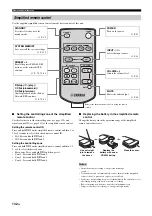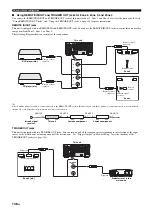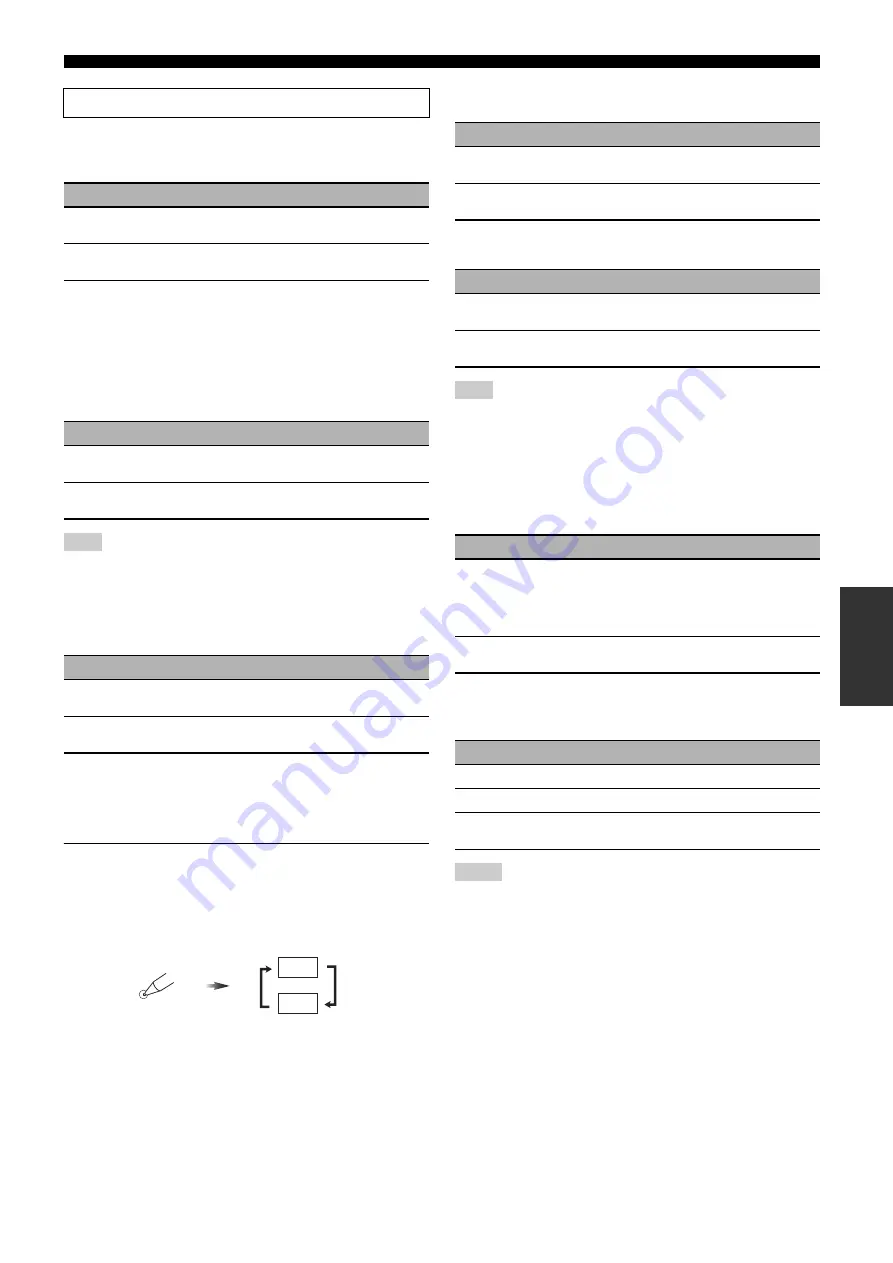
Advanced setup
143
En
Ad
v
a
nce
d
Op
eratio
n
■
Wake on RS-232C access
Use this feature to set this unit to transmit data via the RS-232C
interface when this unit is in the standby mode.
Initial setting:
[U.S.A. Canada models]: YES
[Other models]: NO
■
Network standby
Use this feature to select whether this unit accepts the commands
via LAN network when this unit is in the standby mode (see
page 120).
If you set “NET STANDBY” to “YES”, the amount of power consumption
in the standby mode is increased.
■
Remote control ID setting
Use this feature to set the remote control ID of this unit for remote
control recognition.
Setting remote control ID
Use this feature to set the remote control ID. This feature is useful
when you control multiple Yamaha AV receiver or amplifier with
using the remote control.
Press
G
ID
repeatedly using a ballpoint pen or similar
object on the remote control to select the desired remote
control ID.
Each time you press
G
ID
, the remote control ID indicator changes
as shown below.
y
To set the remote control ID of the simplified remote control, see page 132
for details.
■
Cooling fan operation mode
Use this feature to set the operation of the cooling fan of this unit.
■
Bi-amplifier mode
Use this feature to activate or deactivate the bi-amplifier function.
When “BI-AMP” is set to “ON”, the SUR.BACK/BI-AMP terminals cannot
be used to connect surround back speakers in that the SUR.BACK/BI-AMP
terminals are already used for the bi-amplifier connection (see page 28).
■
Pre-amplifier mode
Use this feature to select whether you use this unit as the pre-
amplifier in the main zone and use all the internal amplifiers for the
other zones.
■
Recovery and backup of the system settings
Use this feature to save and restore the settings of this unit.
• This unit does not save the FM/AM preset stations, preset network/USB
items, and system memory settings.
• If no settings are saved, you cannot select “RECOVERY”.
See page 142 for the operation of the advanced setup.
Choice
Functions
Select this setting to set this unit to transmit data via the
RS-232C interface.
Select this setting to set this unit not to transmit data via
the RS-232C interface.
Choice
Functions
Accepts the operations via LAN network when this unit
is in the standby mode.
Does not accept the operations via LAN network when
this unit is in the standby mode.
Note
Choice
Descriptions
Select this setting when the ID of the remote control is
set to “ID1”
Select this setting when the ID of the remote control is
set to “ID2”
ID
ID1
ID2
ID
Choice
Descriptions
Select this setting to set the fan to operate automatically
according to the temperature of this unit.
Select this setting to set the fan to activate continuously
regardless of the temperature of this unit.
Choice
Descriptions
Select this setting if you want to activate the bi-amplifier
function.
Select this setting if you want to deactivate the bi-
amplifier function.
Note
Choice
Descriptions
Select this setting when you use this unit as the pre-
amplifier in the main zone. The audio signals for the
main zone are only output at the PRE OUT jacks of this
unit. You can assign all speaker terminals for the other
zones.
Select this setting to use the internal amplifiers of this
unit for the main zone, Zone 2, Zone 3, or Zone 4.
Choice
Select
Restoring the saved setting of this unit.
Saves the current settings of this unit.
Cancels the recovery or backup of the settings of this
unit.
Notes