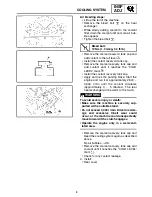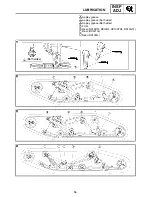INSP
ADJ
9
Air bleeding steps:
• Lift up the tail of the machine.
• Remove the bleed bolt
on the heat
exchanger.
• While slowly adding coolant to the coolant
filler, drain the coolant until no more air bub-
bles appear.
• Tighten the bleed bolt
.
• Remove the coolant reservoir tank cap and
add coolant to the full level
.
• Install the coolant reservoir tank cap.
• Remove the coolant recovery tank cap and
add coolant until it reaches the “COLD
LEVEL” mark
.
• Install the coolant recovery tank cap.
• Apply and lock the parking brake. Start the
engine and run it at approximately 2,500 ~
3,000 r/min until the coolant circulates
(approximately 3 ~ 5 minutes). The rear
heat exchanger will be warm to the touch.
WARNING
To avoid severe injury or death:
• Make sure the machine is securely sup-
ported with a suitable stand.
• Do not exceed 3,000 r/min. Drive line dam-
age and excessive V-belt wear could
occur, or the machine could unexpectedly
move forward if the clutch engages.
• Operate the engine only in a well-venti-
lated area.
• Remove the coolant recovery tank cap and
bleed the cooling system again, as described
above.
No air bubbles
→
OK.
• Remove the coolant recovery tank cap add
coolant until it reaches the “COLD LEVEL”
mark .
• Check for any coolant leakage.
3. Install:
• Rear cover
Bleed bolt:
13 Nm (1.3 m•kg, 9.4 ft•lb)
COOLING SYSTEM
Summary of Contents for RX10H
Page 1: ...SERVICE MANUAL ...
Page 261: ...8 19 LIGHTING SYSTEM CIRCUIT DIAGRAM LIGHTING SYSTEM ELEC ...
Page 267: ...8 25 SIGNAL SYSTEM ELEC SIGNAL SYSTEM CIRCUIT DIAGRAM ...
Page 279: ...GRIP WARMER SYSTEM ELEC 8 37 HI LO GRIP WARMER SYSTEM CIRCUIT DIAGRAM ...
Page 284: ...8 42 CARBURETOR HEATER SYSTEM ELEC HI LO B W L R CARBURETOR HEATER SYSTEM CIRCUIT DIAGRAM ...
Page 313: ...9 23 CABLE ROUTING SPEC ...
Page 315: ...9 25 CABLE ROUTING SPEC ...
Page 317: ...9 27 CABLE ROUTING SPEC ...
Page 319: ...9 29 CABLE ROUTING SPEC ...
Page 321: ...9 31 CABLE ROUTING SPEC ...
Page 323: ...9 33 CABLE ROUTING SPEC ...
Page 325: ...9 35 CABLE ROUTING SPEC ...
Page 327: ...9 37 CABLE ROUTING SPEC ...
Page 330: ... 01 05 0 8 E ITP PRINTED ON RECYCLED PAPER ...
Page 331: ......
Page 395: ...60 CABLE ROUTING SPEC ...
Page 397: ...62 CABLE ROUTING SPEC ...
Page 399: ...64 CABLE ROUTING SPEC ...
Page 401: ...66 CABLE ROUTING SPEC ...
Page 403: ...68 CABLE ROUTING SPEC ...
Page 405: ...70 CABLE ROUTING SPEC ...
Page 407: ...72 CABLE ROUTING SPEC ...
Page 409: ...74 CABLE ROUTING SPEC ...
Page 412: ......
Page 414: ...SUPPLEMENTARY SERVICE MANUAL LIT 12618 02 39 ...
Page 489: ...72 CABLE ROUTING SPEC ...
Page 491: ...74 CABLE ROUTING SPEC ...
Page 493: ...76 CABLE ROUTING SPEC ...
Page 495: ...78 CABLE ROUTING SPEC ...
Page 497: ...80 CABLE ROUTING SPEC ...
Page 499: ...82 CABLE ROUTING SPEC ...
Page 501: ...84 CABLE ROUTING SPEC ...
Page 503: ...86 CABLE ROUTING SPEC ...
Page 505: ...88 CABLE ROUTING SPEC ...
Page 507: ...90 CABLE ROUTING SPEC ...
Page 509: ...92 CABLE ROUTING SPEC ...
Page 511: ...94 CABLE ROUTING SPEC ...
Page 513: ...96 CABLE ROUTING SPEC ...
Page 515: ...98 CABLE ROUTING SPEC ...
Page 517: ...100 CABLE ROUTING SPEC ...
Page 519: ...102 CABLE ROUTING SPEC ...
Page 523: ...05 11 0 8 E ITP PRINTED ON RECYCLED PAPER ...
Page 586: ...COOL 57 ...
Page 643: ...SPEC 114 ...
Page 664: ...SPEC 135 CABLE ROUTING CABLE ROUTING ...
Page 666: ...SPEC 137 CABLE ROUTING ...
Page 668: ...SPEC 139 CABLE ROUTING ...
Page 670: ...SPEC 141 CABLE ROUTING ...
Page 672: ...SPEC 143 CABLE ROUTING ...
Page 674: ...SPEC 145 CABLE ROUTING ...
Page 676: ...SPEC 147 CABLE ROUTING ...
Page 678: ...SPEC 149 CABLE ROUTING ...