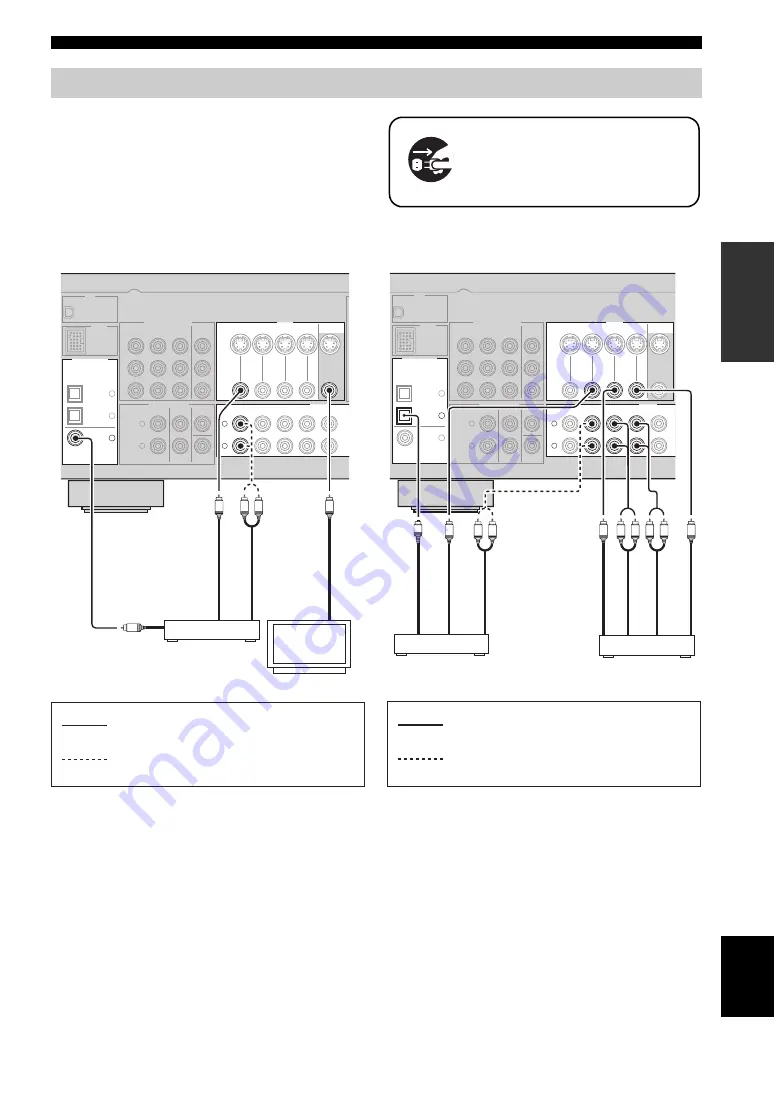
15
En
Connections
English
PRE
P
ARA
T
ION
Connect the video components as follows.
y
You can also connect a video monitor, DVD player, digital TV,
and cable TV to this unit using the S VIDEO or COMPONENT
VIDEO connections (see page 16).
■
Connecting a video monitor and a DVD
player
■
Connecting a cable TV/satellite tuner
and a DVD recorder
Connecting video components
Make sure that this unit and other
components are unplugged from the
AC wall outlets.
MULTI CH INPUT
COMPONENT VIDEO
DOCK
DIGITAL INPUT
XM
VIDEO
AUDIO
L
1
2
3
R
L
R
DTV/CBL
DVR
CD
IN
OUT
CENTER
SUBWOOFER
SURROUND
FRONT
DVD
OPTICAL
COAXIAL
CD
DTV/
CBL
DVD
P
R
P
B
Y
DTV/CBL
DVR
DVD
DVD
S VIDEO
VIDEO
DVR
IN
OUT
DTV/CBL
MONITOR
OUT
MONITOR
OUT
C
L
R
V
V
DVD player
Video monitor
Vi
d
eo
i
n
V
id
eo out
Au
dio o
u
t
Audio out
indicates recommended connections
indicates alternative connections
MULTI CH INPUT
COMPONENT VIDEO
DOCK
DIGITAL INPUT
XM
VIDEO
AUDIO
L
1
3
R
L
R
DTV/CBL
DVR
CD
IN
OUT
CENTER
SUBWOOFER
SURROUND
FRONT
DVD
OPTICAL
COAXIAL
CD
DTV/
CBL
DVD
P
R
P
B
Y
DTV/CBL
DVR
DVD
DVD
S VIDEO
VIDEO
DVR
IN
OUT
DTV/CBL
MONITOR
OUT
MONITOR
OUT
2
L
R
L
R
L
R
V
V
V
O
Cable TV or
Satellite tuner
DVD recorder
Aud
io out
V
ideo ou
t
Aud
io out
Audio in
Aud
io out
V
ideo in
V
ideo ou
t
indicates recommended connections
indicates alternative connections
















































