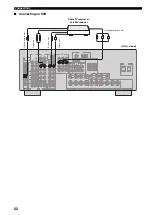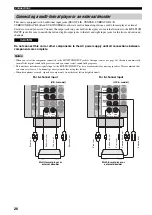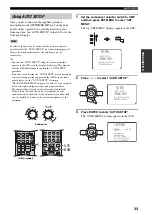35
AUTO SETUP
PREP
ARA
TION
• If “E-10:INTERNAL ERROR” appears during the testing
procedure, restart from step 4.
• If you selected “RELOAD”, “UNDO” or “DEFAULT” in
step 4, no test tones are output.
• If an error occurs during the “AUTO:CHECK” procedure,
the setup procedure is canceled and an error screen
appears. For details, see “If an error screen appears” on
page 37.
• The number on the right of “WARNING” indicates the
number of warning messages. For details, see “If a
warning screen appears” on page 37.
• Depending on the listening environment, “SWFR
PHASE:REV” appears during the “AUTO:CHECK”
procedure and “SUBWOOFER PHASE” in “SOUND
MENU” (see page 88) is automatically set to
“REVERSE”.
6
Press
d
to select “RESULT” and then press
ENTER to display the setup results in detail.
7
Press
j
/
i
repeatedly to toggle between the
setup result displays.
Notes
RESULT:EXIT
WARNING (3)
.
RESULT
.
SP
:
5/4/0.1
.
DIST: 14.0/
17.0ft
.
LVL : -9.0/
+6.5dB
>SET CANCEL
[]/[]:Up/Down
[ENTER]:Enter
p
p
A-E/CAT.
A-E/CAT.
ENTER
PRESET/CH
A-E/CAT.
A-E/CAT.
ENTER
PRESET/CH
RESULT:WIRING
FRONT L
;;;;;;;
OK
[<]/[>]:Select
[ENTER]:Return
A-E/CAT.
A-E/CAT.
ENTER
PRESET/CH
RESULT:WIRING
FRONT L
;;;;;;;
OK
FRONT L
;;
14.0ft
CENTER
;;;
17.0ft
FRONT R
;;
15.0ft
PRNS L
;;;
17.0ft
PRNS R
;;;
17.0ft
RESULT:DISTANCE1
[<]/[>]:Select
[ENTER]:Return
FRONT L
;;;;;;
LRG
RESULT:SIZE
CENTER 1:100Hz
;;;
+2.5dB
2:300Hz
;;;
-0.5dB
3:1.5kHz
;;
+0.5dB
4:1.8kHz
;;
+2.5dB
5:1.8kHz
;;
-3.5dB
6:2.5kHz
;;
+2.5dB
7:10kHz
;;;
+2.5dB
RESULT:EQ
[<]/[>]:Select
[ENTER]:Return
FRONT L
;;;
+1.0dB
CENTER
;;;;
-1.5dB
FRONT R
;;;
+6.5dB
PRNS L
;;;;
-9.0dB
PRNS R
;;;;
+1.0dB
RESULT:LEVEL1
[<]/[>]:Select
[ENTER]:Return
[<]/[>]:Select
[ENTER]:Return
[<]/[>]:Select
[ENTER]:Return
Results of the speaker
connection and wiring
Results of the speaker
distance from the
listening position
Results of the frequency
response of each speaker
Results of the parametric
equalizer of each speaker
Results of the speaker
output level