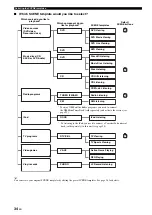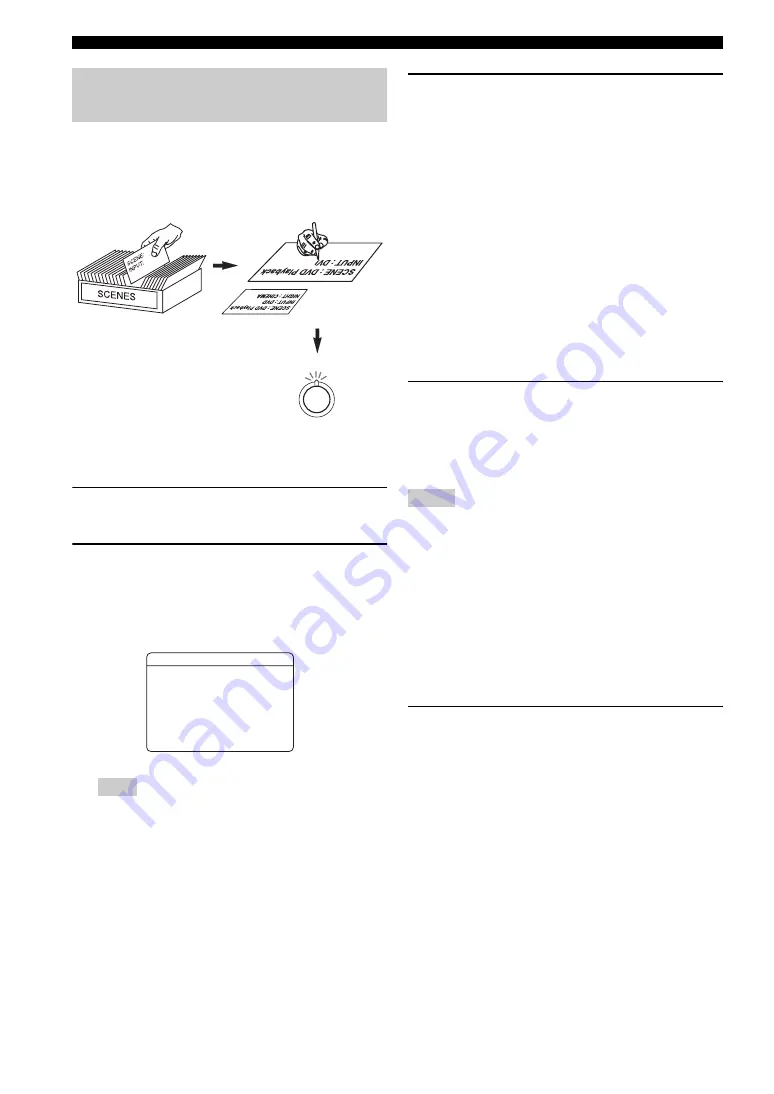
36
En
Selecting the SCENE templates
You can create your original SCENE templates for each
SCENE button. You can refer to the preset 18 SCENE
templates to create the original SCENE templates.
1
Turn on the video monitor connected to this
unit.
2
Set the operation mode selector to
K
AMP
and then press and hold the desired
F
SCENE
button for 3 seconds.
The SCENE template customizing screen appears on
the video monitor.
When the SCENE template you want to customize is not
assigned to any of the
F
SCENE
buttons, press
D
l
/
h
repeatedly to recall the desired SCENE template on the
menu screen.
3
Press
D
k
/
n
to select the desired parameter
of the SCENE template and then
D
l
/
h
to
select the desired value of the selected
parameter.
You can adjust the following parameters for a SCENE
template:
•
INPUT
:
The input source component.
•
MODE
:
The active sound field programs,
STRAIGHT or Pure Direct mode.
•
NIGHT
:
The night listening mode (see page 49).
−
SYSTEM: Keeps the current night listening
mode.
−
CINEMA: Sets the night listening mode to the
CINEMA mode.
−
MUSIC:
Sets the night listening mode to the
MUSIC mode.
4
Press the
F
SCENE
button again to confirm
the edit.
y
An asterisk mark (*) appears by the name of the original SCENE
template.
• Once the desired SCENE templates are assigned to the
corresponding
F
SCENE
buttons, you need to set the input
source of the SCENE template on the remote control. See
page 84 for details.
• You can create a customized SCENE template for each SCENE
button, and if you create another customized SCENE template,
this unit overwrites the old customized SCENE template with
the new one.
• The newly created template is only available for the assigned
SCENE button.
■
Rename the SCENE templates
Select the name of the SCENE template at step 3
of “Creating your original SCENE templates” and
then press
D
ENTER
.
• Press
D
k
/
n
to select the desired character.
• Press
D
l
/
h
to place an “_” (underscore) under the
space or the desired character.
• Press
E
RETURN
to cancel the new name.
• Press
D
ENTER
to confirm the new name.
Creating your original SCENE
templates
Note
1
SCENE template library
(Image)
Select the desired SCENE
template
Assign the SCENE
template to the
SCENE button
Create an original SCENE
template
[RETURN]:STATUS
[SCENE1]:SET
[ENTER]:Rename
NIGHT:SYSTEM
MODE:STRAIGHT
INPUT: DVD
.p
DVDViewing
[
SCENE1
[
Notes