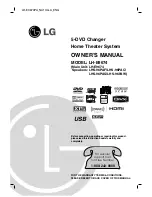78
En
Customizing this unit (MANUAL SETUP)
y
Use this feature to activate the desired decoder manually when
this unit cannot detect the signal flag encoded to the input sources
correctly.
• The available decoders vary depending on the setting of the
speakers and the input sources.
• 6.1/7.1-channel playback is not possible in the following cases:
– when “SUR. L/R SP” (see page 73) or “SUR. B L/R SP” (see
page 73) is set to “NONE”.
– when the component connected to the MULTI CH INPUT
jacks is being played.
– when the source being played does not contain surround left
and right channel signals.
– when a Dolby Digital KARAOKE source is being played.
– when this unit is in the stereo playback, Compressed Music
Enhancer (see page 46) or Pure Direct (see page 48) mode.
– when “BI-AMP” is set to “ON” (see page 95).
• When this unit is turned off, this setting will be reset to
“AUTO”.
Use this menu to reassign the input/output jacks, select the
input mode or rename the input source.
■
Input/output assignment
A)I/O ASSIGNMENT
Use this feature to assign the input/output jacks according
to the component to be used if the initial settings of this
unit do not correspond to your needs. Change the
following parameters to reassign the respective jacks and
effectively connect more components.
Once the input/output jacks are reassigned, you can select
the corresponding component by using the INPUT
selector on the front panel (or the input selector buttons on
the remote control).
y
The input source name in parentheses indicates the default
assigned input source.
For COMPONENT VIDEO jacks A, B and C
CMPNT-V INPUT
Choices: [A]
DVD
, DTV/CBL,
V-AUX, DVR, VCR
[B] DVD,
DTV/CBL
,
V-AUX, DVR, VCR
[C] DVD, DTV/CBL,
V-AUX,
DVR
, VCR
Notes
2 INPUT MENU
MANUAL SETUP
2 INPUT MENU
.
A)I/O ASSIGNMENT
B)INPUT RENAME
C)VOLUME TRIM
D)DECODER MODE
E)MULTI CH SET
[ ]/[ ]:Up/Down
[ENTER]:Enter
p
p
INPUT MENU
CMPNT-V INPUT
.
[A]
;;;;;
DVD
(
DVD
)
[B]
;;;;;
DTV/CBL
(DTV/CBL
)
)
[C]
;;;;;
DVR
(
DVR
)