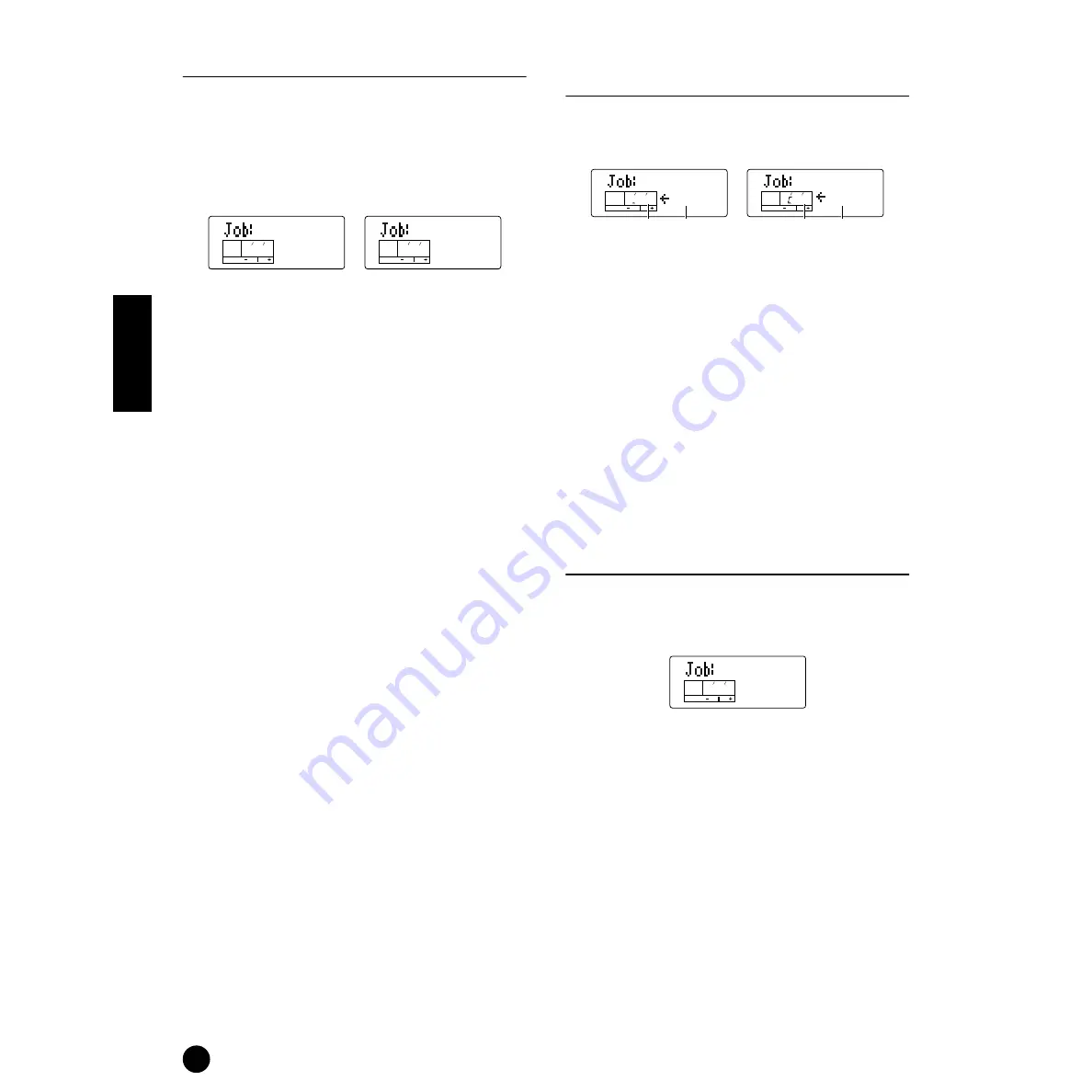
88
V
oice Mode
1. Init (Initialize)
You can reset (initialize) all parameters of a Voice to
their default settings. You can also selectively initialize
certain parameters, such as Common settings, settings
for each Element/Drum Key, and so on. Note that this
does not return the Voice to its original state prior to
editing. Instead, it is useful when building a
completely new Voice from scratch.
■
Select Parameter Type to be Initialized
Use the [DEC/NO] and [INC/YES] buttons to select
the parameter to be initialized. The parameters
available for initialization will vary depending on
the type of Voice currently selected (Normal/Drum).
❏
Settings:
Normal Voice:
voice (Current Voice), cmmn (Current Common), elmnt
(Current Element 1 ~ 4)
n
When this is set to “elmnt,” use the [+]/[–]
buttons to select the desired Element (1 - 4).
Drum Voice:
kit (all Current Drum Voice), cmmn (data common to all
Drum Keys), key (Drum Key C#-1 ~ G5)
n
When this is set to “key,” you can select the desired
Drum Key by pressing the appropriate key on the
keyboard (from C#-1 to G5).
2. CpyElm (Copy Element)/
CpyKey (Copy Drum Key)
This lets you copy Element/Drum Key parameter
settings of the Voice being edited to another Element/
Drum Key in the same Voice.
■
(1) Source Element/Drum Key
Select the source Element/Drum Key (the data to be
copied) of the Voice.
❏
Settings:
Normal Voice:
elm1 ~ elm4
Drum Voice:
C#-1 ~ G5 (Drum Key C#-1 ~ G5)
■
(2) Destination Element/Drum Key
Set the Element/Drum Key of the Voice that is to be
the destination for the copy.
❏
Settings:
Normal Voice:
E1 ~ E4
Drum Voice:
C#-1 ~ G5 (Drum Key C#-1 ~ G5)
3. BlkDmp (Bulk Dump)
You can send all the parameter settings for the current
Voice or all user Voices to your computer or some other
external MIDI device using Bulk Dump.
❏
Settings:
Curnt (Current Voice), AllUs (all user voices),
Systm (All Utility and MIDI data)
n
To send Multi data, refer to the corresponding Bulk
Dump function in the Multi Jobs (page 68).
n
For an application example showing how to use the Bulk
Dump function, see page 42.
n
In order to perform a Bulk Dump, the appropriate MIDI
Device Number must be set. For details, see page 93.
Init
KEY
ELEM
PART
OCTAVE
PAGE
kit
1
Init
KEY
ELEM
PART
OCTAVE
PAGE
voice
1
CpyElm
KEY
ELEM
PART
OCTAVE
PAGE
elm1
2 E
1
CpyKey
KEY
ELEM
PART
OCTAVE
PAGE
D-1
2
4
(1)
(2)
(1)
(2)
BlkDmp
KEY
ELEM
PART
OCTAVE
PAGE
Curnt
3
Summary of Contents for S03 voice editor
Page 1: ...OWNER S MANUAL ...
Page 109: ...MEMO ...
















































