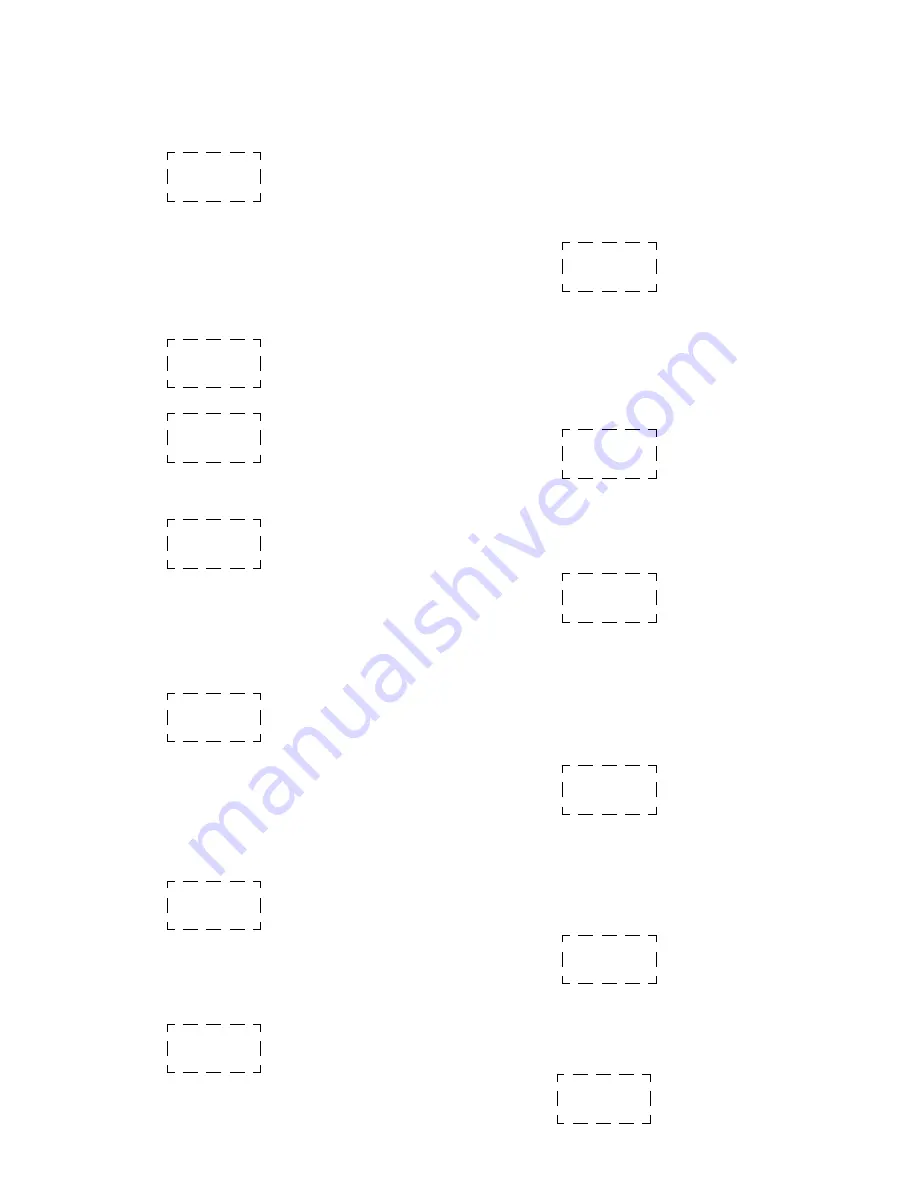
S03
30
(Testing method)
Connect a foot controller to the [FOOT CONTROLLER] jack, and
move the controller smoothly from lowest to highest (00 to 127) in
accordance with the LCD display.
yyy: next target value
xxx: current data value
Check that the values change smoothly. If operation is normal, the
LCD displays OK and the test terminates.
(Judgment result display)
OK
NG
No change in display message
9. Foot Switch
Check that footswitch input is working correctly.
(Testing method)
Connect a footswitch to the [FOOT SWITCH] jack, and confirm that
the data value on the LCD changes when you turn the footswitch ON/
OFF.
yyy: next target value (on/off)
xxx: current data value (on/off)
If operation is normal, the LCD displays OK and the test terminates.
(Judgment result display)
OK
NG
No change in display message
10. MIDI IN/OUT/THRU
yyy: next target value
xxx: current data value
Check that the values change smoothly, with no snags. When the test
is completed, the LCD displays the result (OK or NG).
(Judgment result display)
OK
NG
7. Modulation Wheel
Check that the modulation wheel is working correctly.
(Testing method)
Slide the modulation wheel smoothly from low to high (00 to 127) in
accordance with the LCD display.
yyy: next target value
xxx: current data value
Check that the values change smoothly. If operation is normal, the
LCD displays OK and the test terminates.
(Judgment result display)
OK
NG
No change in display message
8. Foot Controller
Check that the foot controller is operating correctly.
06: PB
NG
07: MW
07: MW
yyy
xxx
07: MW
OK
08: FC
09: FS
09: FS
yyy
xxx
09: FS
OK
10: MIDI
06: PB
yyy
xxx
06: PB
OK
08: FC
yyy
xxx
08: FC
OK
Summary of Contents for S03 voice editor
Page 4: ...S03 4 ...
Page 23: ...S03 23 B B Pattern side Pattern side DM 2NA V583600 4 LC 2NA V626840 LC Circuit Board ...
Page 27: ...S03 27 to MKS3 CN4 to MK L G G G G H H H H MK H Circuit Board Component side 2NA VV583900 ...
Page 34: ...S03 34 ...
Page 35: ...S03 35 ...
Page 36: ...S03 36 ...
Page 37: ...S03 37 ...
Page 38: ...S03 38 ...
















































