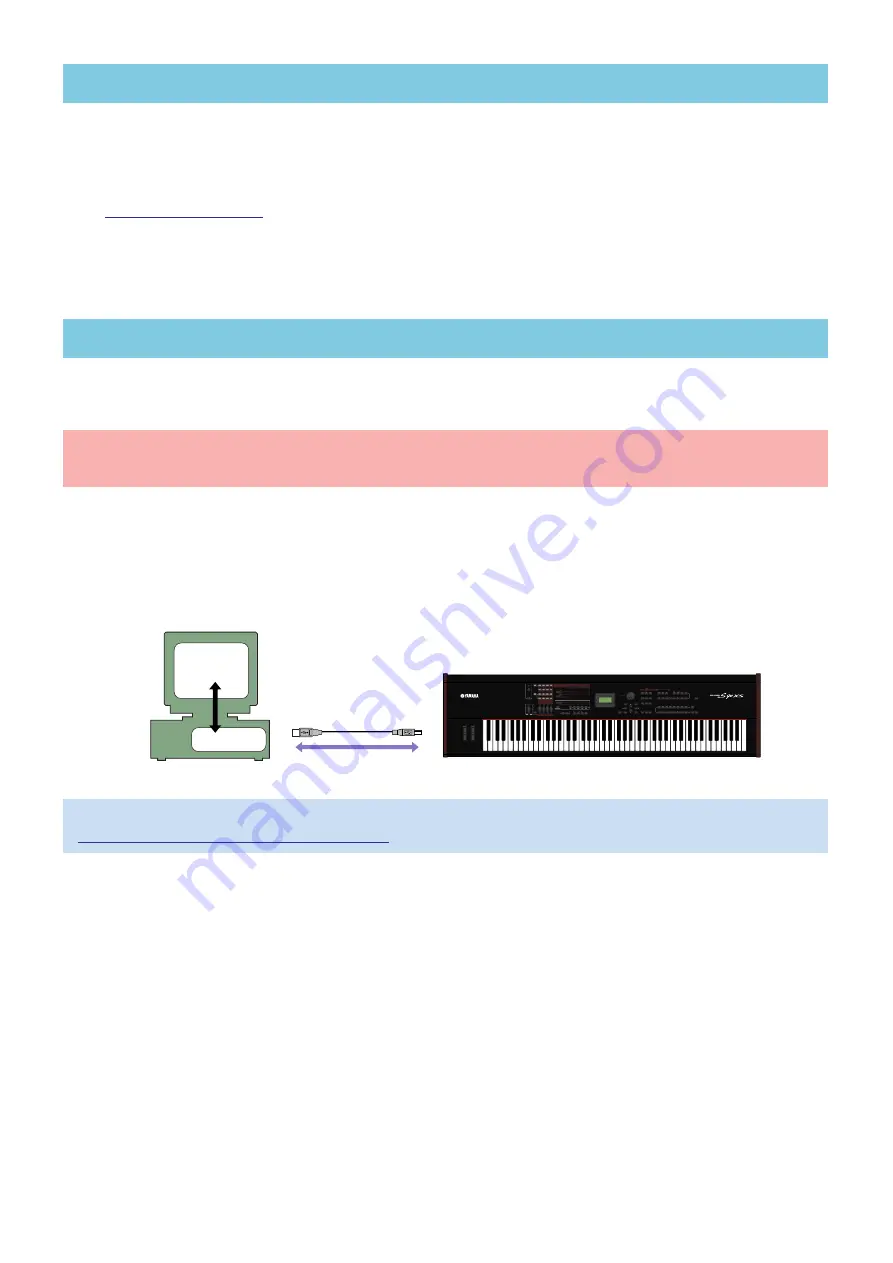
S90 XS/S70 XS Editor VST Installation Guide
4
These are basically the same as those of the Cubase series (version 5.1.1 or later) as a host application. Regarding
Mac OS, only Mac OS 10.5 or later is supported. Note that this software does not support PowerPC architectures.
n
Keep in mind that the software is often updated and the system requirements are subject to change. You can check the latest version
information of each program and its system requirements at the following website
The system requirements may differ slightly depending on the particular computer.
To use the S90 XS/S70 XS Editor VST as a VST3 plug-in of the DAW application, you’ll need to install the following
software programs. Follow the appropriate instructions below corresponding to the software you’re using.
Driver Installation
To operate your Yamaha hardware from your computer via a USB cable, you’ll need to install the USB-MIDI driver.
The USB-MIDI driver is necessary when using a USB connection to transfer MIDI data back and forth between your
computer’s DAW application and the S90 XS/S70 XS.
n
S90 XS/S70 XS Editor VST cannot be used over a MIDI connection.
n
Make sure to properly install an audio device when connecting the S90 XS/S70 XS instrument to the computer via USB cable. For more
details, refer to the section “Audio Connection to the Computer” (
Minimum System Requirements
Software Installation
• USB-MIDI Driver
• S90 XS/S70 XS Editor VST
Make sure to check the following website for installation and up-to-date news on the USB-MIDI driver.
http://www.global.yamaha.com/download/usb_midi/
DAW
USB cable
Driver
Computer
S90 XS/S70 XS
























