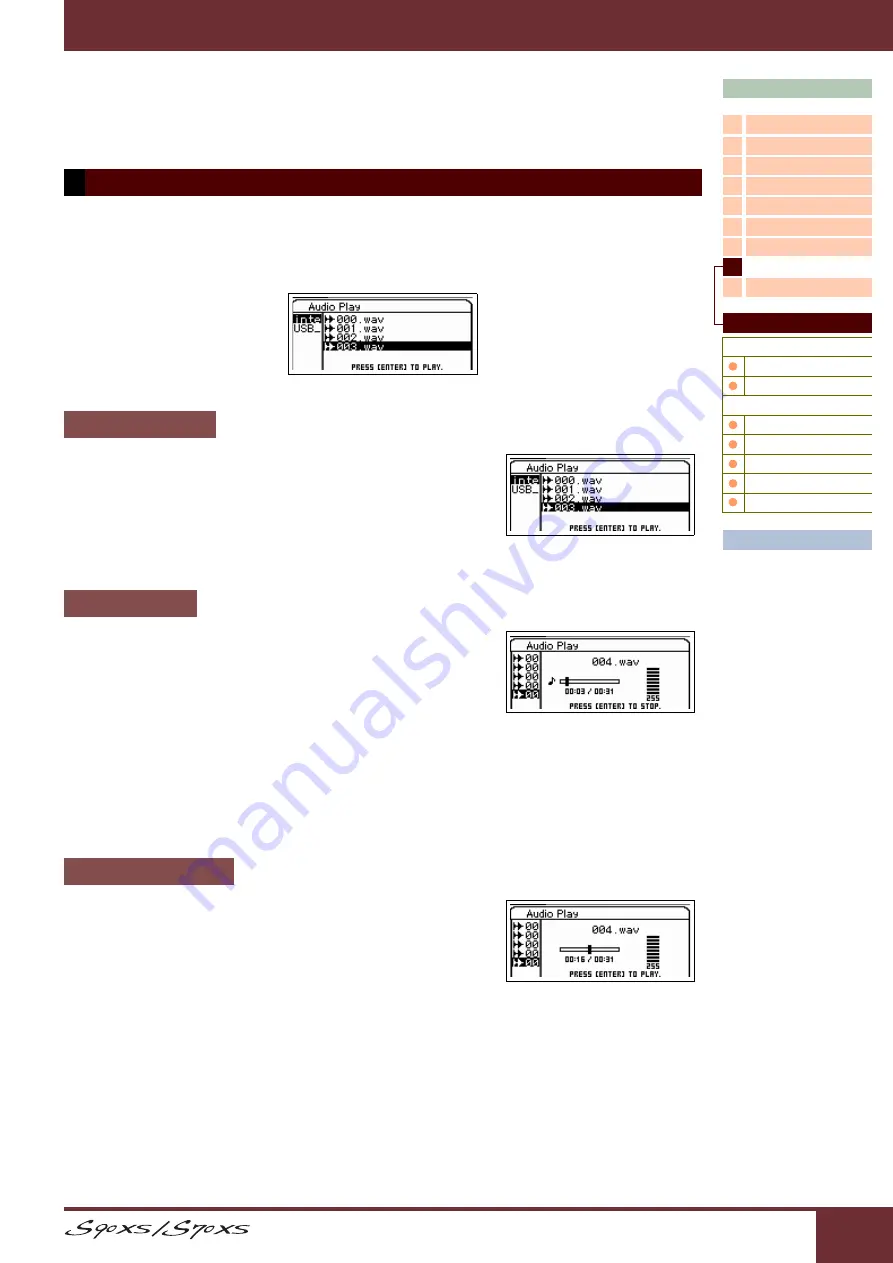
Reference Manual
Reference
132
lamp flashes during recording, allowing you to easily confirm the recording status. You can also change programs of the
current mode in this situation. Hold the [SHIFT] button and press the [AUDIO REC/PLAY] button to go back to the
Record display, then press the [ENTER] button to finish recording.
You can directly play the audio file stored on the internal flash memory or the external USB storage device. The available
audio file format is .wav/.aif file at 44.1kHz/16-bit/stereo. The operation procedure and the icon of the display is the
). When finishing recording in the Audio Record/Play mode, this display will appear
automatically.
You can select the audio file to play.
Select the audio file then press the [ENTER] button or Cursor [
R
] button to open
the Play display and start playback. Press the [ENTER] button again to call up
the Play Standby display. Press the [EXIT] button or Cursor [
L
] button to go
back the File Select display.
NOTE:
If you try to play an unavailable audio file, an error message appears.
The display is shown during playback of the audio file.
At the top of this display, the file name is shown. At the bottom of this display,
the total time and the time of the current playback position of the audio file are
shown as both numeric values and status bars. At the right section of this
display, the playback level meter is shown. The value of the playback level is
shown under the level meter.
You can adjust the playback level of the audio file via the [DEC]/[INC] buttons or the Data Dial. When the playback level
is set to “255,” the audio file will be played at the original recorded level. Press the [ENTER] button to stop playback
briefly.
NOTE:
The internal Effects cannot be applied to the audio playback sound.
NOTE:
The playback audio cannot be recorded internally.
This display appears when pressing the [ENTER] button in the Play File display.
Press the [ENTER] button again to start playback from the position in the song
at which playback was last stopped. Press the [EXIT] button or Cursor [
L
]
button to go back to the File Select display.
Audio Play Job
Select an audio file, then press the [JOB] button to delete/rename the file.
NOTE:
This function is the same as the “Delete” and “Rename” function in the File mode (
).
Play
File Select display
Play File display
Play Standby display
File Select display
















































