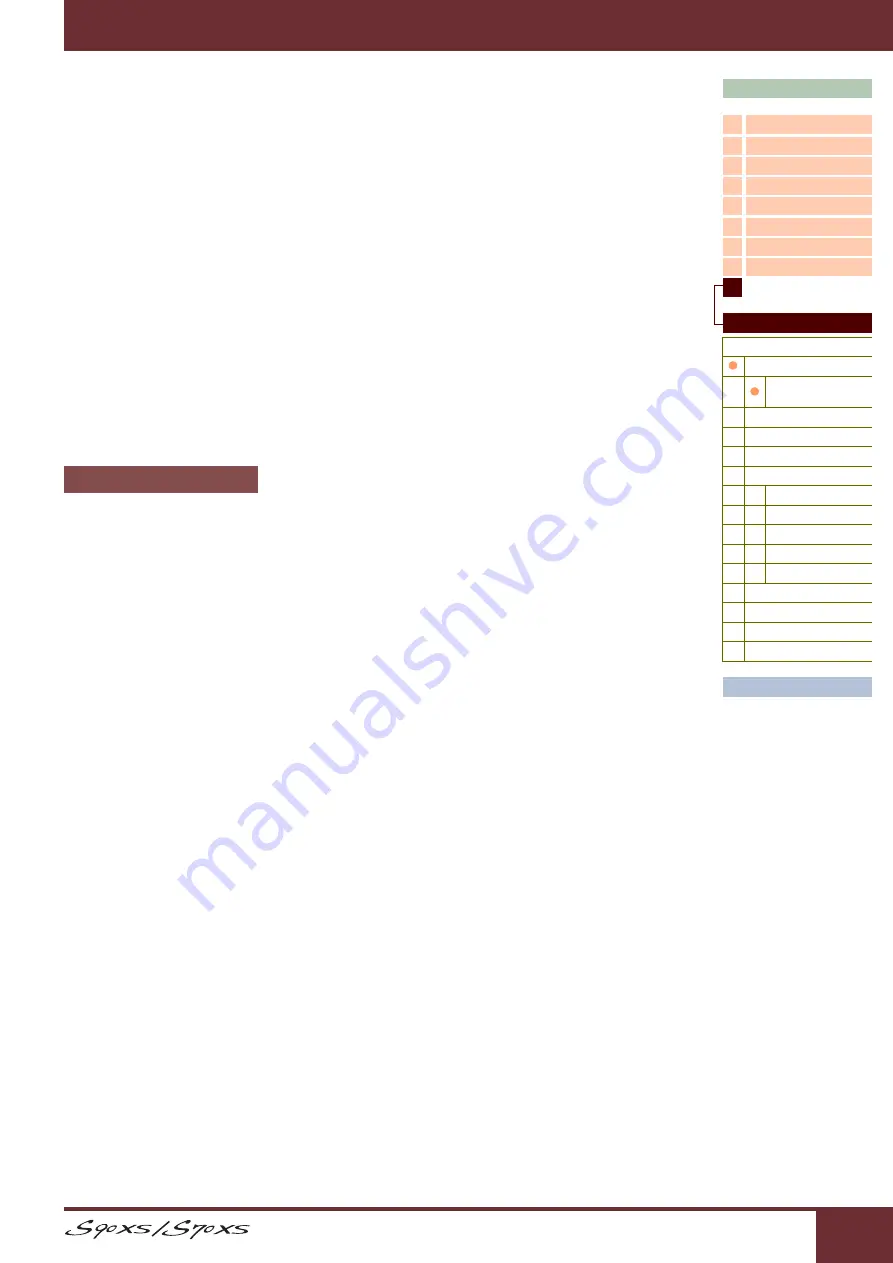
Reference Manual
Reference
136
Click Tempo
Determines the tempo of the click (metronome) sound. The tempo set here will be applied to the Arpeggio playback.
When MIDI Sync is set to “external” or “auto” with the MIDI clock (F8) received, “external” is shown here, and the tempo
cannot be set.
Settings:
5 – 300, external
NOTE:
This parameter can be set also by holding the [SHIFT] button and pressing the [ENTER] button a few times at the desired
tempo. This function is referred to as “Tap Tempo.”
Click Volume
Determines the volume level of the click (metronome) sound.
Settings:
0 – 127
Click Type
Determines the tonal type (Voice) of the click (metronome) sound. Ten types are available.
Settings:
1 – 10
Click Output Sel (Click Output Select)
Determines the output destination of the click (metronome) sound.
Settings:
L&R, asL&R, asL, asR
Determines the parameters for the Performance Creator ([LAYER]/[SPLIT]/[DRUM ASSIGN] buttons).
Type
Determines which Voice is assigned first when using the Performance Creator. When “manual” is selected, the Voice
specified as Bank/Number below is assigned. When “random” is selected, a Voice is assigned at random.
Settings:
manual, random
Bank
Number
Name
Determines the Voice assigned first when using the Performance Creator. Select the desired Voice by setting the Bank
and Number. The Name is determined automatically.
Settings:
Bank: PRE1 – 8, USR1 – 4, PDR, UDR, GM, GMDR
Number: 001 – 128
Name: Indication only
Split Lo/Up (Split Lower/Upper)
Determines the keyboard area to which the first Voice is assigned when executing the Split of the Performance Creator.
When “both” is selected, the first Voice is assigned to all the notes on the keyboard. When “lower” is selected, the first
Voice is assigned to the area lower than the Split Point. When “upper” is selected, the first Voice is assigned to the Split
Point and higher.
Settings:
both, lower, upper
Layer/Split/Drum Assign
















































