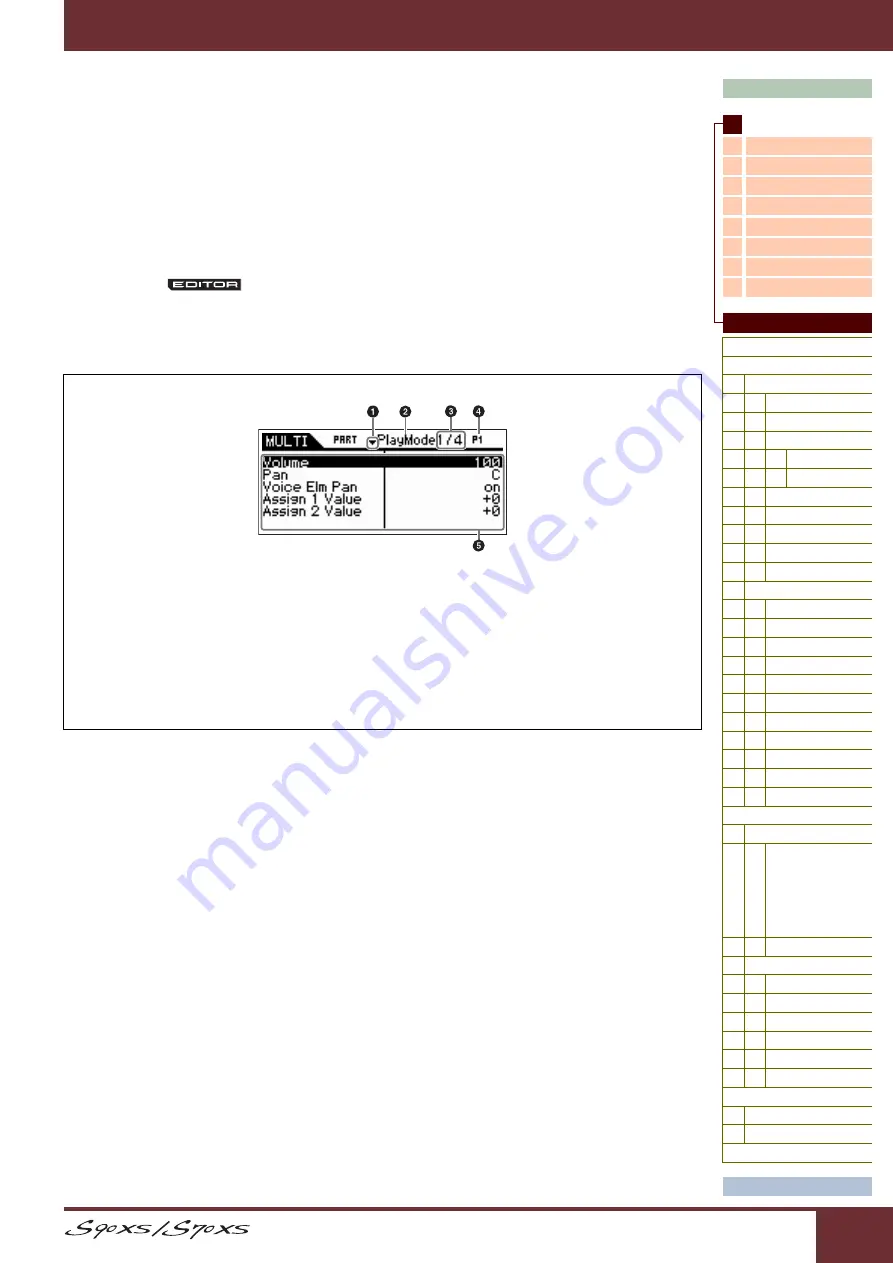
Reference Manual
Reference
26
Name
Play Mode
Arpeggio
Controller
Filter/EG
3 Band EQ
Reference
This section covers in detail all of the parameters and settings available on the S90 XS/S70 XS and S90 XS/S70 XS
Editor. In Element Edit and some parameters in Common Edit, you can edit the parameters only on the S90 XS/S70 XS
Editor. When the editing is synchronized between the S90 XS/S70 XS Editor and the S90 XS/S70 XS instrument, editing
a parameter on the S90 XS/S70 XS Editor affects the same parameter on the S90 XS/S70 XS instrument and vice versa.
In other words, any editing you do on either the software Editor or the hardware is automatically reflected on both. This
provides a smooth, seamless interface, and makes it very easy to create and edit your data. For details about how to
synchronize data between the two, refer to the owner's manual of the S90 XS/S70 XS Editor.
About EDITOR (
) marks
In the Reference section, the parameters that are available only on the S90 XS/S70 XS Editor are marked with EDITOR
marks.
How to use the Edit display
1
These marks mean that up (
U
) or down (
D
) additional hidden pages. The next or previous page is displayed by pressing the
Cursor [
U
]/[
D
] buttons to move the cursor in the display.
2
This indicates the name of the Edit display that is currently selected for your edit operations.
3
This number means the currently displayed page number of the selected Edit display. For example, the symbol “2/4” indicates
that the currently selected Edit display has four pages, and the second page is displayed.
4
This indicates the currently selected Part in the Performance/Multi mode. You can change the part with the [PART SELECT]
buttons in the Performance mode. You can select the part by pressing the [PART] button (the lamp lights) then pressing the
desired Number button in the Multi mode.
5
The currently editable parameters are displayed. You can select the desired parameter for editing by using the Cursor [
U
]/
[
D
]/[
L
]/[
R
] buttons and change the settings with the Data Dial.
















































