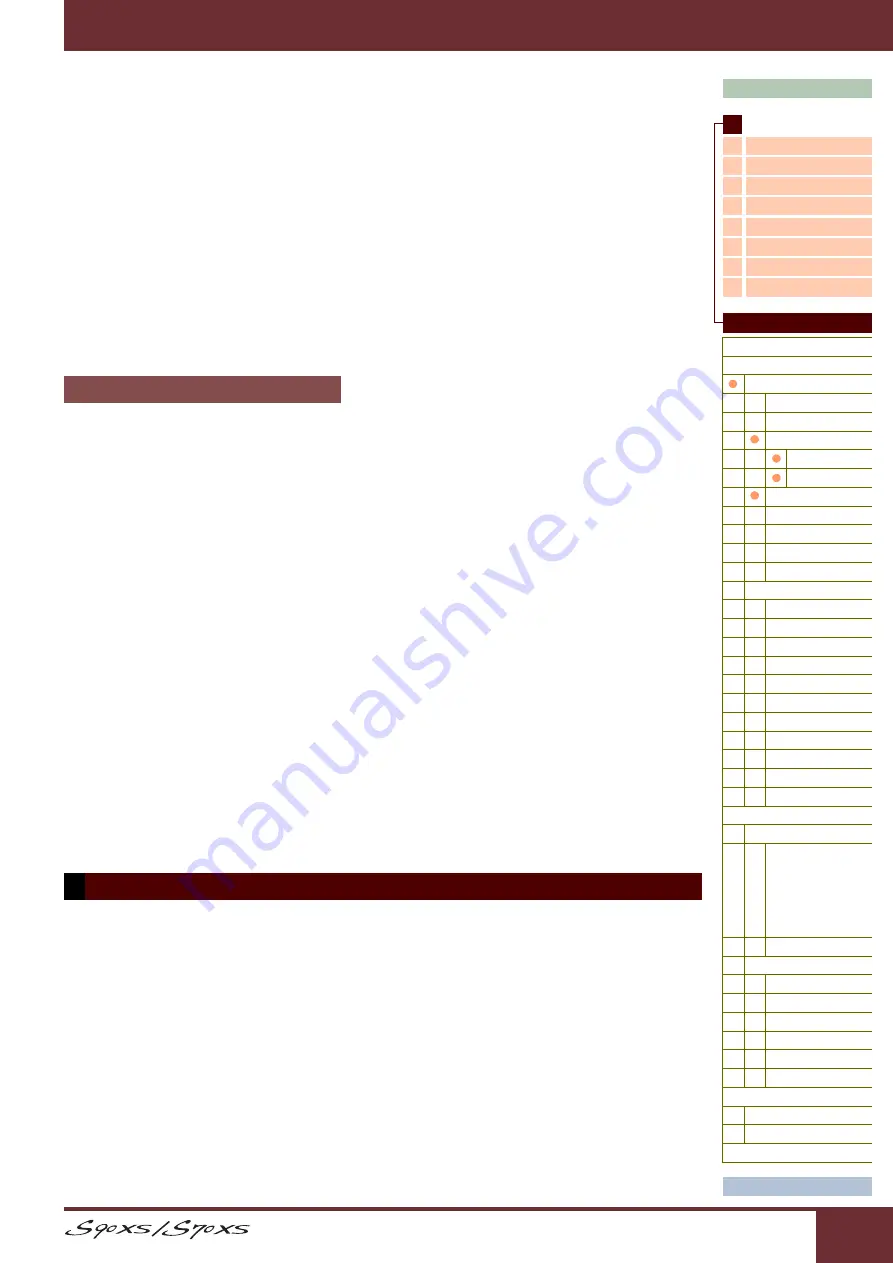
Reference Manual
Reference
39
Name
Play Mode
Arpeggio
Controller
Filter/EG
3 Band EQ
Random SFX
Some Arpeggio types feature a Random SFX function which will trigger special sounds (such as guitar fret noises) when
a Note Off message is received. This parameter determines whether the Random SFX is active or not.
Settings:
off, on
SFX Vel Offset (Random SFX Velocity Offset)
Determines the offset value by which the Random SFX notes will be shifted from their original velocities. If the resultant
Velocity value is less than 1 it will be set to 1, and if the resultant Velocity value is greater than 127 it will be set to 127.
Settings:
-64 – +0 – +63
SFX Key on Ctrl (Random SFX Key On Control)
When this is set to “off,” the Random SFX special sound is played with the pre-programmed velocity. When this is set to
“on,” the Random SFX special sound is played with the velocity generated when the note is pressed.
Settings:
off, on
Determines the settings of the Arpeggio selected on the “Arp Select”.
Main Ctgry (Main Category)
Sub Ctgry (Sub Category)
Determines the Arpeggio Main Category and Sub Category including the desired Arpeggio type.
Settings:
Refer to the Arpeggio Category List on
.
Type (Arpeggio Type)
Determines the desired Arpeggio Type number from the specified Category. The number and name of the selected
Arpeggio Type is shown at the second line on the display. Refer to the Arpeggio Type List in Data List (separate PDF
documentation).
Settings:
off, pre0001 – 6779, usr0001 – 0256
NOTE:
For details about how to use the Arpeggio Type List in Data List (separate PDF documentation), see
.
Vel Rate (Velocity Rate Offset)
Determines the offset value by which the Arpeggio notes will be shifted from their original velocities. If the resultant
Velocity value is less than 1 it will be set to 1, and if the resultant Velocity value is greater than 127 it will be set to 127.
Settings:
-100% – +0% – +100%
GTime Rate (Gate Time Rate Offset)
Determines the Gate Time (length) of the Arpeggio notes. The Gate Time cannot be decreased beyond its normal
minimum of 1; any values outside that range will automatically be limited to the minimum.
Settings:
-100% – +0% – +100%
Assign 1 Value
Assign 2 Value
Determines the offset value by which the functions assigned to the Assign 1/2 knobs will be shifted from their original
settings.
Settings:
-64 – +0 – +63
NOTE:
The functions assigned to the Assign 1/2 Knobs can be set in “Ctrl Set 1 – 6 Src” of the Controller display.
A. Func 1 Mode (Assignable Function 1 Mode)
A. Func 2 Mode (Assignable Function 2 Mode)
Determines whether the ASSIGNABLE FUNCTION [1] and [2] buttons functions as a latch type or momentary type.
When set to “latch,” pressing the button alternates the lamp status between on and off. When set to “momentary,”
pressing/holding the button turns the lamp on and releasing the button turns the lamp off.
Settings:
momentary, latch
Arp 1 – 5 Type (Arpeggio 1 – 5 Type)
4 Controller
















































