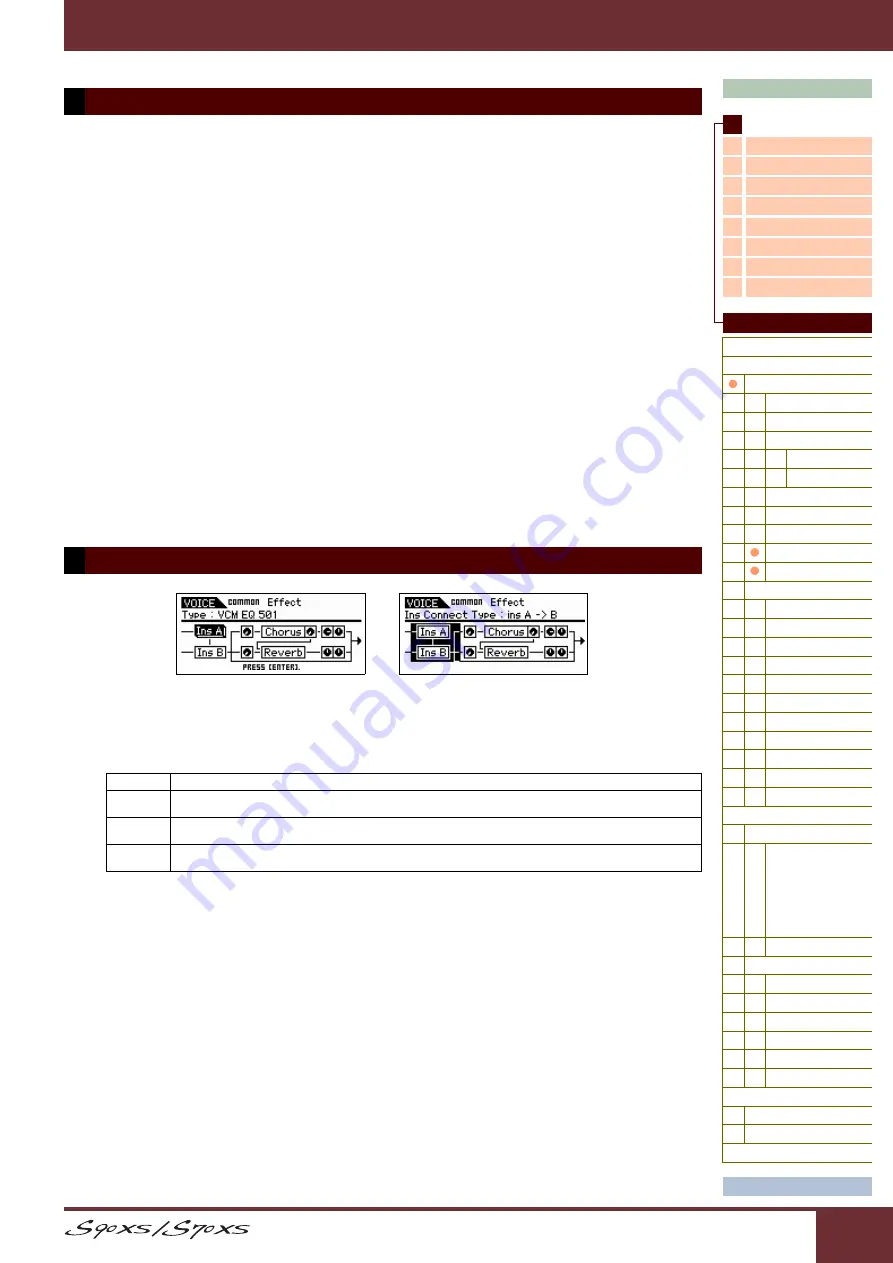
Reference Manual
Reference
44
Name
Play Mode
Arpeggio
Controller
Filter/EG
3 Band EQ
This is a parametric EQ featuring three bands (High, Mid and Low). You can attenuate or boost the level of each
frequency band (High, Mid, Low) to change the Voice sound. For the Mid band, you can also set the Q. The parameter
except to “Low Freq”, “High Freq” and “Mid Q” can be changed directly via the Knob.
Freq (Frequency)
Determines the frequency for each frequency band. Set the value to the frequency around which you wish to attenuate or boost.
Settings:
Low Freq: 50.1Hz – 2.00kHz, Mid Freq: 139.7Hz – 10.1kHz, High Freq: 503.8Hz – 14.0kHz
Gain
Determines the level gain for the Frequency (set above), or the amount the selected frequency band is attenuated or boosted. The higher
the value, the greater the Gain. The lower the value, the lesser the Gain.
Settings:
-12.00dB – +0dB – +12.00dB
Q
Determines the Q for the Mid band. The higher the value, the smaller the bandwidth. The lower the value, the wider the bandwidth.
Settings:
0.7 – 10.3
NOTE:
The Q setting is available only for the Mid band, which is a Peaking type EQ. Peaking (referring to the “peak” shape) lets you
attenuate/boost a specific frequency and allows you to control how wide or narrow the bandwidth is. On the other hand, the EQ
shape of the High and Low band is the Shelving type which lets you attenuate/boost the signal at frequencies above or below
the specified Frequency setting.
Ins Connect Type (Insertion Connection Type)
Determines the effect routing for Insertion Effects A and B. The setting changes are shown on the diagram in the display,
giving you a clear picture of how the signal is routed. For details, see
Settings:
parallel, ins A -> B, ins B -> A, vocoder
Chorus Send
Adjusts the chorus send level. The higher the value, the more pronounced the Chorus. This parameter can be changed
via the Slider directly.
Settings:
0 – 127
Chorus Return
Determines the Return level of the Chorus Effect. This parameter can be changed via the Knob directly.
Settings:
0 – 127
Chorus Pan
Determines the pan position of the Chorus Effect sound.
Settings:
L63 (far left) – C (center) – R63 (far right)
7 3 Band EQ
Low Freq (Low Frequency)
Low Gain
Mid Freq (Middle Frequency)
Mid Gain (Middle Gain)
Mid Q (Middle Q)
High Freq (High Frequency)
High Gain
8 Effect
parallel
Signals processed with the Insertion Effect A and B block will be sent to Master Effect, Master EQ, Reverb and Chorus block.
ins A -> B
Signals processed with the Insertion Effect A will be sent to the Insertion Effect B and signals processed with the Insertion Effect B
is sent to Master Effect, Master EQ, Reverb and Chorus block.
ins B -> A
Signals processed with the Insertion Effect B will be sent to the Insertion Effect A and signals processed with the Insertion Effect A
is sent to Master Effect, Master EQ, Reverb and Chorus block.
vocoder
The Insertion Effects A and B are unified, then used as the Vocoder. Signals processed with the Vocoder block will be sent to the
Master Effect, Master EQ, Reverb and Chorus blocks.
















































