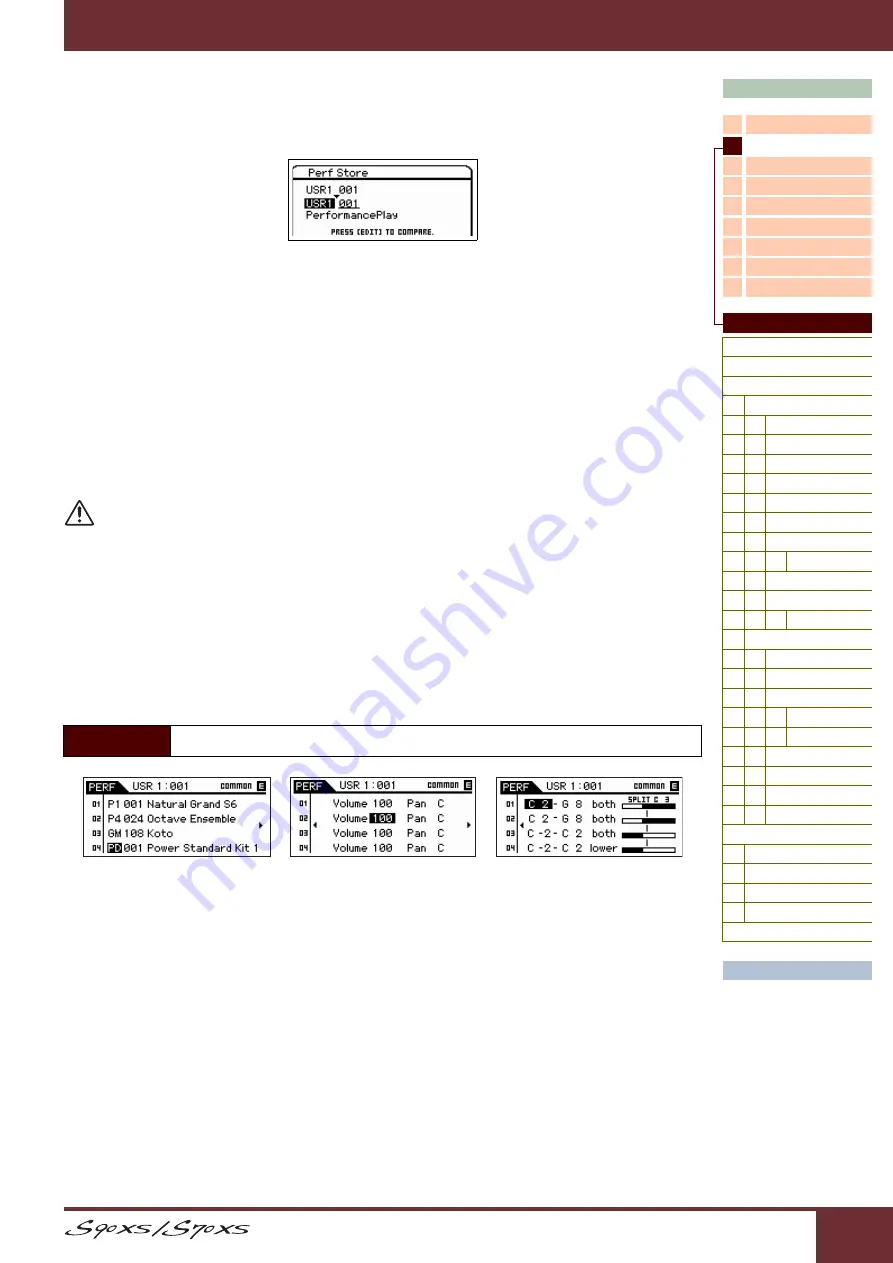
Reference Manual
Reference
72
Storing the created Performance
1
Press the [STORE] button to call up the Performance Store display.
2
Set the destination for storing the Performance.
Select a Performance Bank and Number as destination by using the Data Dial, [DEC] and [INC] buttons. You can
use the [A] – [H] buttons and [1] – [16] buttons to select a Performance number.
NOTE
When you press the [EDIT] button in the Store display, you can check the sound of the Voice/Performance/Multi at the
storing destination.
NOTE
You can also determine the store destination with the Category Search function.
3
Press the [ENTER] button. (The display prompts you for confirmation.)
To cancel the Store operation, press the [EXIT] button.
4
Press the [ENTER] button to execute the Store operation.
After the Performance has been stored, a “Completed” message appears and operation returns to the Performance
Play display.
CAUTION
When you execute the Store operation, the settings for the destination memory will be overwritten. Important data should always
be saved to the internal flash memory or a USB storage device connected to the USB TO DEVICE terminal. For details on
operation, refer to the Owner’s Manual.
Mixing
The Mixing display shows the information about each Part of the Performance and lets you make various settings. The
Mixing display lets you exchange the Voice between the different Parts and make the settings such as volume, pan and
split, allowing you to finalize the mix on the instrument itself.
On the Mixing display, the Voice Bank/Number, Volume, Pan, Note Limit, Split Lower/Upper, and Split Point can be set
up. Edit the parameter (selected via the Cursor buttons) by using the data dial or [DEC]/[INC] buttons.
NOTE:
When the cursor is at the parameter of the end of the page, pressing the Cursor [
L
]/[
R
] buttons calls up the next page. Holding
the [SHIFT] button then pressing the Cursor [
L
]/[
R
] buttons calls up the next page regardless of the cursor location.
NOTE:
When the cursor is at the Note Limit/Split Point, you can determine the Note Limit/Split Point by holding the [SHIFT] button then
pressing the desired note on the keyboard.
NOTE:
In order to enable the Split, it is necessary to set the “Split Sw” to “on” in the Play Mode display (
) of the Performance
Common Edit.
Operation
[PERFORM]
[MIXING]
















































