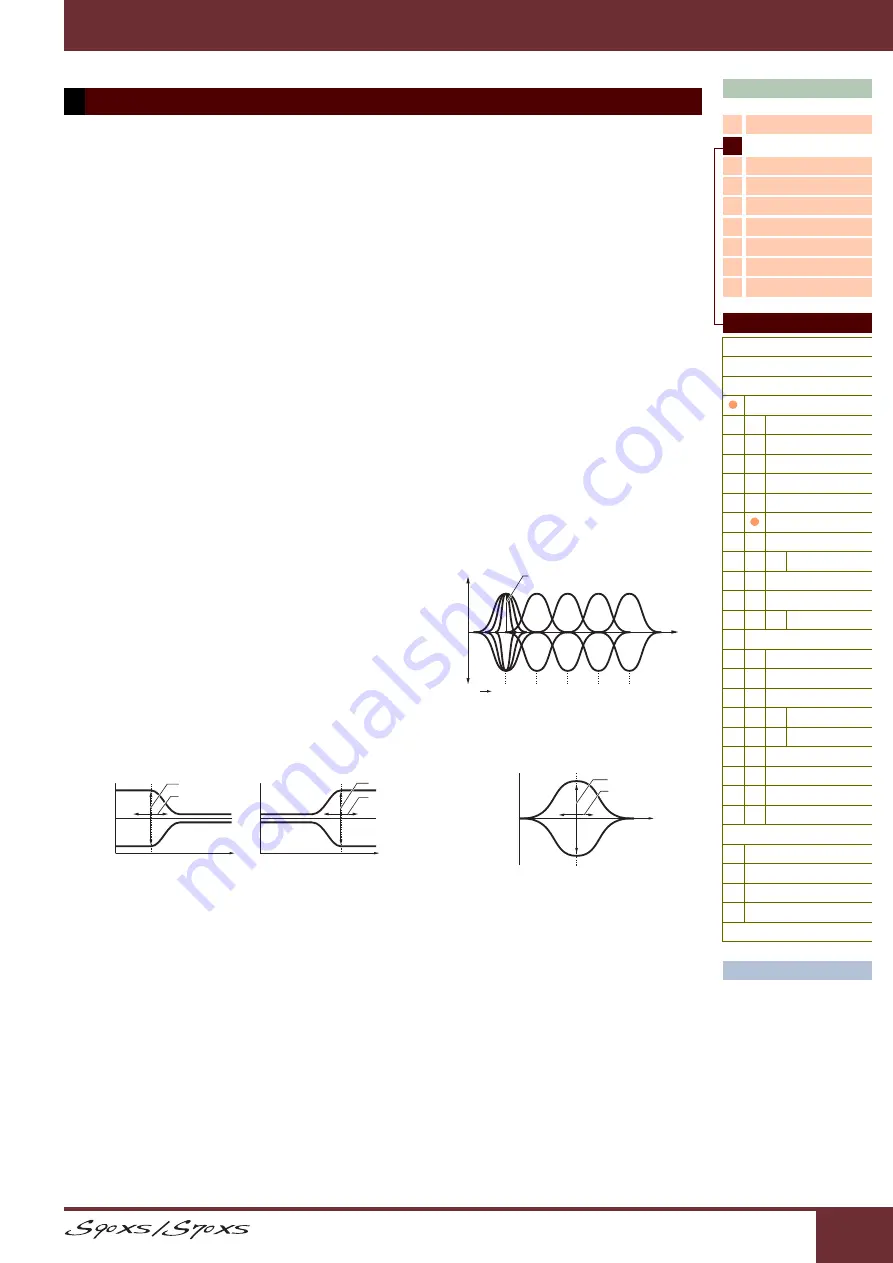
Reference Manual
Reference
76
3 Band EQ
This is a parametric EQ featuring three bands (High, Mid and Low). You can attenuate or boost the level of each
frequency band (High, Mid, Low) to change the Performance sound. For the Mid band, you can also set the Q. These
parameters, with the exception of “Low Freq,” “High Freq” and “Mid Q,” can be changed directly via the Knobs. The
settings here are applied as offsets to the EQ settings of each Part.
Freq (Frequency)
Determines the frequency for each frequency band. Set the value to the frequency around which you wish to attenuate or boost.
Settings:
Low Freq: -64 – +0 – +63, Mid Freq: -64 – +0 – +63, High Freq: -64 – +0 – +63
Gain
Determines the level gain for the Frequency (set above), or the amount the selected frequency band is attenuated or boosted. The higher
the value, the greater the Gain. The lower the value, the lesser the Gain.
Settings:
-64 – +0 – +63
Q
Determines the Q for the Mid band. The higher the value, the smaller the bandwidth. The lower the value, the wider the bandwidth.
Settings:
-64 – +0 – +63
NOTE:
The Q setting is available only for the Mid band, which is a Peaking type EQ. Peaking (referring to the “peak” shape) lets you
attenuate/boost a specific frequency and allows you to control how wide or narrow the bandwidth is. On the other hand, the EQ
shape of the High and Low band is the Shelving type which lets you attenuate/boost the signal at frequencies above or below
the specified Frequency setting.
Master EQ
From this display you can apply five-band equalization to all
parts of the selected Performance.
Shape
Enables you to select one of two equalizer shapes: shelving or peaking.
This parameter is available for Low and High.
Settings:
shelv, peak
Freq (Frequency)
Frequencies around this point are attenuated /boosted by the “Gain” setting below.
Settings:
Low
When the Shape is set to “shelv”: 32Hz – 2.0kHz
When the Shape is set to “peak”: 63Hz – 2.0kHz
Lo-Mid, Mid, Hi-Mid
100Hz – 10.0kHz
High
500Hz – 16.0kHz
Gain
Determines the level gain for the Frequency (set above), or the amount the selected frequency band is attenuated or boosted.
Settings:
-12dB – +0dB – +12dB
6 EQ
Low Freq (Low Frequency)
Low Gain
Mid Freq (Middle Frequency)
Mid Gain (Middle Gain)
Mid Q (Middle Q)
High Freq (High Frequency)
High Gain
–
+
0
Q (frequency bandwidth)
Gain
5 bands
Low
Lo-Mid Mid
Hi-Mid High
Frequency
–
+
0
–
+
0
–
+
0
shelv (Shelving type)
This type of EQ shape lets you attenuate/boost the signal at
frequencies above or below the specified Frequency setting.
peak (Peaking type)
This type of EQ shape lets you attenuate/boost the
signal at the specified Frequency setting.
EQ Low
EQ High
Gain
Frequency
Frequency
Gain
Frequency
Frequency
Gain
Frequency
Frequency
















































