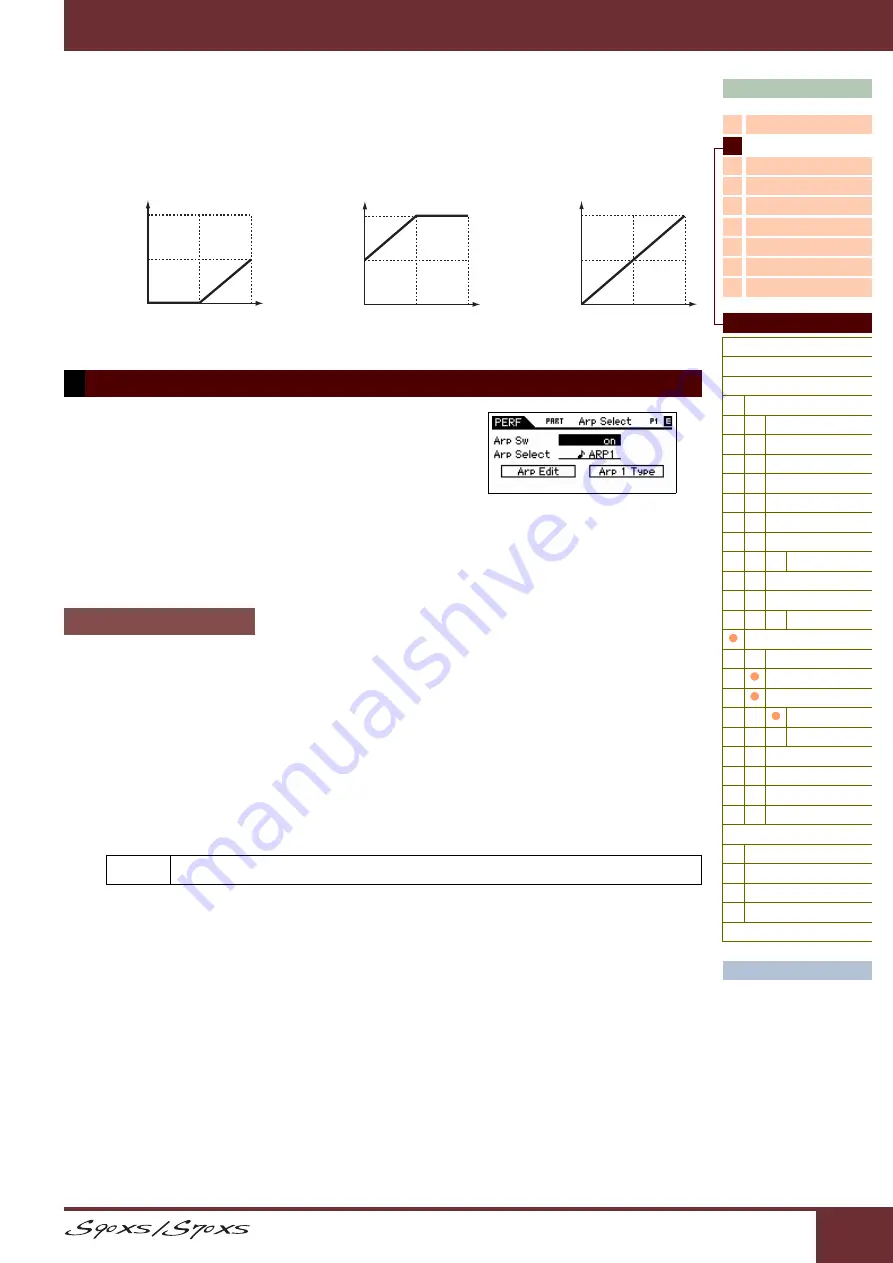
Reference Manual
Reference
84
Vel Sens Offset (Velocity Sensitivity Offset)
Determines the amount by which played velocities are adjusted for the actual resulting velocity effect. This lets you raise
or lower all velocities by the same amount—allowing you to automatically compensate for playing too strongly or too
softly. If the result is 1 or less, the value is set to 1. If the result is higher than 127, the value is set to 127.
Settings:
0 – 127
Arp Sw (Arpeggio Switch)
Determines whether Arpeggio is on or off. You can also turn the Arpeggio
Switch on/off from the front panel with the [ARP ON/OFF] button.
Settings:
off, on
Arp Select (Arpeggio 1 – 5 Select)
Select one of “ARP1” – “ARP5.” The 8th note icon shown in the settings indicates that one of the Arpeggio Types (other
than “off”) is selected for the Arpeggio. When the Arpeggio/Effect Function is set to “ARP SELECT,” you can select Arp
1 – 5 via the Function buttons.
Settings:
Arp 1 – Arp 5
Determines how the item being edited will commonly affect all five Arpeggios assigned to each Voice.
Arp Sw (Arpeggio Switch)
Determines whether Arpeggio is on or off. This parameter is same as the “Arp Select” on the Arp Select display in the
Voice Edit.
Settings:
off, on
Arp Hold (Arpeggio Hold)
When this is set to “on,” the Arpeggio cycles automatically, even if you release your fingers from the keys, and it
continues to cycle until the next key is pressed.
Settings:
sync-off (see below), off, on
NOTE:
You can obtain the same result by receiving the Control Change “SUSTAIN” (Control #64) when “Arp Sw” is set to on.
Arp MIDI Out Sw (Arpeggio MIDI Output Switch)
When this is set to on, Arpeggio playback data is output from the MIDI terminal.
Settings:
off (not output), on (output)
Arp Transmit Ch (Arpeggio Transmit Channel)
Determines the MIDI transmit channel for Arpeggio playback data. When the parameter is set to “kbd-ch,” the transmit
channel is set to the same MIDI channel as the “Keyboard Transmit Ch” (
) in Utility MIDI display.
Settings:
1 – 16, kbd-ch (Keyboard Channel)
3 Arpeggio
Arp Edit (Arpeggio Edit)
sync-off
When set to “sync-off,” the Arpeggio playback continues to run silently, even when you release the keys. Pressing any key turns the
Arpeggio playback on again.
127
0
127
64
127
64
127
0
127
64
127
0
When Depth = 64 and Offset =32
When Depth = 64 and Offset =96
When Depth = 64 and Offset =64
Actual resulting
velocity
(affecting the tone
generator)
Actual resulting
velocity
(affecting the tone
generator)
Actual resulting
velocity
(affecting the tone
generator)
Velocity with which you play a note
Velocity with which you play a note
Velocity with which you play a note
















































