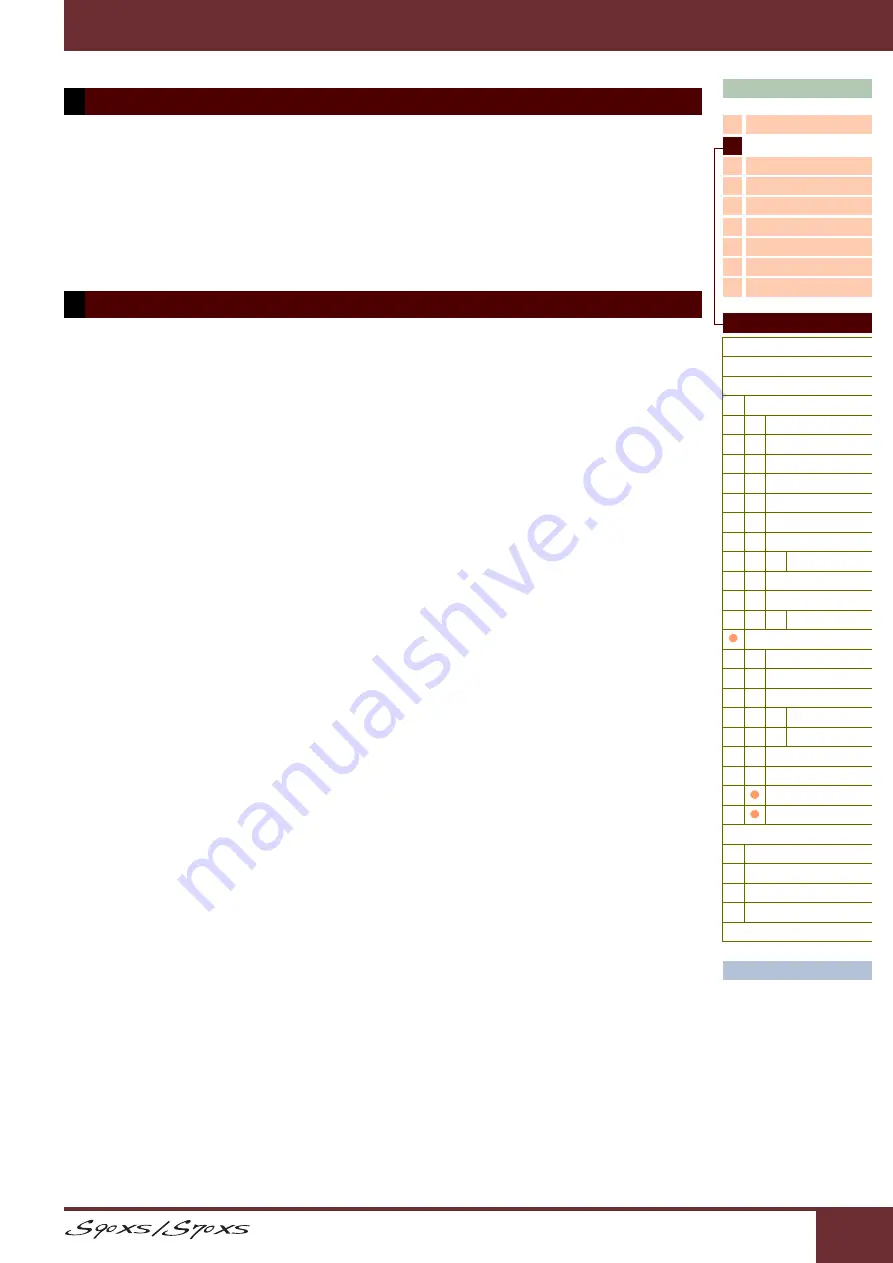
Reference Manual
Reference
89
From this display you can set how each individual Part responds to various MIDI data, such as Control Change
messages. When the relevant parameter is set to “on,” the corresponding Part responds to the appropriate MIDI data.
Each of the Controller names in this display indicates the MIDI data generated by using the corresponding Controller.
NOTE:
For Parts to which the Drum Voice is assigned, Sustain is not available.
NOTE:
The settings Bank Select, Program Change and Pan are not available in the Performance mode.
NOTE:
If “Control Change” here is set to “off,” Control Change related parameters are not available.
Settings:
off, on
Chorus Send
Determines the Send level of the selected Part signal sent to the Chorus effect. The higher the value, the more
pronounced the Chorus. This parameter can be changed via the Slider directly.
Settings:
0 – 127
Reverb Send
Determines the Send level of the selected Part signal sent to the Reverb effect. The higher the value, the more
pronounced the Reverb. This parameter can be changed via the Slider directly.
Settings:
0 – 127
Dry Level
Determines the level of the selected Part which has not been processed with the System Effects (Reverb, Chorus).
Settings:
0 – 127
NOTE:
The Reverb Send, Chorus Send, and Dry Level parameters are not available when Output Select is set to something other than
“L&R.”
Ins Effect Sw (Insertion Effect Switch)
Determines the Parts available for the Insertion Effect. When this switch is set to on, the Insertion Effect of the Voice
assigned to the Part is enabled.
Settings:
off, on
6 Rcv Sw (Receive Switch)
7 FX Send (Effect Send)
















































