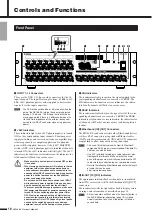SB168-ES Owner’s Manual
13
Setup
AVS-ESMonitor is a software application from the Auvitran company that allows monitoring and control of EtherSound net-
works. It can be used to make input/output assignments and set the EtherSound parameters as required. Please download the
AVS-ESMonitor application from the website listed below. AVS-ESMonitor versions 3.4.6 and later support the SB168-ES.
http://www.auvitran.com/view.php?products_AVS-ESMonitor.php
Initial SB168-ES setup can be performed quickly and easily using the AVS-
ESMonitor Quick Setup function. The Quick Setup function provides the fol-
lowing capabilities:
• Sets up necessary EtherSound settings for the SB168-ES and MY16-ES64.
EtherSound devices other than the SB168-ES and MY16-ES64 are not
affected, but patches to those other EtherSound devices will be cleared.
• Support for up to four SB168-ES units connected to an MY16-ES64.
• The Quick Setup function cannot be used if two or more MY16-ES64 cards
are connected to the network. To connect multiple SB168-ES units, add one
MY16-EX card for each additional SB168-ES unit added to the network
(an MY16-EX card is not required for the first or only SB168-ES unit in a
network).
• After the Quick Setup function is executed, as long as the network connec-
tions are not changed there is no need to perform the Quick Setup proce-
dure again. However, if the number and/or order of the SB168-ES units are
changed, or the connected devices (SB168-ES, MY16-ES64) are replaced,
it will be necessary to perform the Quick Setup operation again.
The Quick Setup function cannot be used when EtherSound cards from other manufacturers are used. In such a case the neces-
sary initial parameters must be set up manually: refer to “Individual Parameter Settings (Control Page)” on page 16 for details.
1.
Determine the source for head amplifier parame-
ter control:
A. MY16-ES64 Slot Internal Connection (LS9)
Use this option is for digital mixing consoles such
as the LS9 that don’t have a 9-pin D-sub “HA
REMOTE” connector.
B. MY16-ES64 D-sub 9-pin Connection
Use this option for digital mixing consoles such as
the M7CL or digital mixing engines such as the
DME64N or DME24N that have a 9-pin D-sub
“HA REMOTE connector.
C. AVS-ESMonitor
• Refer to page 169 to determine whether your digi-
tal mixing console can be used to control the
SB168-ES.
2.
Turn the power to all devices OFF.
3.
Set the switches on the MY16-ES64 and MY16-
EX circuit boards.
•
If you selected option B in step 1, set the SW1
switch on the MY16-ES64 to [422].
•
Set the SW2 switch on the MY16-ES64 to [48K].
•
When one or more MY16-EX cards are to be used,
SW1 on the MY16-EX sets the ID number. ID
numbers should be assigned in sequence, corre-
sponding to the order the cards are to be connected
to the MY16-ES64.
•
Set the SW2 switches on all MY16-EX cards to
[48K].
About the AVS-ESMonitor Software
Initial Setup Using the Quick Setup Function
Preparation
NOTE
SW1
232
422
SW2
48K
96K
MY16-ES64
SW1
SW2
SW1
SW2
SW2
SW1
96K
48K
3
2
1
MY16-EX