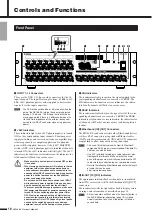SB168-ES Owner’s Manual
15
Setup
7.
If a ring network is to be used, use the Channel
Allocation slider to select an input/output chan-
nel combination. The possible combinations are
as follows:
In ring networks the total number of input and output
channels is limited to 64. If the network includes only
one or two SB168-ES units you can select from 32
Inputs/32 Outputs to 48 Inputs/16 Outputs without
exceeding the limitation. If three or four SB168-ES
units are connected you will need to decide whether to
give priority to inputs or outputs. For example, you
could select 64 Inputs/0 Outputs if you want to use all
available input channels, or 32 Inputs/32 Outputs if you
want to use all available output channels.
8.
Click the [APPLY] button, then click the [OK]
button in response to the confirmation dialog that
appears.
9.
If the Quick Setup operation has completed suc-
cessfully a “Quick Setup is done successfully”
message will appear.
The Quick Setup fields will return to their initial state
when the Quick Setup operation has finished.
10.
If you are setting up a ring network, disconnect
the computer from the MY16-ES64 card Ether-
Sound [IN] connector, and connect the Ether-
Sound [OUT] connector on the last SB168-ES
unit in the chain back to the EtherSound [IN]
connector on the MY16-ES64 card to complete
the ring.
When four SB168-ES units are daisy chained, their input
channels are assigned to MY16-ES64 input channels 1–64 in
order from the first SB168-ES unit in the chain (Setup ID
#1) as follows: 1–16, 17–32, 33–48, 49–64. The MY16-
ES64 output channels are assigned to the SB168-ES outputs
in the same way: 1–8, 9–16, 17–24, 25–32.
In a ring network the input and output channels are assigned
in sequence from the first to last SB168-ES unit within the
maximum 64-channel limitation, according to the number of
SB168-ES units used and the Channel Allocation setting.
• As long as the network connections are not changed
there is no need to perform the Quick Setup procedure
again. However, if the number and/or order of the
SB168-ES units are changed, or the connected devices
(SB168-ES, MY16-ES64) are replaced, it will be neces-
sary to perform the Quick Setup operation again.
• If other types of EtherSound devices are connected, or
the channel assignments are to be changed, it will be
necessary to set the appropriate parameters individu-
ally via the AVS-ESMonitor application. Refer to “Indi-
vidual Parameter Settings (Control Page)” on page 16
and/or the AVS-ESMonitor operation manual for details.
• Set up the digital mixing console input patching in
sequential 8-channel groups for the slot inputs (CH1–8,
CH9–16, etc.). This makes it easy to select input chan-
nels on the external SB168-ES units for remote head
amplifier control.
• When the Quick Setup function is executed the settings
are saved to non-volatile memory in EtherSound
devices on the network, overwriting any previous data.
Since the previous data is overwritten and thereby
erased, you might want to save important settings
before executing the Quick Setup function via the [Save
As] command in the [File] menu.
Inputs
(No. of Input Channels)
32
40
48
56
64
Outputs
(No. of Output Channels)
32
24
16
8
0
NOTE