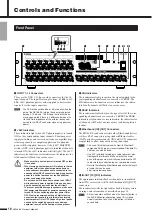SB168-ES Owner’s Manual
9
About EtherSound
It is also possible to use
network switches
to distribute the signals to multiple devices. In this case devices connected directly
to the network switch cannot send signals in the upstream direction.
If a connection is broken in a daisy chain network, the signal flow is interrupted at that point and no signal will be transferred
beyond that point. This weakness can be overcome by connecting the ends of a daisy chain network to form a ring that provides
signal redundancy. In this type of “
Ring
” network a problem at one point in the network will not affect operation of the entire
network. The compromise is that ring networks are limited to a total of 64 audio channels. It is also necessary to use Ether-
Sound devices that support ring network connection (the SB168-ES does support ring networks). Network switches and similar
devices cannot be used in a ring network.
• For detailed information on EtherSound, refer to the EtherSound website: http://www.ethersound.com/, and the “EtherSound
Setup Guide” at the Yamaha pro audio website SB168-ES product page: http://www.yamahaproaudio.com/products/
OUT
IN
IN
IN
EtherSound
Device
Network Switch
EtherSound
Device
Downstream Only
EtherSound
Device
EtherSound
Device
OUT
IN
IN
OUT
OUT
IN
EtherSound
Device
EtherSound
Device
EtherSound
Device
64 Channels Total Downstream & Upstream
NOTE