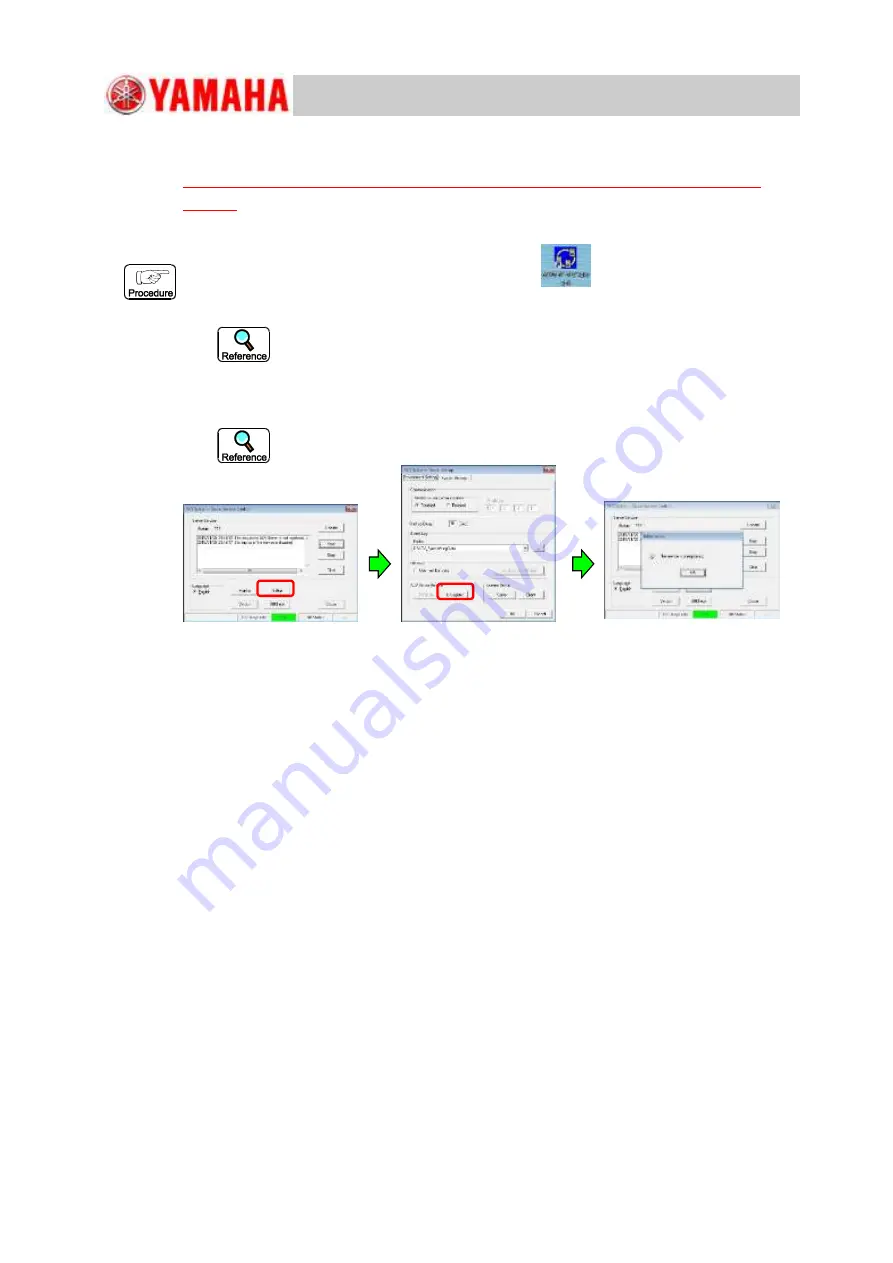
For Service Engineer
Service Information
SI1705004E-00=SIGMA-G5SII Service Manual
244/273
7.1.3.2. ACV Server System Stop and Service Registration Cancellation
*
It should be performed when the ACV server system is started up in the PC for LISA
system .
⇒
When the PC has only the LISA system, go to Item
"
7.1.4 Installation (Version-up)
"
.
(1) Double-click the "ACV Server Service Control ( )" icon on the desktop
window to start up.
(2) Press the [Stop] button in the "ACV System Server Service Control" window.
The "Status" indication in the window is changed to "RUN", "Stop Processing"
and "Stop" in this order.
(3)
Press the [Setup] button in the window. The
"
ACV System - Server Set-up
"
window
will appear. Then, Press the [
Un
register] button in the
"
ACV System - Server Set-up
"
window to cancel the service.
The service cancellation information message is displayed twice.
















































