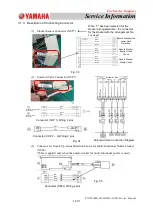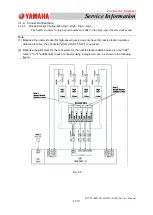For Service Engineer
Service Information
SI1705004E-00=SIGMA-G5SII Service Manual
79/273
[3] Select "Not Cut" and click "Apply". The setting is applied.
(3) In this section, the "Offset Data" change procedure is described taking an example of
"Vacuum Timing" "Head 1 Pick-up Holding Time" change operation.
[1] Select "Offset", "Head" and "Vacuum Timing" in this order.
[2] When the data box for the "Adspt. Stop
Time [sec]" for Head No. 1 is clicked, the
"Ten-key" pad is displayed.
When the changed value is entered and the
"Set" button is pressed, the parameter is
changed.
[3] The "Ten-key" window will disappear.
When "Save" is clicked, the data is changed.