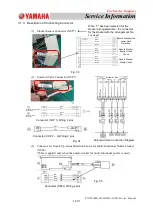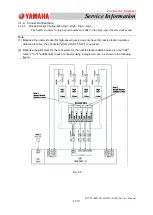For Service Engineer
Service Information
SI1705004E-00=SIGMA-G5SII Service Manual
80/273
2.9. Change Procedure to Debug Mode
This section describes the change procedure to the debug mode because there are some
sections in the machine where machine operation is not available unless it is in the debug
mode, for example when various procedures are undertaken such as during maintenance.
NOTICE
This operation can not be performed by any person except for
those who have completed the required maintenance training.
Also, the work where this operation is required should be limited to
those qualified as specified in this service manual, and this
operation should be performed carefully according to the specific
procedure.
(1) The following procedure is applied when the mode is transferred to the Debug Mode.
(2) Performing the following operation in the initial window of "Maint." enables the
transfer to the "Debug Mode" window.
When the area in the red frame on the upper left of the window is pressed for
5 seconds or more, " " is displayed in the indication area and the Maintenance
Mode Change Mode is started.
①
Select "
Maintenance " in
the "Log in" window.
②
Select "Supervisor"
for "User Selection".
Indication Area