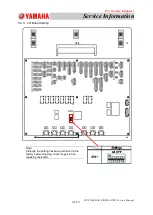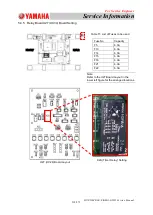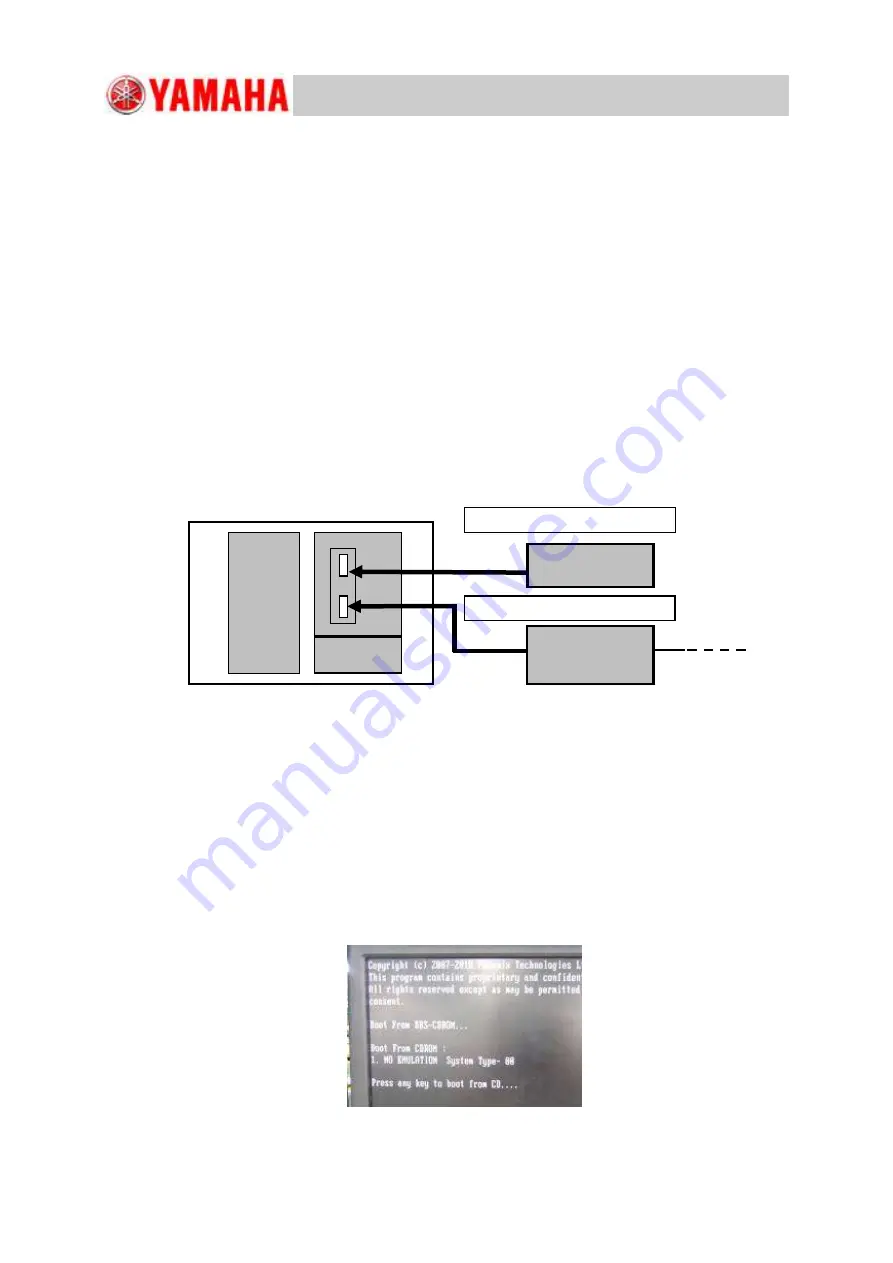
For Service Engineer
Service Information
SI1705004E-00=SIGMA-G5SII Service Manual
225/273
6. Troubleshooting
6.1. System Recovery Procedure
The procedure to install OS into CPU1 BOX-PC for SIGMA-G5SII.
6.1.1. Required Items
The following items are required for the OS installation operation into CPU1 BOX-PC.
CD-R Drive
(
CD-ROM Drive where USB-I/F, WindowsXP can be installed
)
(
Verified CD-ROM Drive: NOVAC:NV-CR340U, I-ODATA:DVR-iUH2
)
Key Board
OS Recovery CD-ROM (SIGMA-G5S
II
System Recovery CD Ver.****)
Machine Software Installation CD-ROM
(SIGMA-G5SII X7-****)
6.1.2. Installation Procedure
6.1.2.1. OS Installation Device Connection
The connections to the CPU1 BOX are shown in the following diagram.
(1) When the keyboard has not been connected, connect it to USB port #1 in the CPU1
BOX-PC.
(2) Connect the CD drive to the USB port #2 in the CPU1 BOX-PC.
(3) The power is supplied to CD drive through the AC adaptor.
(4) Turn ON the power to the machine and insert the OS recovery CD into the CD
drive.
6.1.2.2. OS Installation
(1) Turn ON the power to the CPU1 BOX-PC and insert the OS recovery CD-ROM into
the CD drive. Press any button when the following window is displayed.
CPU2
CPU1
USB
CD- Drive
Connect to USB Port #2.
Device PC-BOX
To AC Power (100-240V)
Key Board
Connect to USB Port #1.
Fig.F1