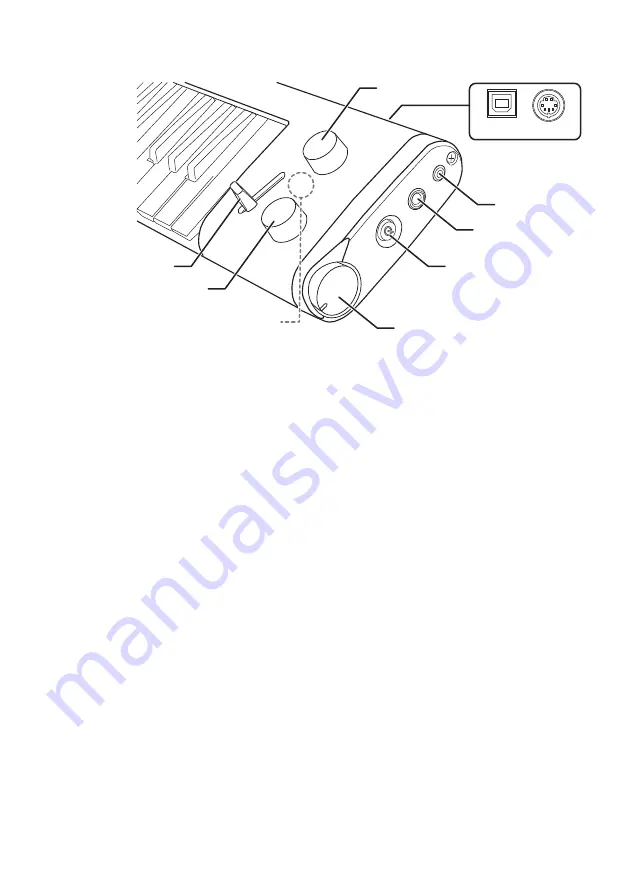
12
SHS-500 Owner’s Man
u
al
Functions of Panel Components
1
DC IN jack (page 17)
For connecting the AC adaptor.
2
[VOLUME] dial (page 19)
For adjusting the overall volume.
3
[
P
] (Standby/On) switch (page 19)
For turning the power on or setting it to standby.
4
[LINE OUT] jack (1/4" mono phone)
For connecting a powered speaker or a mixing console for playing in larger venues at higher
volumes (with 1/4" mono phone plug). To control the LINE OUT volume, adjust the volume of the
connected audio equipment.
NOTICE
To avoid possible damage, first turn on the power to the instrument, then to the external device. When
turning off the power, first turn off the power to the external device, then to the instrument.
5
[AUX IN] jack (3.5 mm, mini stereo phone)
For inputting the sound of an audio player and listening to it through the built-in speaker of the
instrument (with 3.5 mm, mini stereo phone plug). To adjust the input volume from [AUX IN] jack,
adjust the audio playback volume on the audio device.
NOTICE
To avoid damage to the devices, first turn on the power to the external device, then to the instrument.
When turning off the power, first turn off the power to the instrument, then to the external device.
8
7
5
4
3
2
1
9
)
6
(Bottom of the
u
nit)








































