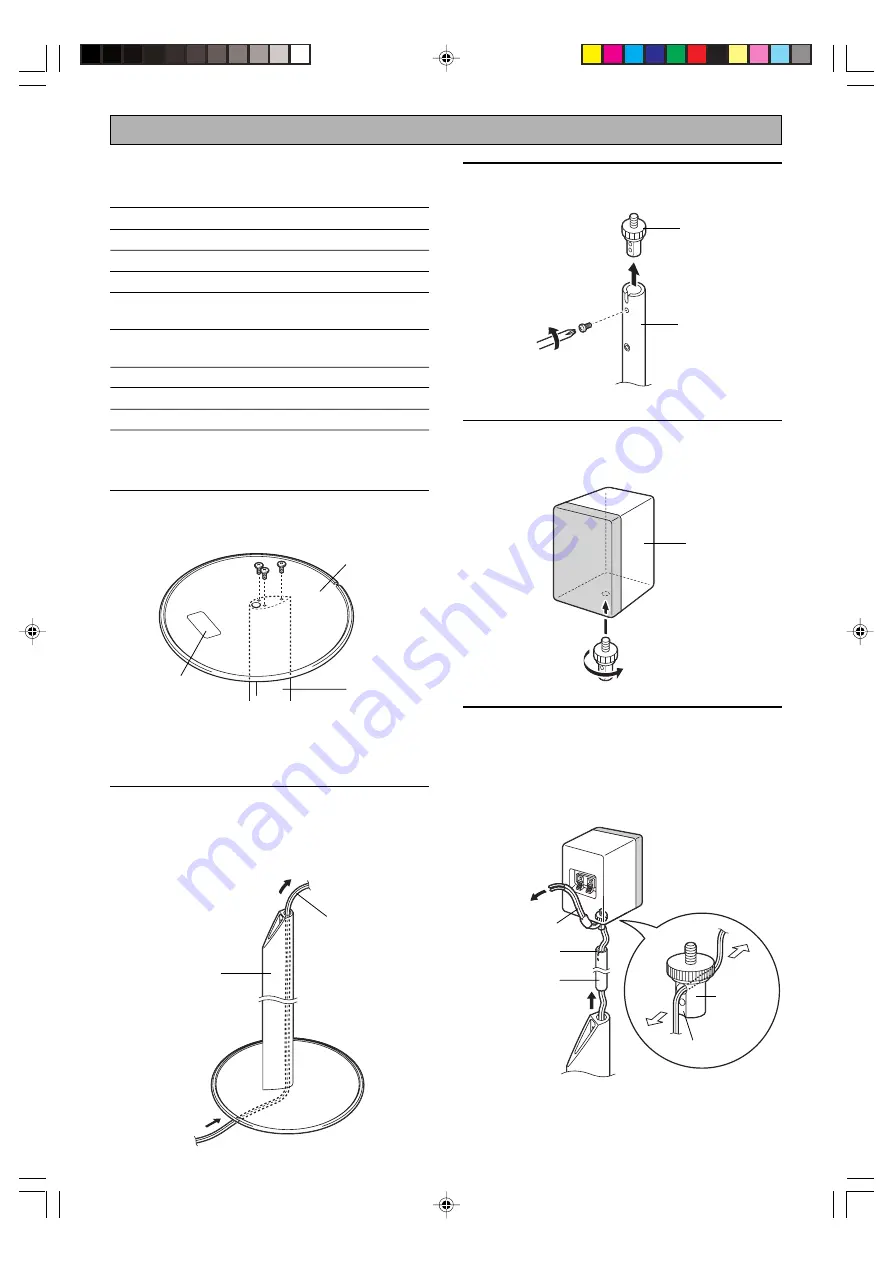
E-
2
䡵
SETUP PROCEDURES
(You will need a screwdriver for the setup.)
1
Attach the support to the base by fastening the
three + face screws from the holes on the bottom
of the base.
* Do not overtighten the + self-machine screws. Doing
so may damage the screws or assembly.
2
Pass the speaker cable through the support from
the bottom.
* A speaker cable more than 4 mm x 2 mm in diameter
cannot be used. If you use such a cable, connect it to
the speaker’s terminals without passing it through the
pole.
NAME
QUANTITY
1
Pole
2
2
Support
2
3
Base
2
4
+ face screws
6
(Diam. x Length: 4 x 8 mm)
5
Hexagon socket set screws
5
(Diam. x Length: 4 x 6 mm)
6
Wrench (hexagonal)
1
7
Cable protection seal
2
8
Rubber cap
2
SETUP PROCEDURES
Before beginning the setup, check the parts list
and make sure all the parts are included.
3
Remove the speaker mounting bracket from the
pole by removing the screw using the screwdriver.
4
Attach the speaker mounting bracket to the
speaker by screwing it into the screw hole on the
bottom of the speaker.
5
Pass the speaker cable through the pole from the
end without the cut.
Then pass the cable through the hole on the
speaker mounting bracket from the side with the
groove as shown in the figure.
Base
Support
Speaker cable
(not included)
Speaker
(not included)
Support
Speaker
mounting
bracket
Pole
Speaker
mounting
bracket
Pole
Speaker cable
Cut
Groove
Name plate
Front
Back
SPS-80 ENG(02.6.17)b
02.6.19, 11:57 AM
2






















