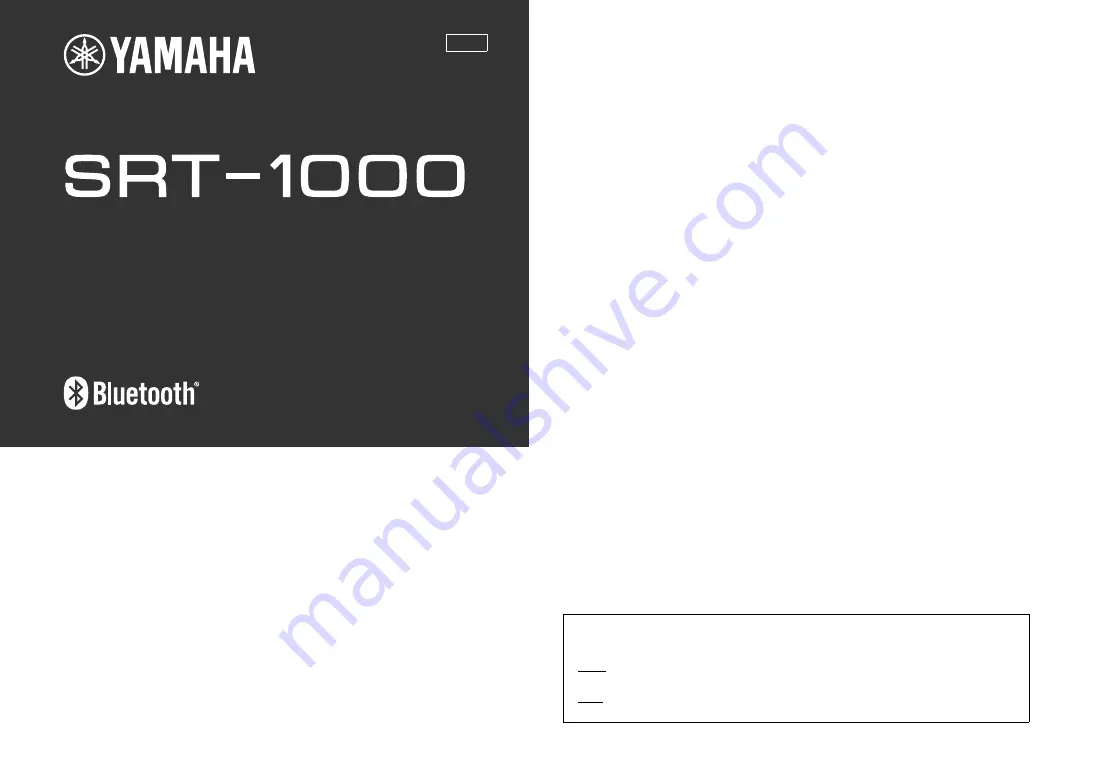
UAB
Contents
Supplied items ...................................................................... 2
Features ................................................................................. 3
Frequently asked questions................................................. 3
Part names and functions of the unit .................................. 4
Connections........................................................................... 5
Analog connection of an external device (game console) ....................6
Digital connection of an external device .....................................................6
Installations........................................................................... 7
Operations ............................................................................. 8
Setting a surround sound effect for the installation position
(SRT position)....................................................................................................... 10
Selecting a surround sound effect of your choice ................................. 10
Adjusting the volume level of each channel (CH LEVEL)..................... 11
Settings ................................................................................ 14
Programming the unit with the TV’s remote control (TV’s remote
control learning function)............................................................................... 14
Using an external subwoofer......................................................................... 16
Making sound easy to listen at low volume............................................. 16
Setting the auto power standby function ................................................ 17
Initializing the settings of the unit............................................................... 17
Troubleshooting ................................................................. 18
Specifications ...................................................................... 22
TV Surround System
Owner’s Manual
About this manual
• This manual explains operations using the supplied remote control.
• Marks used in this manual
NOTE
This indicates precautions for use of the product and its feature limitations.
HINT
This indicates supplementary explanations for better use.


































