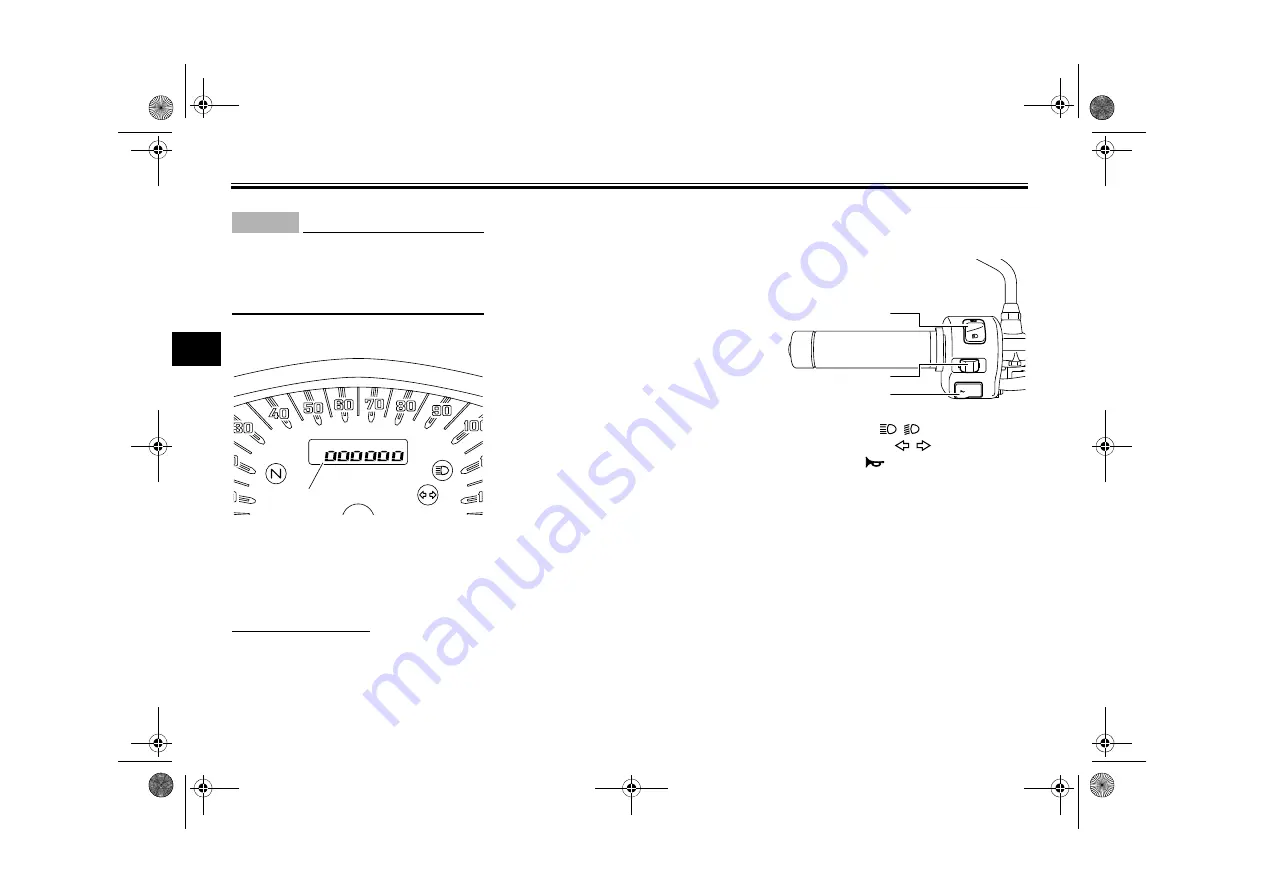
Instrument an
d
control functions
4-7
4
NOTICE
ECA11591
If the
d
isplay in
d
icates an error
co
d
e, the vehicle shoul
d
b
e checke
d
as soon as possi
b
le in or
d
er to avoi
d
en
g
ine
d
ama
g
e.
Bri
g
htness control mo
d
e
This function allows you to adjust the
brightness of the multi-function meter
unit panel.
To set the brightness
1. Turn the key to “OFF”.
2. Push and hold the “SELECT”
switch.
3. Turn the key to “ON”, and then re-
lease the “SELECT” switch after
five seconds.
4. Adjust the multi-function meter
unit panel brightness level by
pushing the “SELECT” switch.
5. Push the “RESET” switch to exit
the brightness control mode.
EAU1234H
Han
d
le
b
ar switches
Left
1. Brightness level display
1
1. Dimmer switch “
/
”
2. Turn signal switch “
/
”
3. Horn switch “
”
3
1
2
U27D15E0.book Page 7 Wednesday, May 13, 2015 10:45 AM
















































