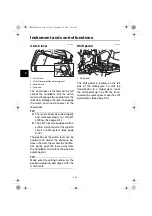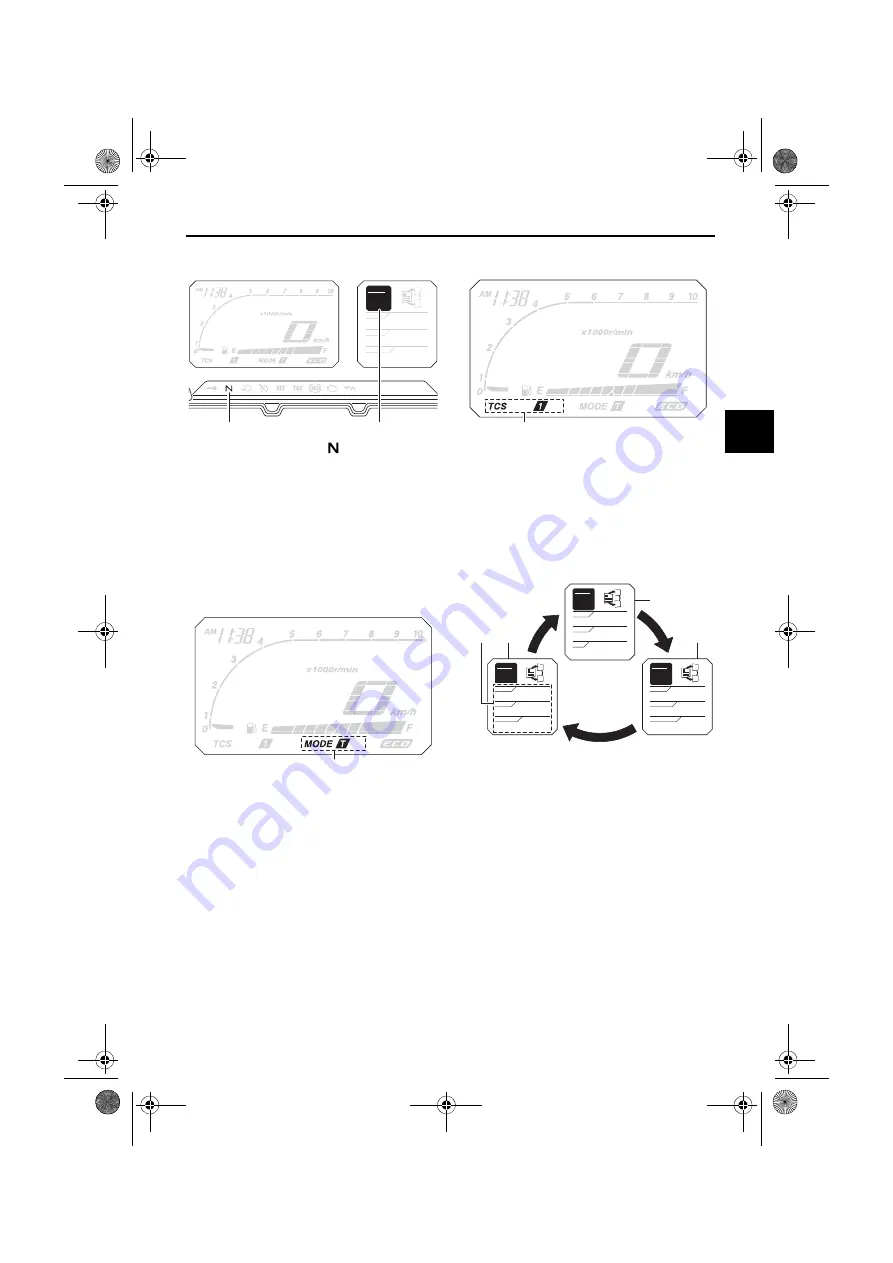
Instrument an
d
control functions
3-11
3
Transmission
g
ear in
d
icator
This indicator shows the current trans-
mission gear and neutral position as
follows: 1–N–2–3–4–5–6. When the
clutch lever is pulled or the vehicle is
stopped, “—” will be displayed.
Drive mo
d
e in
d
icator
This indicator shows the current drive
mode: Touring mode “T” or sports
mode “S”. For more information on the
modes and on how to select them, see
pages 3-19 and 3-21.
Traction control system in
d
icator
This indicator shows the current trac-
tion control mode: “1”, “2” or “OFF”.
For more information on the traction
control system, see page 3-25.
Information
d
isplay
There are 3 information display pages.
Push the select switch rotate between
them.
You can select and arrange which
items will be shown on each informa-
tion display page. (See page 3-17.) The
following items are available:
odometer
tripmeters
fuel reserve tripmeter
estimated traveling range
1. Neutral indicator light “
”
2. Transmission gear indicator
1. Drive mode indicator
GEAR
N
25
A.TEMP
˚C
Lo
C.TEMP
˚C
0:00
TIME TRIP
1
2
1
1. Traction control system indicator
1. Information display
2. Display–1
3. Display–2
4. Display–3
1
GEAR
N
5.0
TRIP-1
km
7.0
TRIP-2
km
km
20
ODO
GEAR
N
11
RANGE
km
12.3
FUEL AVG
km/L
km/L
12.3
CRNT FUEL
GEAR
N
25
A.TEMP
˚C
Lo
C.TEMP
˚C
0:06
TIME TRIP
3
4
2
1
UBP8E1E0.book Page 11 Friday, September 14, 2018 11:35 AM