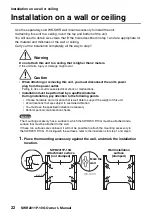English
SWR2311P-10G Owner’s Manual
7
NOTICE
To avoid the possibility of malfunction/ damage
to the product, damage to data, or damage to
other property, follow the notices below.
Handling and maintenance
• Do not touch any port with your fingers or
anything metallic. Failure to observe this
precaution could result in damage to the
product.
• Do not expose the product to excessive
dust or vibration, or extreme cold or heat
(such as in direct sunlight, near a heater,
or in a car during the day), in order to
prevent the possibility of panel
disfiguration, unstable operation, or
damage to the internal components.
• Condensation can occur in the product
due to rapid, drastic changes in ambient
temperature—when the product is moved
from one location to another, or air
conditioning is turned on or off, for
example. Using the product while
condensation is present can cause
damage. If there is reason to believe that
condensation might have occurred, leave
the product for several hours without
turning on the power until the
condensation has completely dried out.
• Do not place vinyl, plastic or rubber
objects on the product, since this might
discolor the panel.
• When cleaning the product, use a dry and
soft cloth. Do not use paint thinners,
solvents, cleaning fluids, or chemical-
impregnated wiping cloths.
• Be sure to earth (ground) any static
electricity from your body or clothing
before touching the product. Failure to
observe this precaution could result in
damage to the product.
• Do not install the product in a location
where magnetic fields are strong.
Otherwise, it might cause the product to
malfunction.
• Do not connect any noise generating
devices on the same power line as the
product. Failure to observe this precaution
could result in a malfunction or damage to
the product.
• Do not locate any connected LAN cables
close to the power cord. Otherwise, high
voltage might be induced, resulting in
malfunction.
• A 1000BASE-T connection will require an
Enhanced Category 5 (CAT5e) or better
LAN cable.
• Do not install any SFP module other than
the separately sold SFP-SWRG-LX or
SFP-SWRG-SX in an SFP port. Operation
cannot be guaranteed if any SFP module
other than the above is installed.
• Attach the dust cover to SFP ports that are
not in use. Failing to do so could allow
foreign objects to enter, causing
malfunctions. Keep the dust cover in a
safe place so that it is not lost.
• The rubber feet included in this package
can be attached to the product to prevent
slippage when it is to be used on a
slippery surface.
Saving data
• This unit has a built-in backup battery that
maintains time information for the data.
When the backup battery runs down, the
time information will be initialized, causing
incorrect time information to be recorded
in the log. If this occurs, contact your
dealer or a Yamaha customer service
center to have the backup battery
replaced. The life span of the backup
battery is approximately 10 years, but this
may vary depending on the conditions of
use. Set the clock after replacing the
battery.
Data maintained by the backup battery:
• Time information.