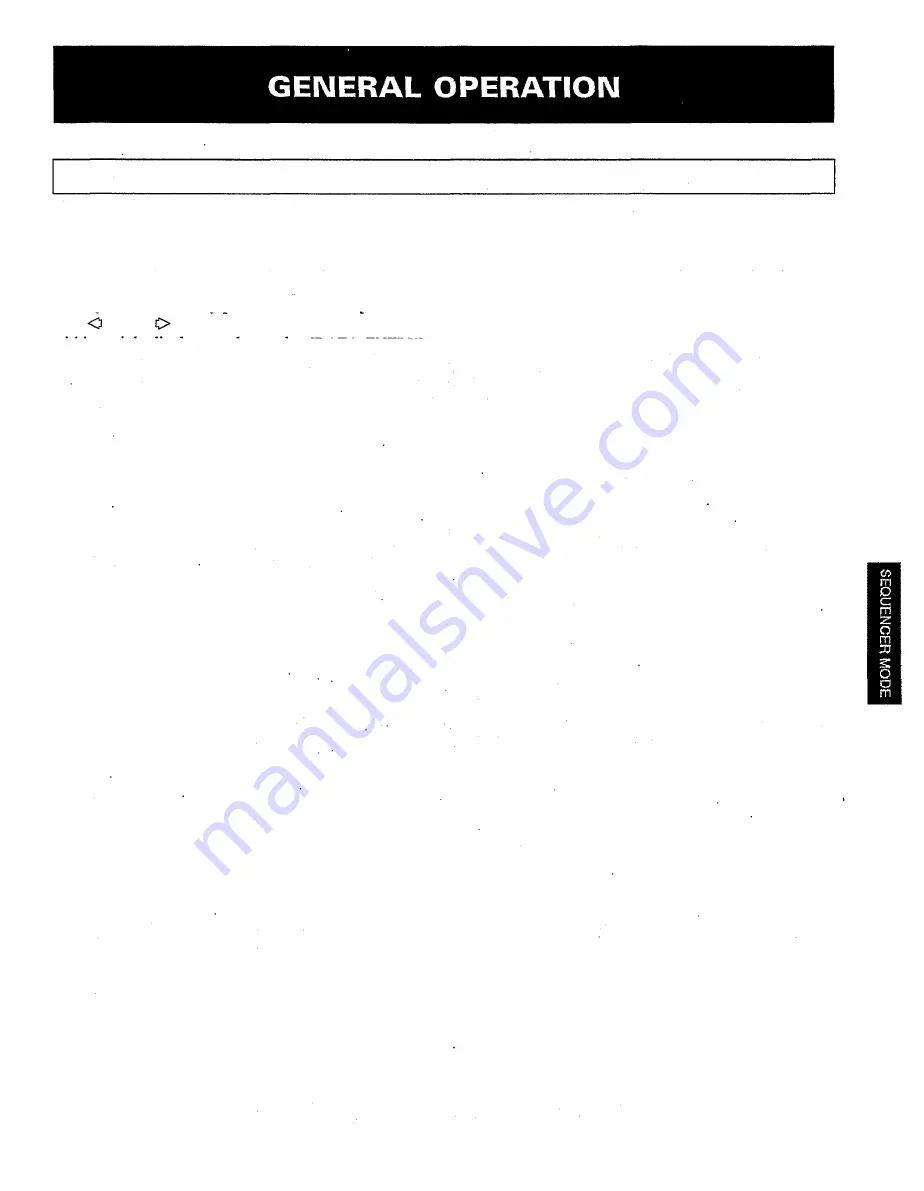
131
Selecting the UtilityMode & Jobs
The utility mode and its various jobs are se-
lected in exactly the same way as in the voice, drum,
multi-play and sequencer edit modes. Press [UTIL-
ITY] to enter the utility mode; use the page access or
direct job number entry procedure to select jobs; use
the [ ] and [ ] cursor keys to select parameters
within a job display; and use me [DATA ENTRY]
control, [-1/NO] and [+1/YES] keys, or numeric and
[ENTER] keys to change values or settings. When
using the page access method, the MIDI and CARD
jobs are contained in subsets accessed by pressing
the [ENTER] key at the appropriate screen, and- ex-
ited by pressing the [EXIT] key.
Summary of Contents for SY55
Page 1: ...YAMAHA AUTHORIZED PRODUCT MANUAL MUSIC SYNTHESIZER ...
Page 2: ...YAMAHA MUSIC SYNTHESIZER ...
Page 4: ...SY55 Music Synthesizer Operating Manual ...
Page 12: ...TUTORIALS SECTION ...
Page 42: ...TUTORIALS SY55 Voice Parameter Chart Voice Name 39 ...
Page 43: ...SY55 Voice Parameter Chart Voice Name VeloChorus 40 ...
Page 51: ...REFERENCE SECTION ...
Page 59: ...VOICE EDIT MODE 57 ...
Page 105: ...DRUM EDIT MODE 103 ...
Page 117: ...MULTI EDIT MODE 115 ...
Page 131: ...SEQUENCER MODE 129 ...
Page 145: ...UTILITY MODE 143 ...
Page 156: ...YAMAHA ...
Page 159: ...SEQUENCER REFERENCE BASIC RECORDING PROCEDURE FLOW ...
Page 161: ...YAMAHA MUSIC SYNTHESIZER MIDI DATA FORMAT ...
Page 193: ...32 ...
Page 196: ...YAMAHA YAMAHA CORPORATION P O Box1 Hamamatsu Japan Printed in Japan ...
















































