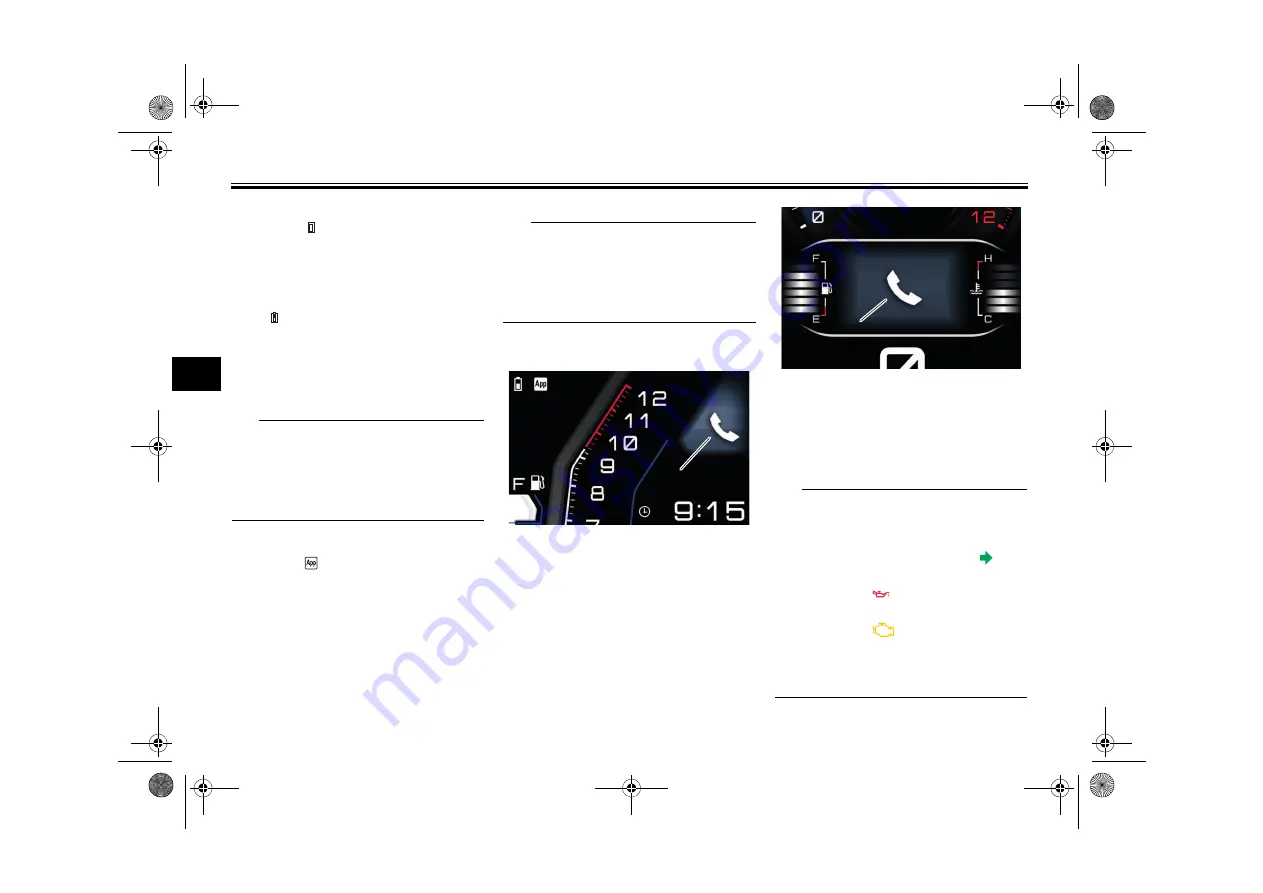
Instrument an
d
control functions
5-9
5
Smartphone
b
attery level
in
d
icator “ ”
This indicator displays the connected
smartphone’s current battery level.
Icon off: No smartphone connect-
ed.
“ ”: The center bar moves up and
down to indicate the battery level.
When the battery level is below 11%,
the indicator will turn red and flash
continuously.
TIP
This indicator will flashes for a few sec-
onds when the vehicle power is turned
on. If it does not flash when the vehicle
power is turned on, have a Yamaha
dealer inspect the vehicle.
Smartphone connectivity
in
d
icator “ ”
This indicator comes on when a smart-
phone is successfully connected to the
CCU.
TIP
This indicator will flashes for a few sec-
onds when the vehicle power is turned
on. If it does not flash when the vehicle
power is turned on, have a Yamaha
dealer inspect the vehicle.
Incomin
g
call in
d
icator
The incoming call indicator pops up
when the connected smartphone re-
ceives a call. It will remain on for 30
seconds.
TIP
In “Explorer” theme, this indicator can-
not be displayed at the same time as
any of the following:
right turn signal indicator “
”
oil pressure warning
indicator “
”
engine trouble warning
indicator “
”
If the above indicators go off, the in-
coming call indicator will be displayed
for the remaining time.
1. Incoming call indicator
1
1
1. Incoming call indicator
1
1
UBVWE0E0.book Page 9 Friday, July 14, 2023 3:12 PM
















































