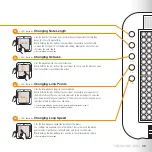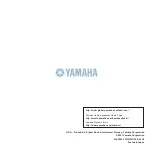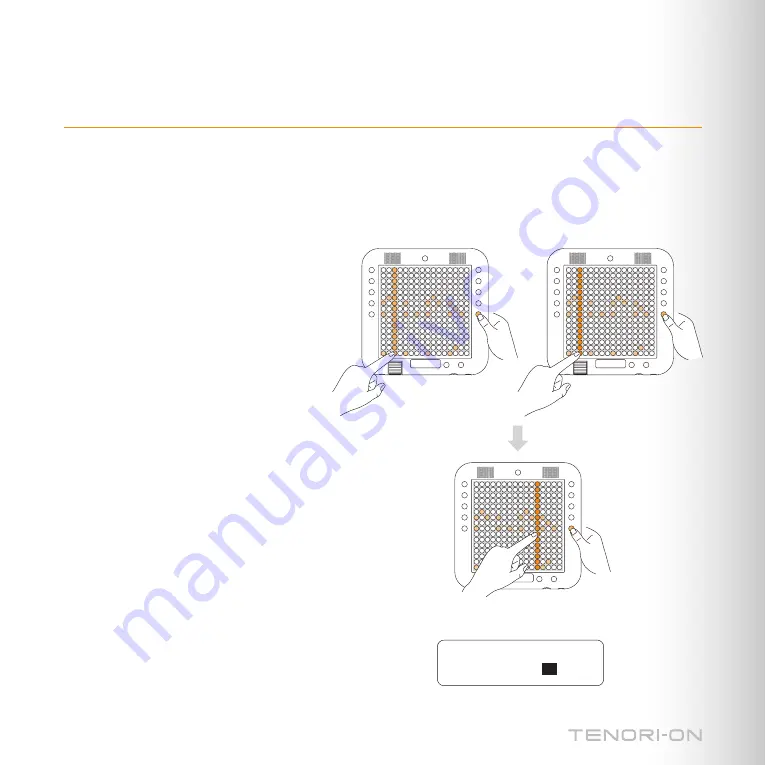
Copy this Block ∞
Block[03]
Dest. Block:
12
17
Copying from Block to Block
You can copy either a single layer to a different block, or all layers from the current block to another block.
=
Copying via the LED Buttons
1
. Select the layer or block you want to copy.
2
. Press and hold the [R5] function button. The currently playing block will be displayed.
=
Copying via the Menu
You can also copy either a single layer or all layers to a different
block via the LCD Menu. Refer to “Edit Menu” in the TENORI-ON
Manual on the supplied CD-ROM.
Only the selected
layer is copied.
All layers are copied (the
entire block).
2nd Brightness Level:
3rd Brightness Level:
To Copy a Single Layer
While still holding the [R5] button press the lowest LED button in
the lit column (the LEDs in the column will shine brighter), and
then press an LED button in the column corresponding to the block
you want to copy to. The current layer from the source block will be
copied to the same layer in the destination block
To Copy All Layers
While still holding the [R5] button press the lowest LED button in
the lit column twice (the LEDs in the column will shine brighter each
time the button is pressed), and then press an LED button in the
column corresponding to the block you want to copy to. All layers
from the source block will be copied to the destination block.
Summary of Contents for TENORI-ON TNR-W
Page 1: ......