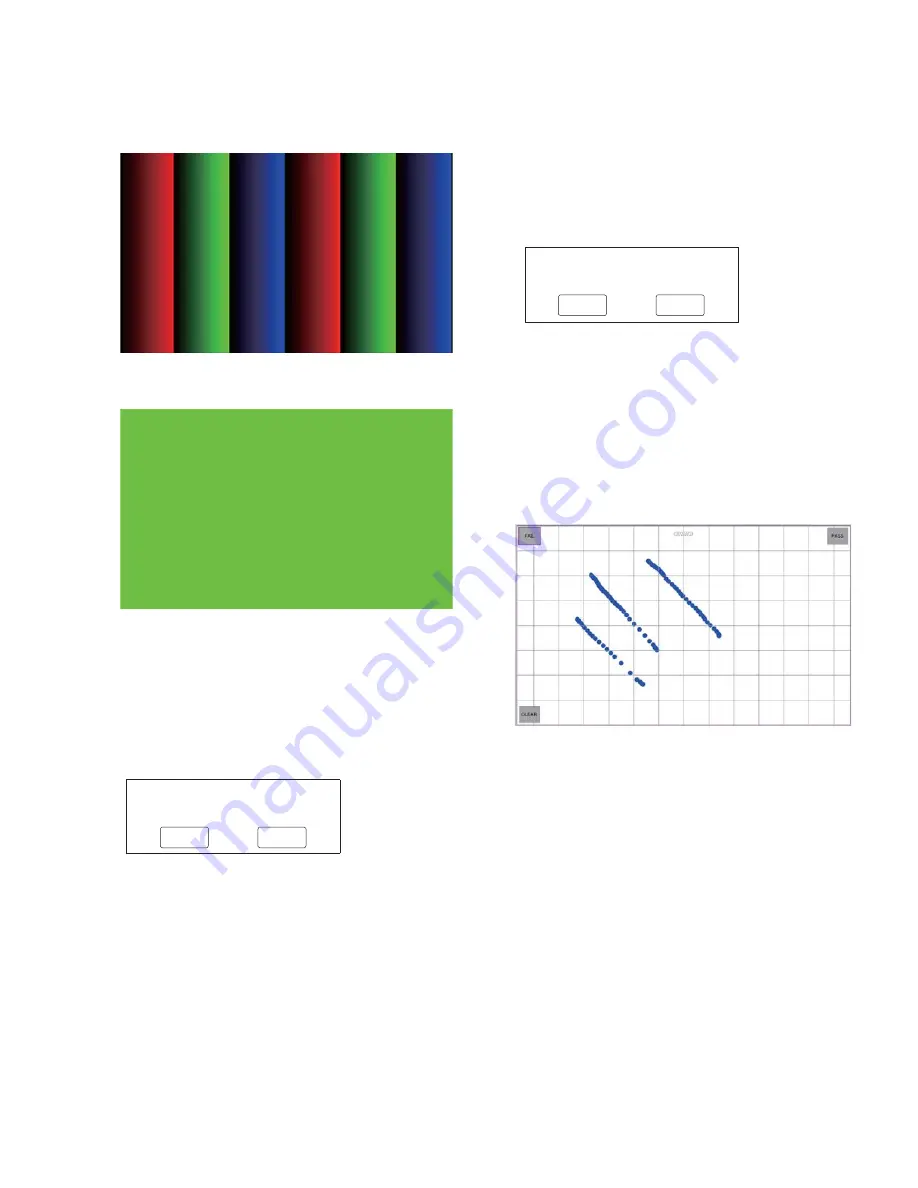
TF5/TF3/TF1
149
3) Gradation
4) White, 5) Red, 6) Green, 7) Blue, 8) Black fill each
color
Push the [
TOUCH AND TURN
] knob, when the check is
completed.
Then the popup dialog as follows will be displayed on the
screen.
Select the
[FAIL]
or
[PASS]
. And pushed the
[TOUCH
AND TURN]
knob, a judgment will be decided and it will
end.
<GUI>
LCD Diag Result
FAIL
PASS
7-8-2. BACKLIGHT
[Contents]
Inspect the backlight circuit of LCD.
[Procedure]
<GUI>
LCD Backlight Diag Result
FAIL
PASS
Popup dialog as shown in the above
fi
gure is displayed on the
screen. Judge whether the brightness of the backlight of the
LCD is changing and select
[PASS]
or
[FAIL]
.
7-8-3. TOUCH
[Contents]
Inspect the touch sense circuit of the LCD.
[Procedure]
<GUI>
Since a screen as shown in the above
fi
gure is displayed,
touch operation of three points is performed to LCD
(touchscreen), and the locus on a screen is checked. A locus
is eliminable if
[CLEAR]
at the lower left of a screen is
touched.
The locus of the three on a screen, check being drawn as
operation.
If a check is completed, a upper left
[FAIL]
or upper right
[PASS]
will be chosen and it will end.
Summary of Contents for TF5
Page 10: ...10 TF5 TF3 TF1 866 716 225 599 225 599 TF5 TF3 Unit mm Unit mm DIMENSIONS...
Page 11: ...11 TF5 TF3 TF1 225 510 599 TF1 Unit mm...
Page 110: ...B B MAIN MAINCOM Circuit Board 2NA0 ZJ06330 3 110 TF5 TF3 TF1...
Page 111: ...B B Scale 90 100 Pattern side 2NA0 ZJ06330 3 111 TF5 TF3 TF1...
Page 113: ...WR 1 WR 1 DA2 Circuit Board Scale 90 100 Component side 2NA ZJ06430 2 113 TF5 TF3 TF1...
Page 116: ...WR 1 WR 1 7 WR 32 5 6 C C PS Circuit Board 2NA ZJ06320 2 116 TF5 TF3 TF1...
Page 119: ...Component side D D Component side 2NA ZJ06380 4 119 TF5 TF3 TF1...
Page 166: ...TF5 TF3 TF1 166 q w e r PLAY q PASS FAIL w CLOSE USER DEFINED KEYS B...
Page 202: ...TF5 TF3 TF1 202 7 SYSTEM SETUP ABOUT 8 HOME Initialize All Memory CANCEL OK OK EXIT...
















































