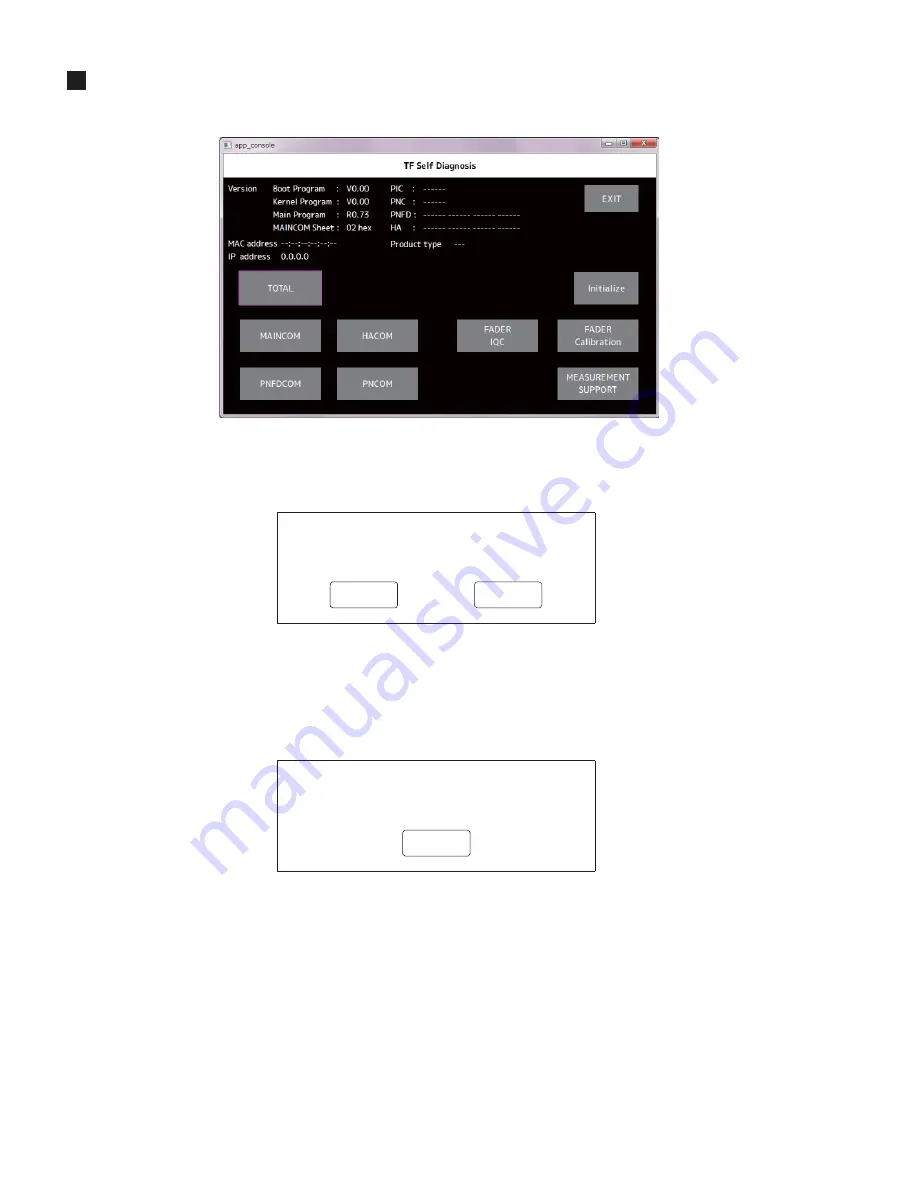
TF5/TF3/TF1
198
INITIALIZATION
(初期化)
1) If the
[Initialize]
button in the test program starting screen
is pushed, popup dialog as shown in the following
fi
gure is
displayed on the screen.
2) Select
[OK]
button to start initialization.
3) If initialization is completed, popup dialog as shown in
the following
fi
gure is displayed on the screen. The
[OK]
button is pushed and closed.
1) テストプログラムの起動画面で
[Initialize]
ボタンを押
すと、下図のようなポップアップが表示されます。
2)
[OK]
ボタンを押して初期化を実行します。
3) 初期化が完了すると、下図のようなポップアップが表
示されます。
[OK]
ボタンを押してクローズします。
Initializing backup memories?
CANCEL
OK
Initializing was completed.
OK
Summary of Contents for TF5
Page 10: ...10 TF5 TF3 TF1 866 716 225 599 225 599 TF5 TF3 Unit mm Unit mm DIMENSIONS...
Page 11: ...11 TF5 TF3 TF1 225 510 599 TF1 Unit mm...
Page 110: ...B B MAIN MAINCOM Circuit Board 2NA0 ZJ06330 3 110 TF5 TF3 TF1...
Page 111: ...B B Scale 90 100 Pattern side 2NA0 ZJ06330 3 111 TF5 TF3 TF1...
Page 113: ...WR 1 WR 1 DA2 Circuit Board Scale 90 100 Component side 2NA ZJ06430 2 113 TF5 TF3 TF1...
Page 116: ...WR 1 WR 1 7 WR 32 5 6 C C PS Circuit Board 2NA ZJ06320 2 116 TF5 TF3 TF1...
Page 119: ...Component side D D Component side 2NA ZJ06380 4 119 TF5 TF3 TF1...
Page 166: ...TF5 TF3 TF1 166 q w e r PLAY q PASS FAIL w CLOSE USER DEFINED KEYS B...
Page 202: ...TF5 TF3 TF1 202 7 SYSTEM SETUP ABOUT 8 HOME Initialize All Memory CANCEL OK OK EXIT...
















































