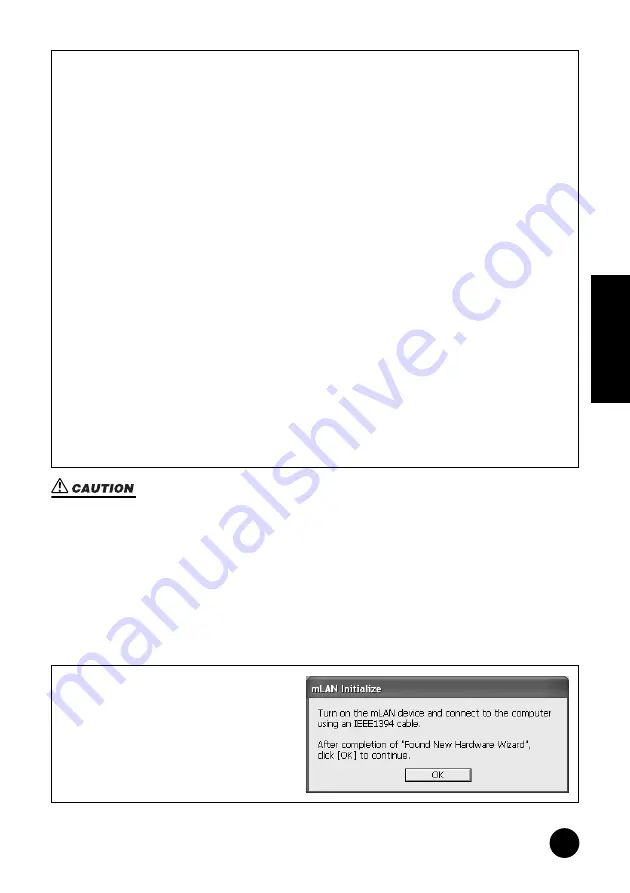
3
TOOLS for i88X/mLAN16E, TOOLS for MY16-mLAN, Plug-in Effect
Installation Guide
English
Contents
Important Notices about the CD-ROM.............................................4
For Windows Users...........................................................................5
CD-ROM Contents..................................................................................5
System Requirements for i88X/mLAN16E/MY16-mLAN Software.........6
Software Installation ...............................................................................8
Connecting a Computer to an mLAN device via mLAN........................19
Installing the Plug-in Effect (For i88X Users)........................................26
For Mac OS 9 Users (i88X and mLAN16E only)............................28
CD-ROM Contents................................................................................28
System Requirements for i88X/mLAN16E Software ............................30
Software Installation .............................................................................31
Connecting a Computer to an mLAN device via mLAN........................36
Plug-in Effect ........................................................................................41
For Mac OS X Users ........................................................................42
Display Messages ...........................................................................43
Troubleshooting ..............................................................................44
Noise may be generated during the following operations. Before performing these operations, lower the output level of
each device.
• Turning the power to the computer and mLAN devices on or off
• Connecting or disconnecting an IEEE1394 (mLAN) cable
• Making an mLAN connection in mLAN Auto Connector
• Changing the wordclock master and slave status in mLAN Auto Connector or mLAN Graphic Patchbay
• Selecting On or Off in mLAN Manager (Windows)
• Starting or quitting the OS
• Installing/uninstalling mLAN software
For Windows users
• Do not turn on the power to the mLAN
devices during installation until the
computer displays the following
message.




































