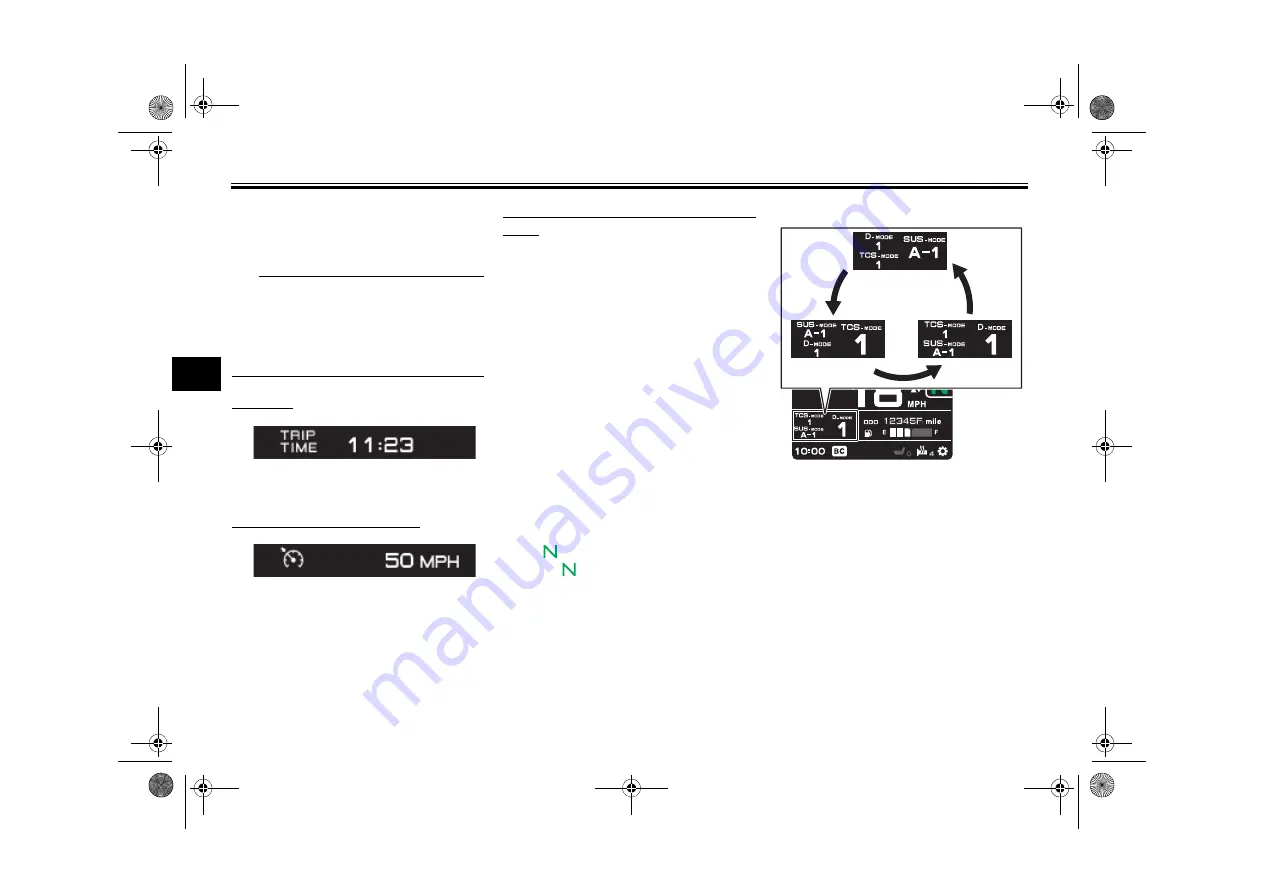
Instrument an
d
control functions
5-11
5
Displays how much fuel has been con-
sumed since the trip meter was last re-
set.
TIP
The instantaneous fuel consumption
function should be used for general
reference only. Do not use this figure to
estimate the distance that can be trav-
eled on the current tank of fuel.
Trip time:
Displays engine running time.
Cruise control speed setting:
Displays the selected speed setting for
the cruise control system. To adjust
this speed setting, see page 4-1 for an
explanation of the cruise control sys-
tem.
To reset information display items (if
able):
1. Rotate the wheel switch to high-
light one of the six vehicle informa-
tion displays.
2. Press the wheel switch inward to
select the information display.
3. Rotate the wheel switch to select
the desired information display
item.
4. Press and hold the wheel switch
inward until the display item is re-
set.
Transmission
g
ear
d
isplay
This shows which gear the transmis-
sion is in. This model has 6 gears and a
neutral position. The neutral position is
indicated by the neutral indicator
light “
” and by the transmission gear
display “
”.
MODE
d
isplay
This display shows the currently se-
lected “D-MODE”, “SUS-MODE” and
“TCS-MODE” settings. The mode that
is enlarged and displayed on the right
can be adjusted using the MODE
up/down switches. Use the “MODE”
switch to rotate counterclockwise be-
tween “TCS-MODE”, “SUS-MODE”
and “D-MODE”.
See page 4-3 for information on “D-
MODE”, “TCS-MODE” and “SUS-
MODE” settings.
UBAP11E0.book Page 11 Friday, October 8, 2021 11:44 AM
















































