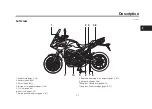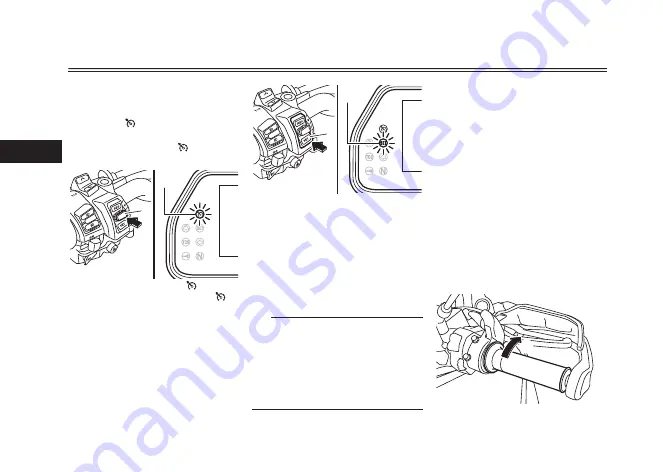
Instrument and control functions
3-9
3
Activating and setting the cruise
control system
1. Push the cruise control power
switch “
” located on the left
handlebar. The cruise control sys-
tem indicator light “
” will come
on.
2. Push the “SET–” side of the cruise
control setting switch to activate
the cruise control system. Your
current traveling speed will be-
come the set cruising speed. The
cruise control setting indicator
light “SET” will come on.
Adjusting the set cruising speed
While the cruise control system is op-
erating, push the “RES+” side of the
cruise control setting switch to in-
crease the set cruising speed or the
“SET–” side to decrease the set speed.
TIP
Pushing the setting switch once will
change the speed in increments of ap-
proximately 2.0 km/h (1.2 mi/h). Hold-
ing the “RES+” or “SET–” side of the
cruise control setting switch down will
increase or decrease the speed contin-
uously until the switch is released.
You can also manually increase your
traveling speed using the throttle. After
you have accelerated, you can set a
new cruising speed by pushing the
“SET–” side of the setting switch. If you
do not set a new cruising speed, when
you return the throttle grip, the vehicle
will decelerate to the previously set
cruising speed.
Deactivating the cruise control sys-
tem
Perform one of the following opera-
tions to cancel the set cruising speed.
The “SET” indicator light will go off.
z
Turn the throttle grip past the
closed position in the deceleration
direction.
1. Cruise control power switch “
”
2. Cruise control system indicator light “
”
2
1
1. Cruise control setting switch “RES+/SET–”
2. Cruise control setting indicator light “SET”
2
1
1. Deceleration direction
1
Summary of Contents for Tracer MTT850D 2019
Page 1: ...OWNER S MANUAL Read this manual carefully before operating this vehicle MTT850D B0S F8199 30 ...
Page 3: ......
Page 119: ......