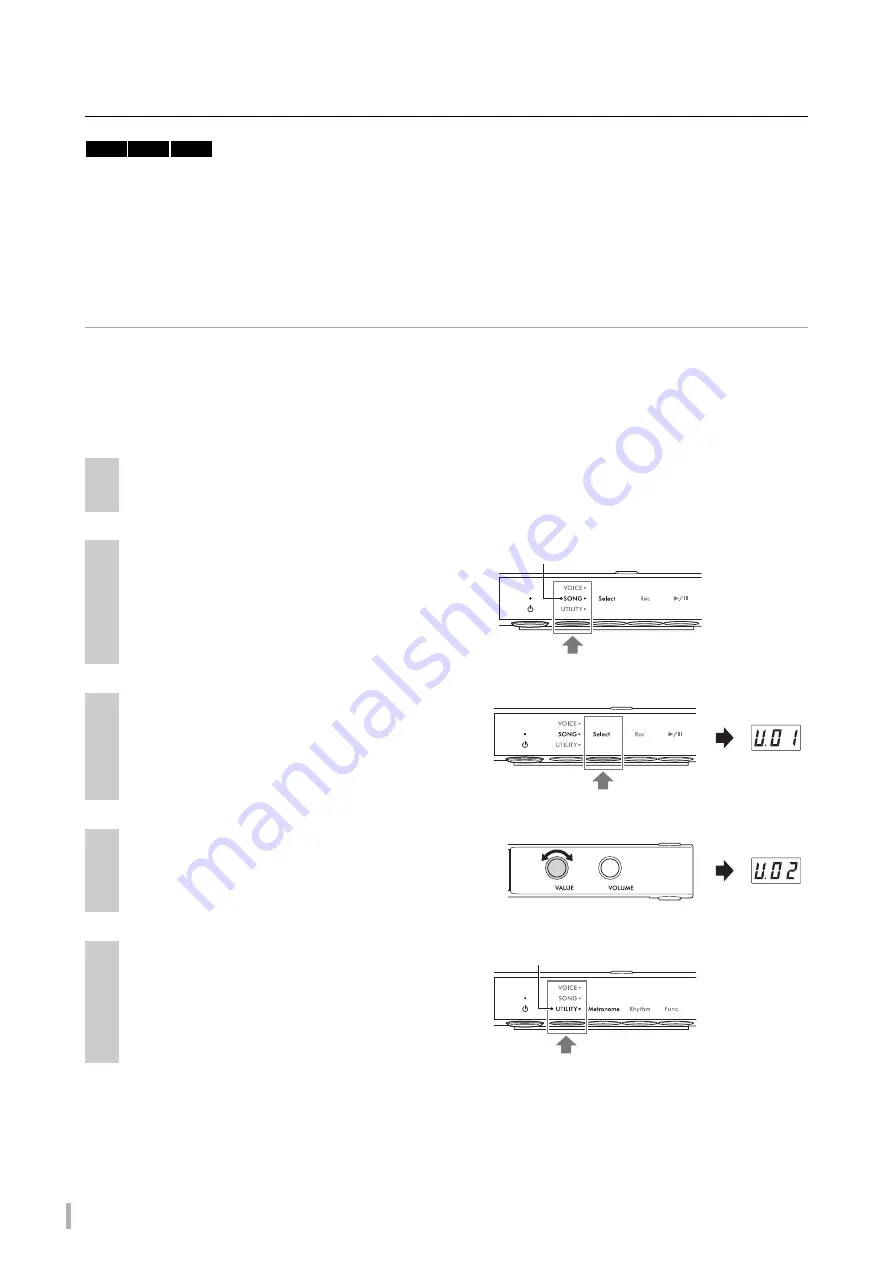
TA3 SH3 SC3 Owner’s Manual
34
Handling User Song files
You can copy a User Song saved in the internal memory to a USB flash drive. Also, you can delete User Songs from
internal memory or a USB flash drive. Before using a USB flash drive, be sure to read “Connecting USB devices” on
NOTE
While a Song is being recorded, played back or paused, these operations cannot be started. Make sure to stop the Song beforehand.
Copying User Songs in internal memory to a USB flash drive
You can copy the User Song in internal memory to the connected USB flash drive. We recommend to copy your
important Song data to a USB flash drive. The copied Song is saved as SMF format 0 to the “USER FILES” folder in the
USB flash drive, and the file is automatically named as “USERSONG**.MID” (**: numerals).
NOTE
Voice Demo Songs and preset Songs cannot be copied.
1
Connect a USB flash drive to the [USB TO DEVICE] terminal.
2
Press the Menu button several times until the
[SONG] lamp lights up in orange.
3
Press Button 1 [Select] to select the Song
category “U.” (User Song).
4
Rotate the [VALUE] control to select the Song
number (U.01–U.10) to copy.
5
Press the Menu button several times until the
[UTILITY] lamp lights up in orange.
TA3
SH3
SC3
Lights up in orange
Lights up in orange
Summary of Contents for TransAcoustic TA3
Page 4: ...TA3 SH3 SC3 Owner s Manual 4...
Page 85: ......
















































